Loading ...
Loading ...
Loading ...
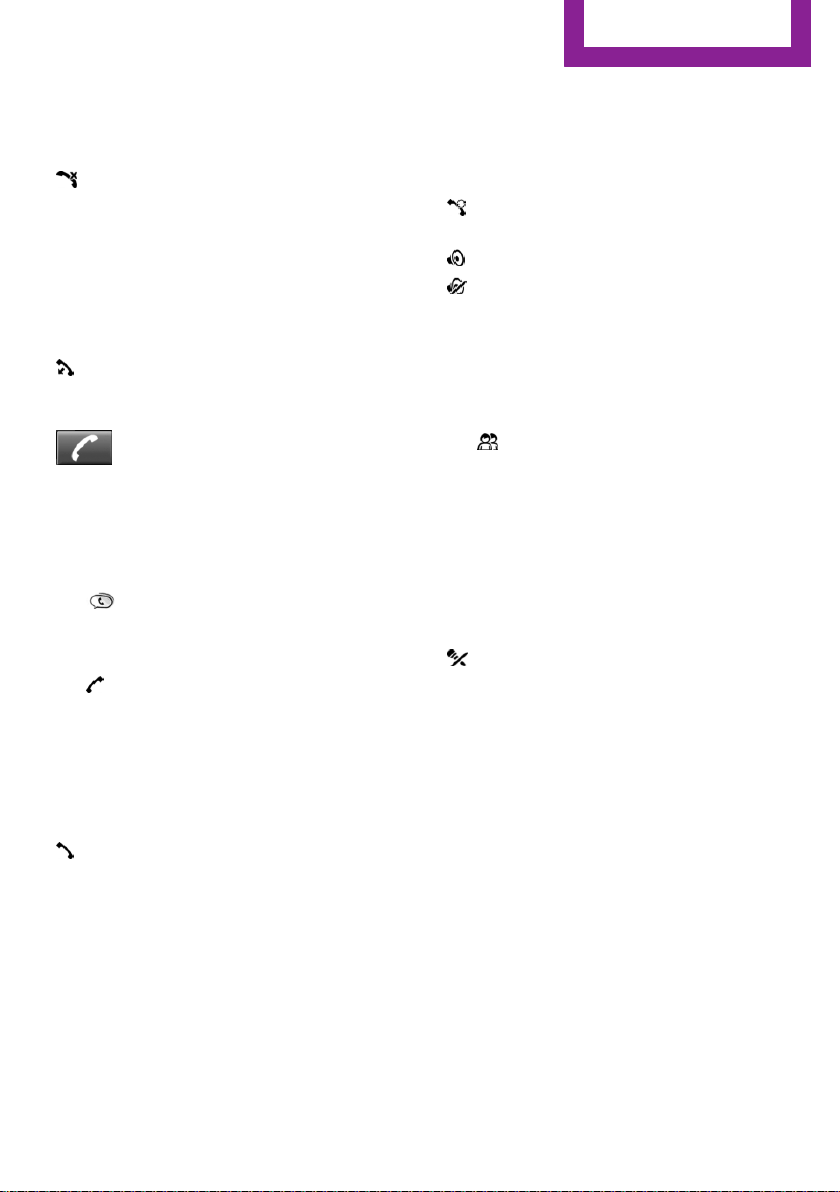
Rejecting a call
About the radio
"Reject"
Via the instrument cluster
"Reject"
Ending a call
About the radio
"End call ( )"
Via the button on the steering wheel
Press button.
Via the instrument cluster
"End call"
Dialing a number
1.
"Telephone"
2. "Dial number"
3. Enter numbers using the right rotary knob.
4. Select the symbol.
Calls with multiple parties
Accepting a second call
If a second call is received during an ongoing
call, a call waiting signal sounds.
"Accept"
The second call is accepted and the current call
is put on hold.
Establishing a second call
Establish an additional call during an active call.
Dial the new phone number or select it from a
list.
▷ "Phone book"
▷ "Outgoing calls"
▷ "Received calls"
The first call is put on hold.
Switching between two calls, hold call
You can switch between two calls.
Select line with symbol in order to switch
between the conversations.
Active conversation.
Call on hold.
Establishing/ending a conference call
Two calls can be connected to a single tele‐
phone conference call.
1.
Establish two calls.
2. "Conference call"
When terminating the conference call, both
calls are ended. If one call is terminated by an‐
other party, the other call is continued if
needed.
Muting the microphone
When a call is active, the microphone can be
muted.
"Mute microphone"
The muted microphone is automatically muted:
▷ When a new connection is established.
▷ If using call-switching to switch between
call parties.
DTMF suffix dialing
DTMF suffix dialing can be used for gaining ac‐
cess to network services or for controlling devi‐
ces, e.g., to make a remote inquiry of an an‐
swering machine. The DTMF code is needed for
this purpose. The DTMF code is only available
during an active call.
1.
"Keypad dialing"
2. Enter DTMF code.
Seite 165
Bluetooth hands-free system
COMMUNICATION
165
Online Edition for Part no. 01 40 2 961 140 - II/15
Loading ...
Loading ...
Loading ...