Loading ...
Loading ...
Loading ...
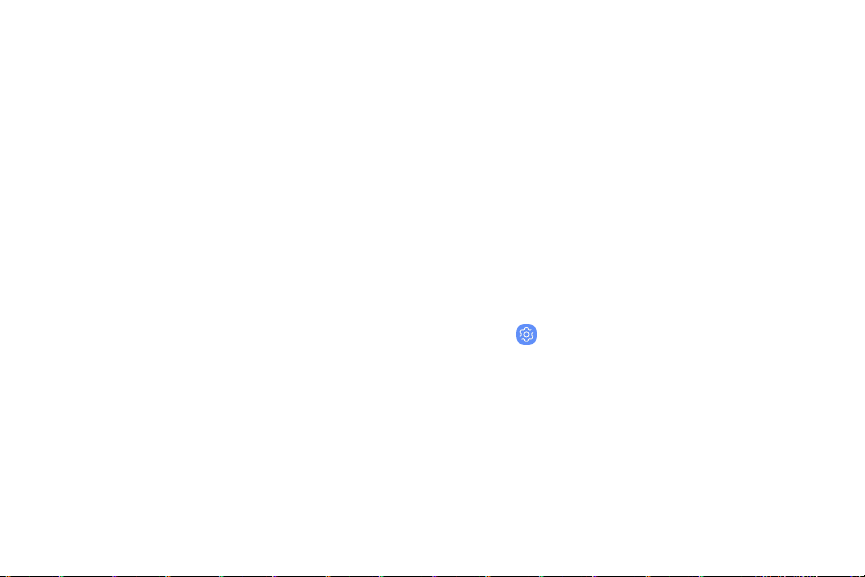
Bixby
Bixby is a virtual assistant that learns, evolves, and
adapts to you. It learns your routines, helps you set
up reminders based on time and location, and is built
in to your favorite apps. For more information, visit
samsung.com/us/support/owners/app/Bixby.
You can customize Bixby’s chat responses, quick
commands, and more from the Bixby Home page.
Bixby Home
The Bixby Home page displays customized content
based on your interactions. Bixby learns from your
usage patterns and will suggest content you may
like.
u From a Home screen, swipe right.
Flexible security
Use your face to unlock your device.
Face recognition
Use face recognition as an alternative to entering
passwords in certain apps. You can use face
recognition to unlock the screen by recognizing
your face.
Register a face
To use your face to unlock your device, you must set
a pattern, PIN, or password.
1.
From
Settings, tap Biometrics and security >
Face recognition.
2.
Follow the prompts to register your face.
Getting started 22
Loading ...
Loading ...
Loading ...