Loading ...
Loading ...
Loading ...
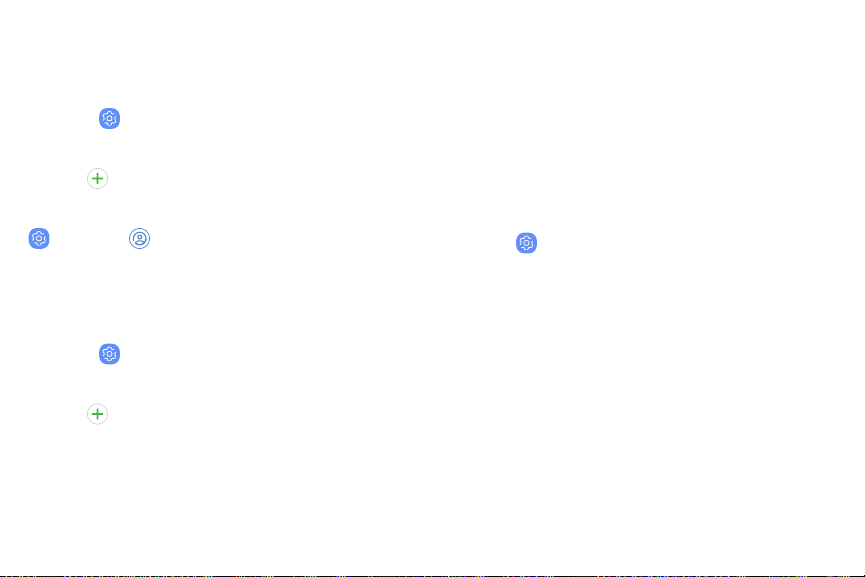
+
+
Add a Samsung account
Create a Samsung account for access to Samsung
content and apps on your device.
1.
From
Settings, tap Cl
oud and accounts >
Accounts.
2.
Ta
p
Add account > Sa
msung account.
Note:
To quickly access your Samsung account, tap
Settings > Sam
sung account.
Add an email account
View and manage all of your email accounts.
1.
From
Settings, tap Cl
oud and accounts >
Accounts.
2.
Ta
p
Add account > Ema
il.
Transfer data from your
old device
Use Smart Switch
™
to transfer contacts, photos, and
other content from your old device.
For more information, visit samsung.com/us/support/
owners/app/smart-switch
.
To use Smart Switch:
1.
From
Settings, tap Cl
oud and accounts >
Smart Switch.
2. Fo
llow the prompts and select the content to
transfer.
Visit samsung.com/smartswitch for more information.
Getting started 9
Loading ...
Loading ...
Loading ...