Loading ...
Loading ...
Loading ...
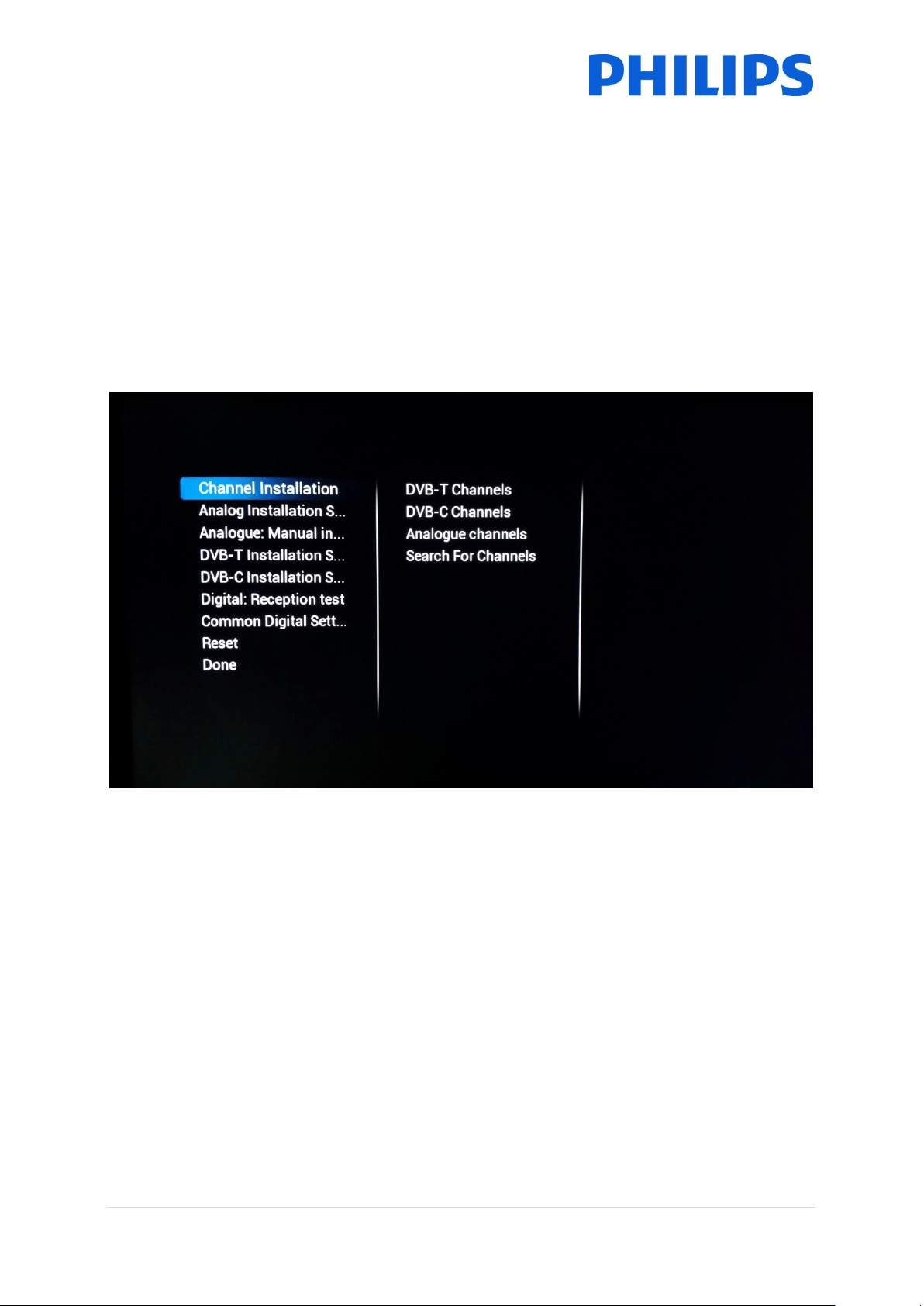
59 | P a g e
7 Channel installation wizard
To install channels you have to go to the [Professional Settings] [Install Channels]. In the menu you
have a ton of options to change your channel installation. You can choose which mediums to use, to
use Analogue vs Digital and so on.
Below we will explain the configuration possibilities and how to install the channels.
Note: Some screens will be shown depending on your settings or selections made, some screens will
not be shown. Also the content of the screens is depending on your selections.
Below is the start screen when you open the [Install Channels] item under the professional settings.
Loading ...
Loading ...
Loading ...