Loading ...
Loading ...
Loading ...
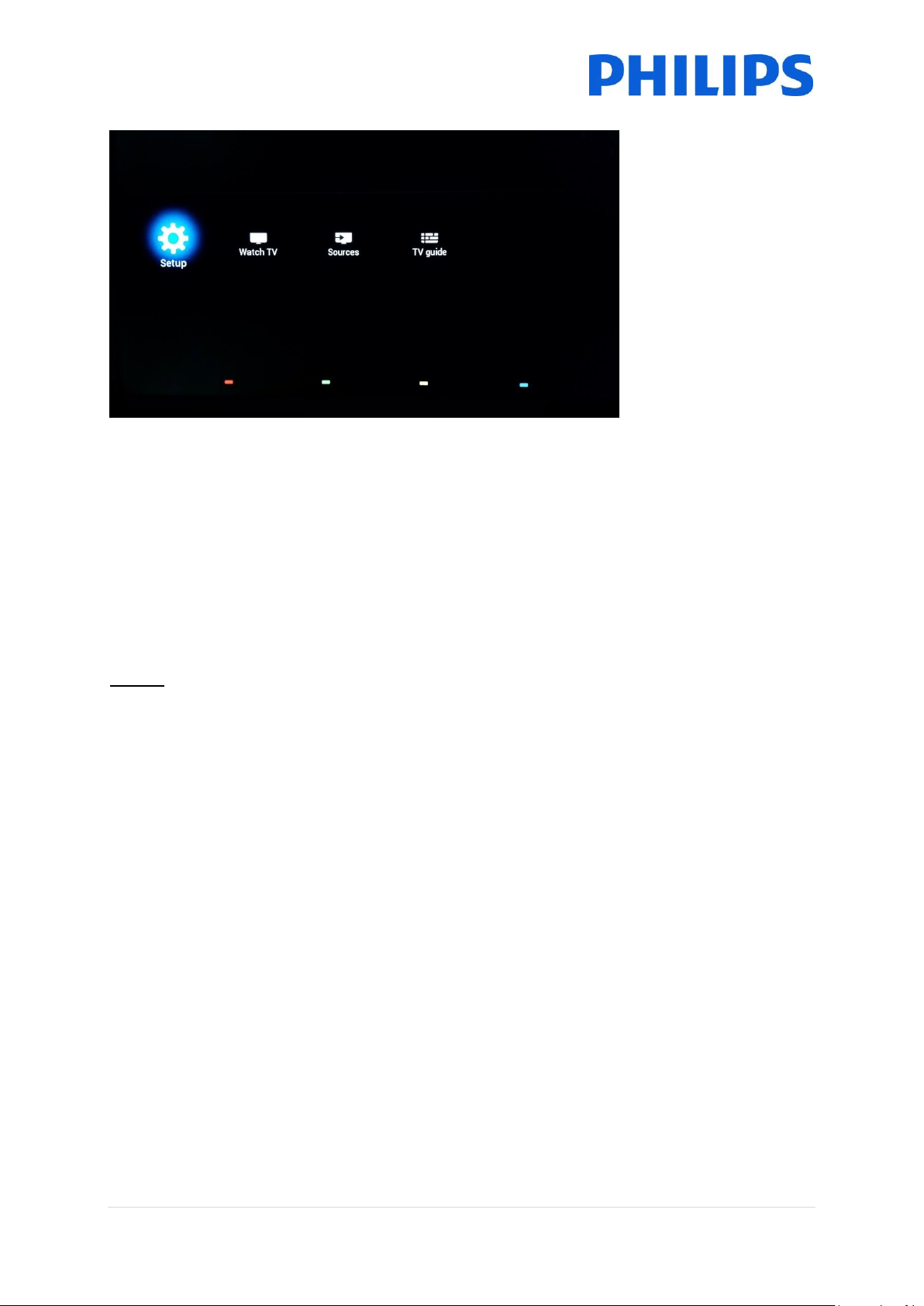
13 | P a g e
Professional mode OFF
3.2.1 Disable the Professional mode
Open the [Professional Settings] menu.
Go to [Advanced Settings], select [Professional Mode Settings] ,select [Professional Mode]
and select [Off]. Confirm with “OK”
Press “Back” until you exit the [Professional settings] menu
Reboot the TV, after the reboot your TV will no longer be in Professional Mode
Remark: Professional displays operating in an installation with professional mode turned off will not
be granted the privilege of using any of the support means like the helpdesk or the ticket system.
3.2.2 Enable the Professional mode
Open the [Professional Settings] menu.
Go to [Advanced Settings], select [Professional Mode Settings], select [Professional Mode]
and select [On]. Confirm with “OK”
Press “Back” until you exit the [Professional settings] menu
You will see a notification that the TV needs to restart to apply some settings
Reboot the TV, after the reboot your TV will be in Professional Mode
Loading ...
Loading ...
Loading ...