Loading ...
Loading ...
Loading ...
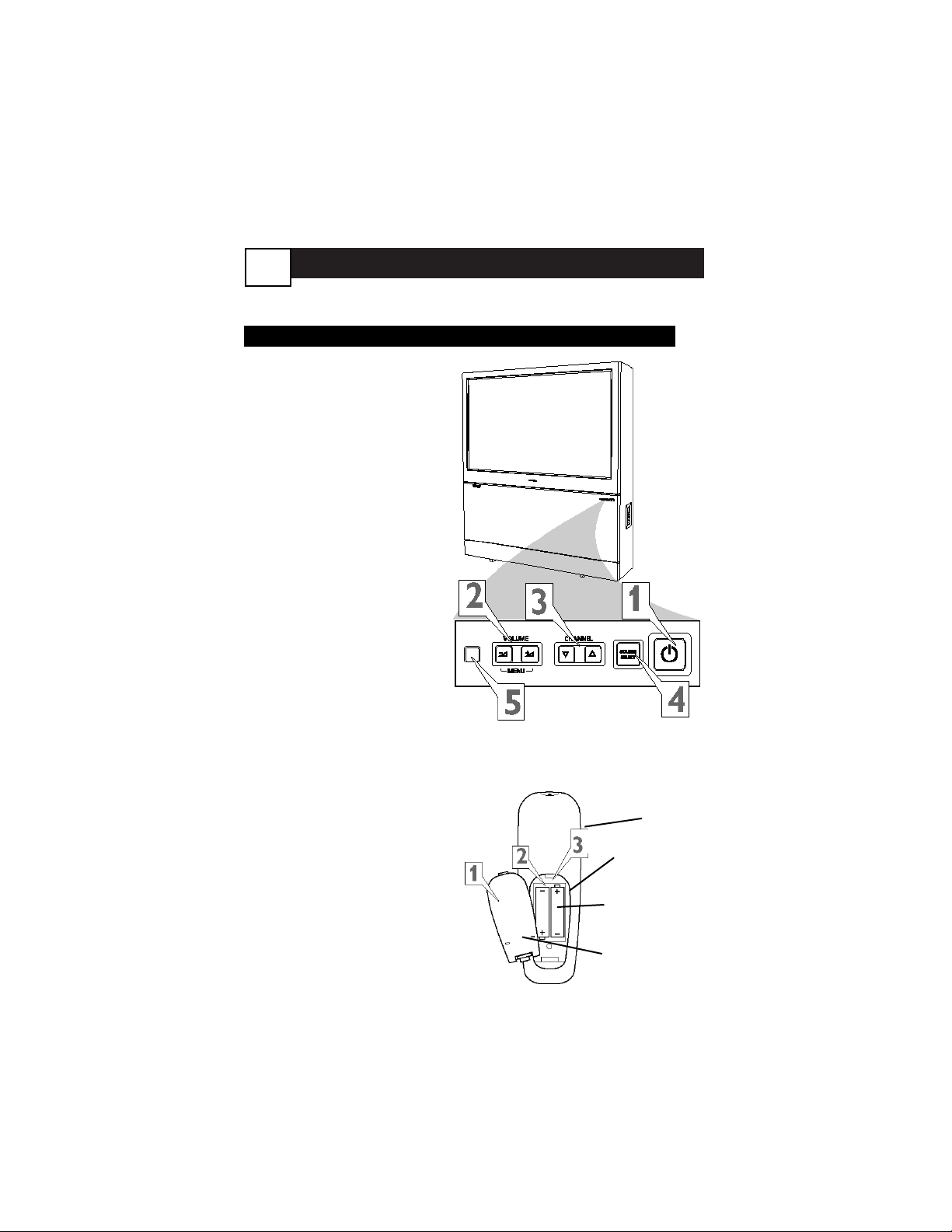
1-2-3 HDTV - 2 Basic Use
TV and Remote
TV BUTTONS
1
Press the POWER button
to turn the TV ON.
Note: You can also press any
button on the front of the TV
to turn the TV ON.
2
Press the VOLUME + but-
ton to increase the sound
level, or the VOLUME –
button to lower the sound
level.
Pressing both buttons at
the same time will display
the on-screen menu. Once in
the menu, use these buttons
to make adjustments or selec-
tions.
3
Press the CHANNEL UP 5 or
DOWN ∞ button to select TV chan-
nels.
4
Press SOURCE SELECT
then use the CHANNEL UP
and DOWN button to select
an AV SOURCE. Press VOL-
UME + to confirm.
5
Point the remote control
toward the remote sensor
window on the TV when oper-
ating the TV with the remote.
REMOTE CONTROL
T
o load the supplied batteries
into the remote:
1
Remove the battery com-
partment lid on the back of
the remote.
2
Place the batteries (2-AA)
in the remote. Be sure the
(+) and (-) ends of the batter-
ies line up correctly (inside of
case is marked.)
3
Reattach the battery lid.
Battery Compartment
2-AA Batteries
Battery Lid
Back of Remote
5
N
ow that your set is connected, take a few minutes to familiarize yourself with
some basic controls.
Loading ...
Loading ...
Loading ...