Loading ...
Loading ...
Loading ...
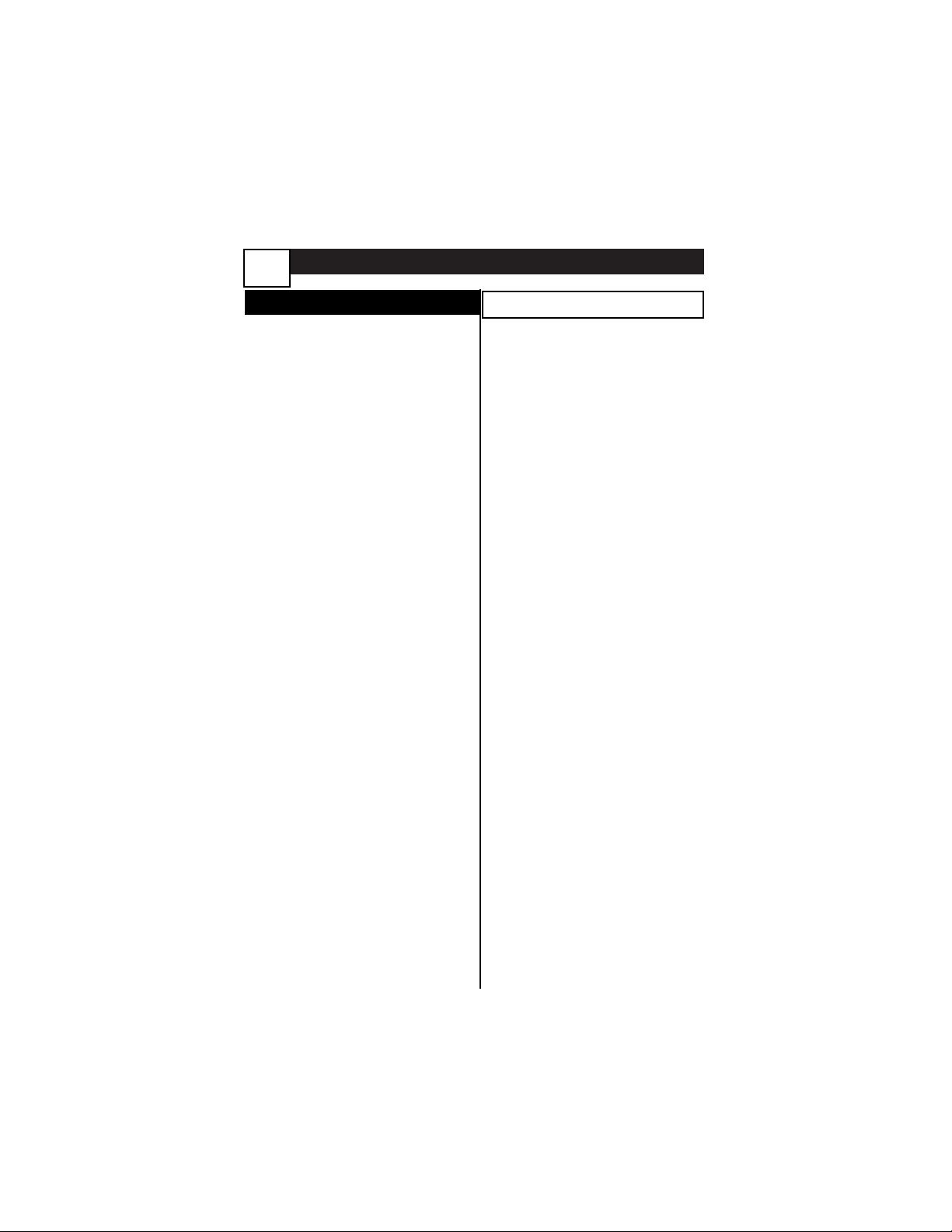
HDTV BOOT CAMP
Analog
Digital
Channels
Whether you use a high-tech, multi-
function remote control or a dial, ana-
log channels are what we’ve been
watching for many years. What you see
is what you get.
Channels
With Digital TV, each channel can have
up to 999 subchannels. Broadcasters
can use these to send a variety of infor-
mation.
Subchannels are represented in
this format:10.2. In this example
“10” is the major channel and “2”
is the subchannel. You may also
see this written as 10-2.
Signal Strength
If the signal from the broadcaster or
cable provider is weak or suffers inter-
ference, your picture and sound quality
will diminish. You can improve the pic-
ture by adjusting the antenna or remov-
ing sources of interference.
Signal Strength
Signal strength for digital signals is only
an issue at a critical point. With digital
TV you either have a crystal clear pic-
ture or none at all. This means that
under normal circumstances, you will
not have to adjust your antenna. If a
signal is so weak that it does not pro-
duce a picture you can adjust your
antenna to see if it helps. However,
you will either have clear picture and
sound or none at all.
Important: Even if they register as strong
signals, your DTV treats scrambled signals
as if they are weak signals. No amount of
antenna fine tuning will resolve a scrambled
signal.
Channel Tuning and
Autoprogramming
Analog channels only carry a small
amount of information and are almost
instantaneously tuned by a TV.
Likewise, it takes only long enough to
surf through the channels for the TV to
autoprogram analog channels.
Channel Tuning and
Autoprogramming
Digital channels carry a great deal more
information. In addition they may have
up to 999 subchannels. This means it
takes longer for a TV to tune to a digi-
tal channel. You may notice a slight
delay as you surf digital channels
This also effects autoprogramming
which may take up to 30 minutes
depending on the number of digital
channels available.
13
Loading ...
Loading ...
Loading ...