Loading ...
Loading ...
Loading ...
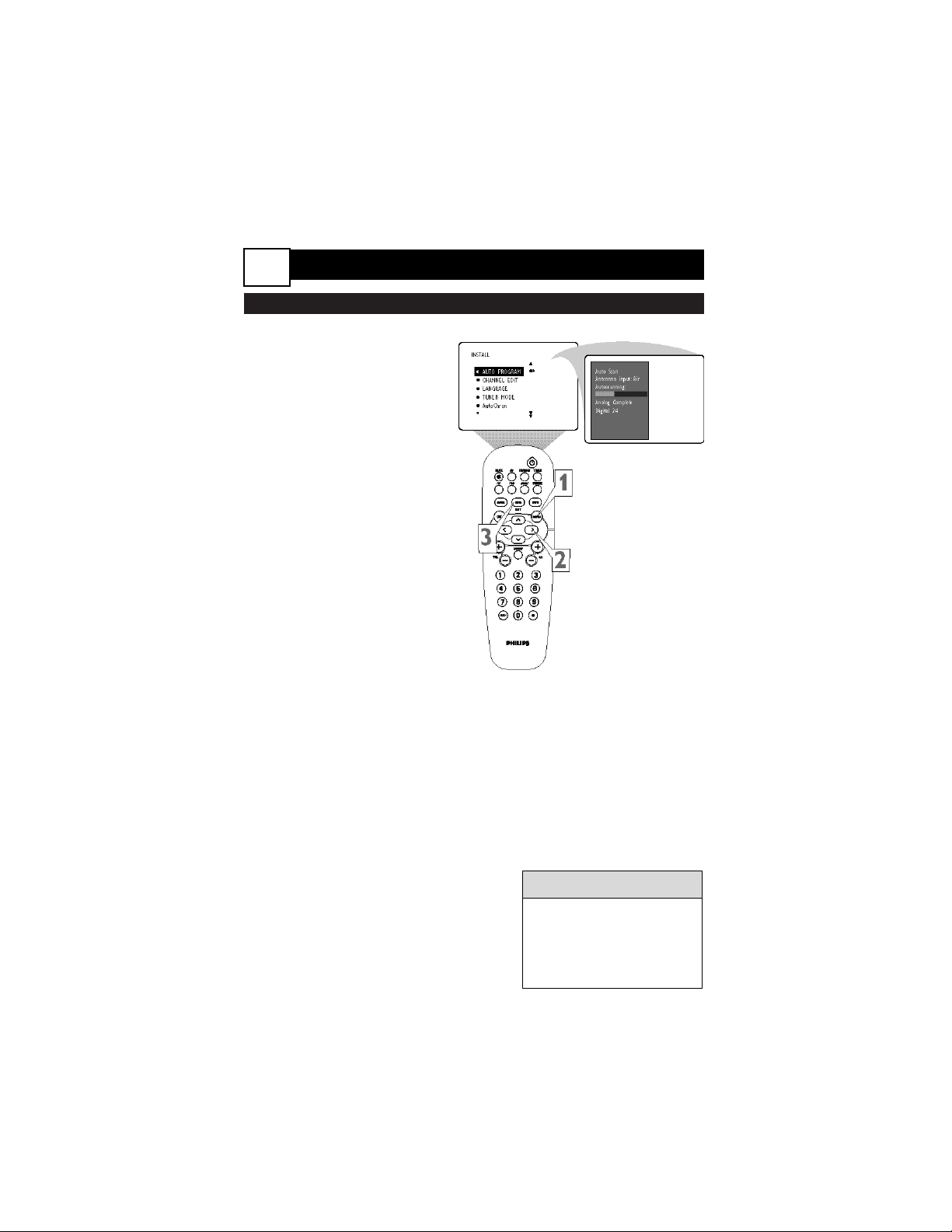
AUTO PROGRAM
T
he AUTO PROGRAM feature will
scan for channels with active
broadcast signals and store those
channels in the TV’s memory. It will
tune up to 69 analog and 69 digital
channels for antenna, and up to 135
analog and 135 digital channels for
cable. First it will search and store all
analog channels, then search and
store digital channels. After you run
AUTO PROGRAM, you can use the
CH(annel) +/– buttons to quickly and
easily select stations.
1
Press the MENU button.
The onscreen menu appears.
Then press the CURSOR
DOWN button repeatedly
until INSTALL is highlighted.
2
Press the CURSOR
RIGHT button to enter the
INSTALL submenu. Then
press CURSOR RIGHT button
again. Autoprogramming
begins immediately.
3
When the programming is
done, press the INFO/
EXIT button to exit the
menu.
HELPFUL HINTS
• Due to the nature of Digital
Television signals, program-
ming may take more time
than you are accustomed to.
(Up to 30 minutes)
1-2-3 HDTV - 3 Basic Installation
12
Loading ...
Loading ...
Loading ...