Loading ...
Loading ...
Loading ...
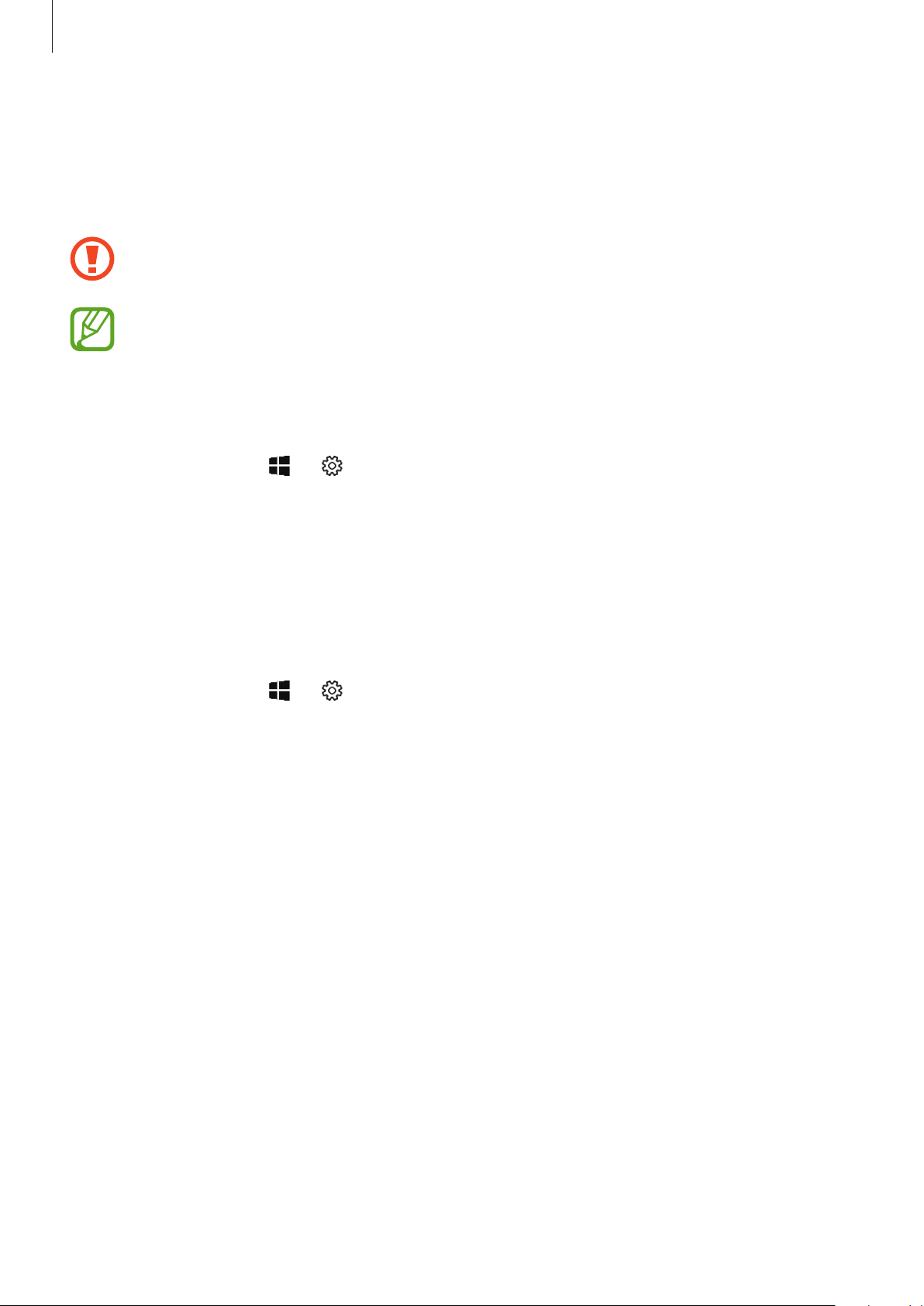
Appendix
64
Windows recovery function
When a problem occurs with your device, reset your device to reinstall Windows or restore the
factory default settings.
Reinstalling Windows will erase all apps and data on the device. Back up important
apps and data to an external storage device before reinstalling Windows.
After Windows is reinstalled, you can install the required Samsung apps.
Resetting your device
1
On the taskbar, tap
→
→
Update & Security
→
Recovery
.
2
Tap
Get started
under
Reset this PC
.
3
Tap
Keep my files
or
Remove everything
.
Restoring your device to the factory default
1
On the taskbar, tap
→
→
Update & Security
→
Recovery
.
2
Tap
Restart now
under
Advanced start-up
.
The device will restart.
3
Tap
Troubleshoot
.
4
Tap
Factory Reset
.
The device will restart.
5
Enter “YES” in the command window.
Loading ...
Loading ...