Loading ...
Loading ...
Loading ...
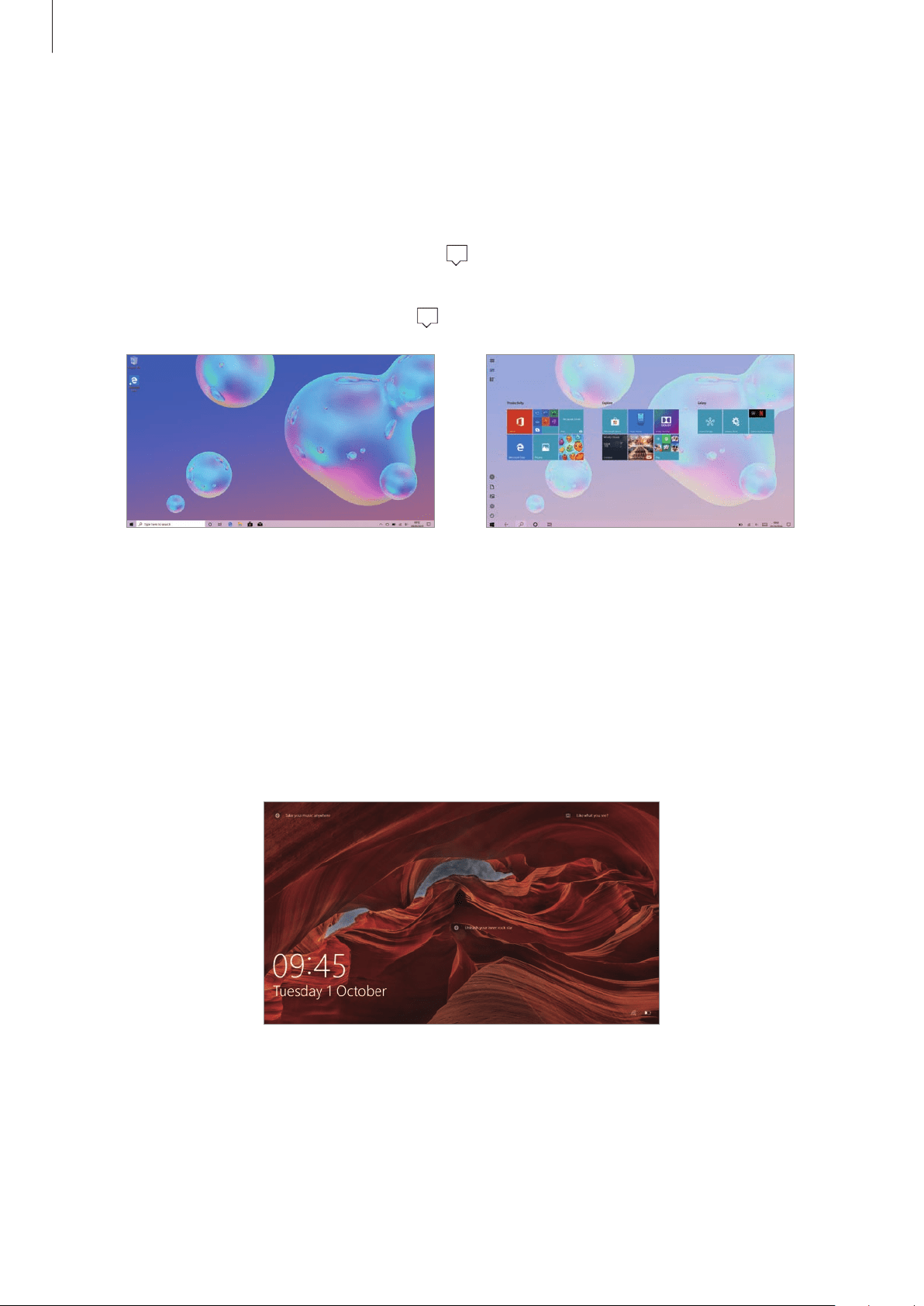
Basics
28
Switching to tablet mode
You can switch between PC mode and tablet mode. In Tablet mode, the full Start menu
screen will be the Start screen. Switching to tablet mode makes the device more touch-
friendly.
To switch to tablet mode, on the taskbar, tap
→
Tablet mode
. Alternatively, Swipe from
the right edge of the screen towards the centre of the screen, then tap
Tablet mode
.
To return to PC mode, on the taskbar, tap
→
Tablet mode
again.
PC mode Tablet mode
Lock screen
Pressing the Power key turns off the screen and locks it.
To unlock the screen, press any key on the keyboard, except for the Power key, or swipe
upwards on the screen.
If the screen is off, press any key on the keyboard.
Locked screen
Loading ...
Loading ...
Loading ...