Loading ...
Loading ...
Loading ...
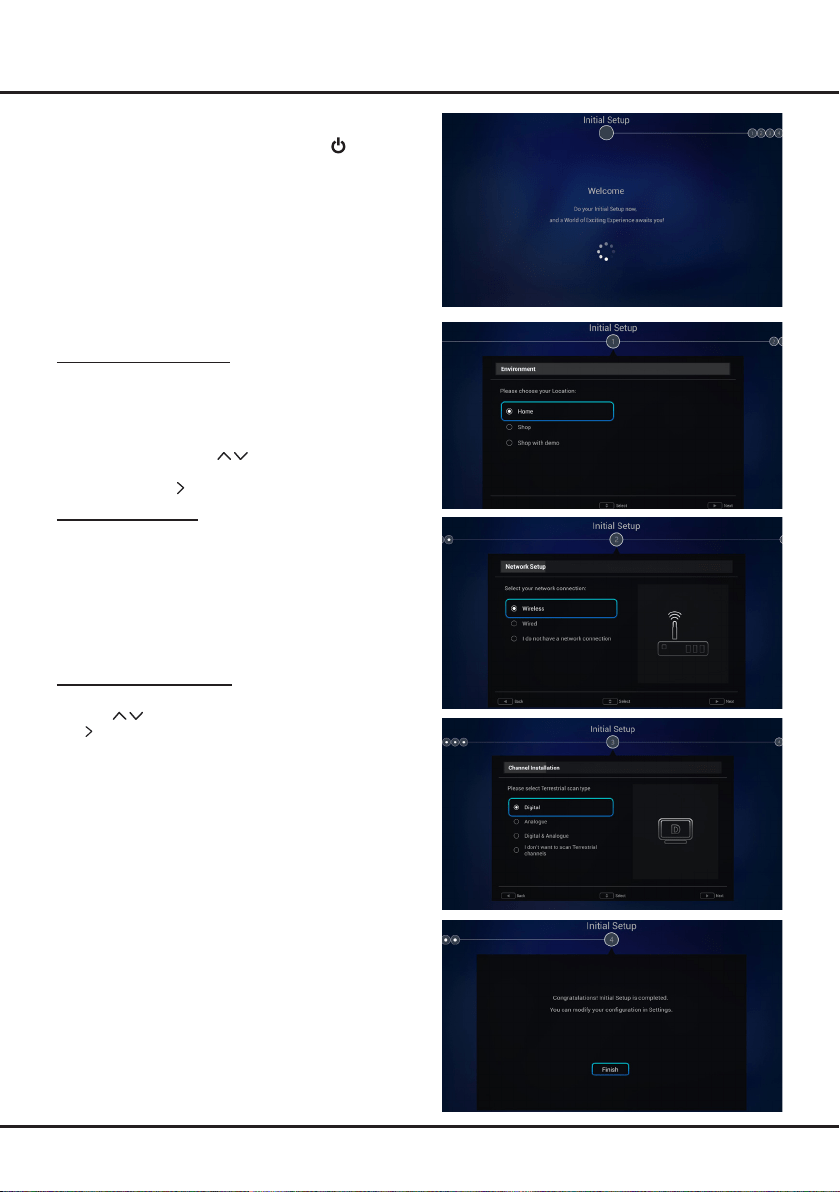
10
Initial Set-up
Perform the following steps before you press on the
remote control.
• Insert the batteries into the remote control.
• Connect the antenna cable to the TV.
• Plug in the AC cord to the AC outlet.
• Connect your TV to a network.
Make sure that the television is switched on and follow all
thestepsinturnspeciedhereafter.
Thersttimeyouswitchtheseton,theInitialsetupwizard
opens, which guides you through the initial setup
process.
Press
OK
to start your initial setup.
Step 1 Select Environment
Choose
[Home]
mode for the TV and assign the picture
settings for most home environments.
Choose
[Shop]
mode, which is not MEPS compliant, set
uptheTVwithpredenedsettingsforretailstoredisplay.
In this setting, the power consumption may be out of the
MEPS requirements. Use to select the desired location
setting (
[Home]
,
[Shop]
) or
[Shop with demo]
). Press
OK
to
conrm.Press
OK
/
toproceedtothenextscreen.
Step 2 Network Setup
Android-based TV requires Internet service to access the
web and Smart TV applications. Connect Internet using your
existingwirelesshomenetworkorEthernetcable,andfollow
the guides on the screen. Select [
Next
] and press
OK
to
proceedtothenextscreen.
Note:
You can also skip this step by selecting [I do not have
a network connection], and connect to the internet later. For
details please see "Network Connection" & "Network Setup".
Step 3 Channel Installation
This step tells how to search TV channels.
1. Press to select a Terrestial scan type and press
OK
/ to start the search automatically. All available TV
programmes are stored. This operation takes a few minutes.
The display shows the progress of the search and the
number of programmes found.
Note:
To prevent the channel setup process from being
interrupted, wait for the message indicating that the setup
is complete.
2. During the setup, you can press
OK
to stop or interrupt the
search halfway. The searched channels will be saved.
3. If you want to skip this step, choose [
I don't want to scan
Terrestrial channels
].
When all searching is done, the
[Congratulations!]
menushowsthatyouhavesuccessfullyconguredtheinitial
setup operations.
Connections and Setup
Loading ...
Loading ...
Loading ...