Loading ...
Loading ...
Loading ...
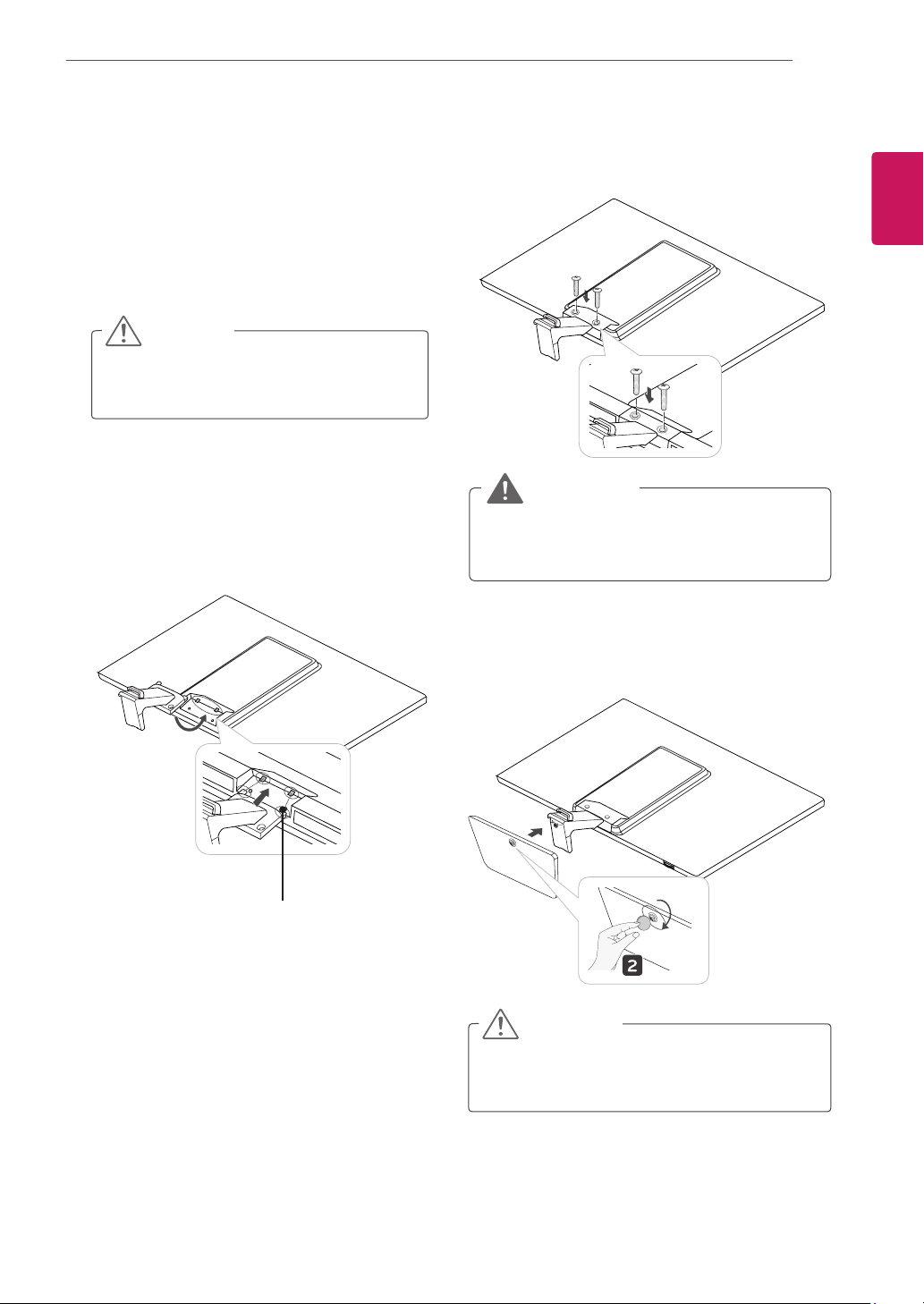
5
ENG
ENGLISH
ASSEMBLING AND PREPARING
1
PlacetheMonitorsetwiththescreenside
downonaflatandcushionedsurface.
Layafoammatorsoftprotectivecloth
onthesurfacetoprotectthescreenfrom
damage.
2
Attachthe
Stand Body
tothemonitor.
Insertthetwooftheright
intothegrooveofthemonitorheadandsecure
thembypressingtheleftandrightbottom
sides.
3
Securethemonitorandthe
Stand Body
with
the2screws.
4
Attachthe
Stand Base
fromthe
Stand Body
by
turningthescrewtotherightwitha
Coin
.
Tightenthescrewsfirmlytopreventthemonitor
fromtiltingforward.Donotovertighten.
CAUTION
Ifyoudon`tfastenthescrewtightly,monitor
willfalldownandgetdamaged.
Loading ...
Loading ...
Loading ...