Loading ...
Loading ...
Loading ...
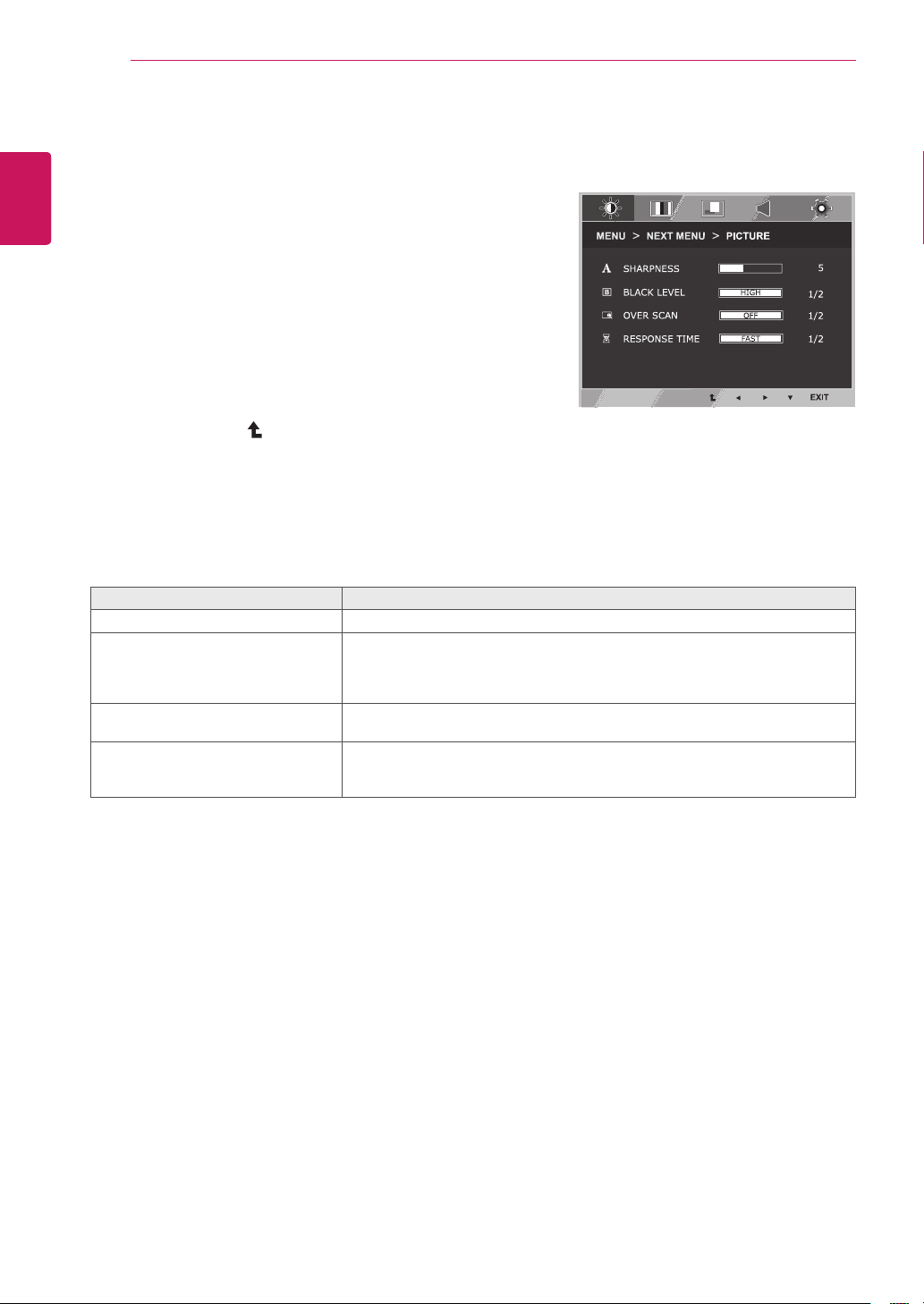
14
ENG
ENGLISH
CUSTOMIZING SETTINGS
1
PressbuttononthebottomoftheMonitorset
todisplaytheOSD.
2
Selectthe""buttontoenterthemore
optionsettings.
3
Entertobypressingthe▼button.
4
Settheoptionsbypressingthe◄or►or▼
buttons.
5
SelecttoleavetheOSDmenu.
Toreturntotheuppermenuorsetothermenuitems,
usetheuparrow(
)button.
Eachoptionisexplainedbelow.
Toadjusttheclearnessofthescreen.
Youcansettheoffsetlevel.Ifyouselect'HIGH',thescreenwillbebrightandif
youselect‘LOW’,thescreenwillbedark.(onlyforHDMIinput)
*Offset?Asthecriteriaforvideosignal,itisthedarkestscreenthemonitorcan
show.
ToselecttherangeofoutputimageforDTVtiminginHDMIinput.(onlyforHDMI
input)RecommendoverscanfunctiontoturnonwhenconnectAVequipment.
Youcansetaresponsetimefordisplayedpicturesbasedonthespeedofthe
screen.Foranormalenvironment,itisrecommendedthatyouuse'NORMAL'.
Forafast-movingpicture,itisrecommendedthatyouuse'FAST'.
Loading ...
Loading ...
Loading ...