Loading ...
Loading ...
Loading ...
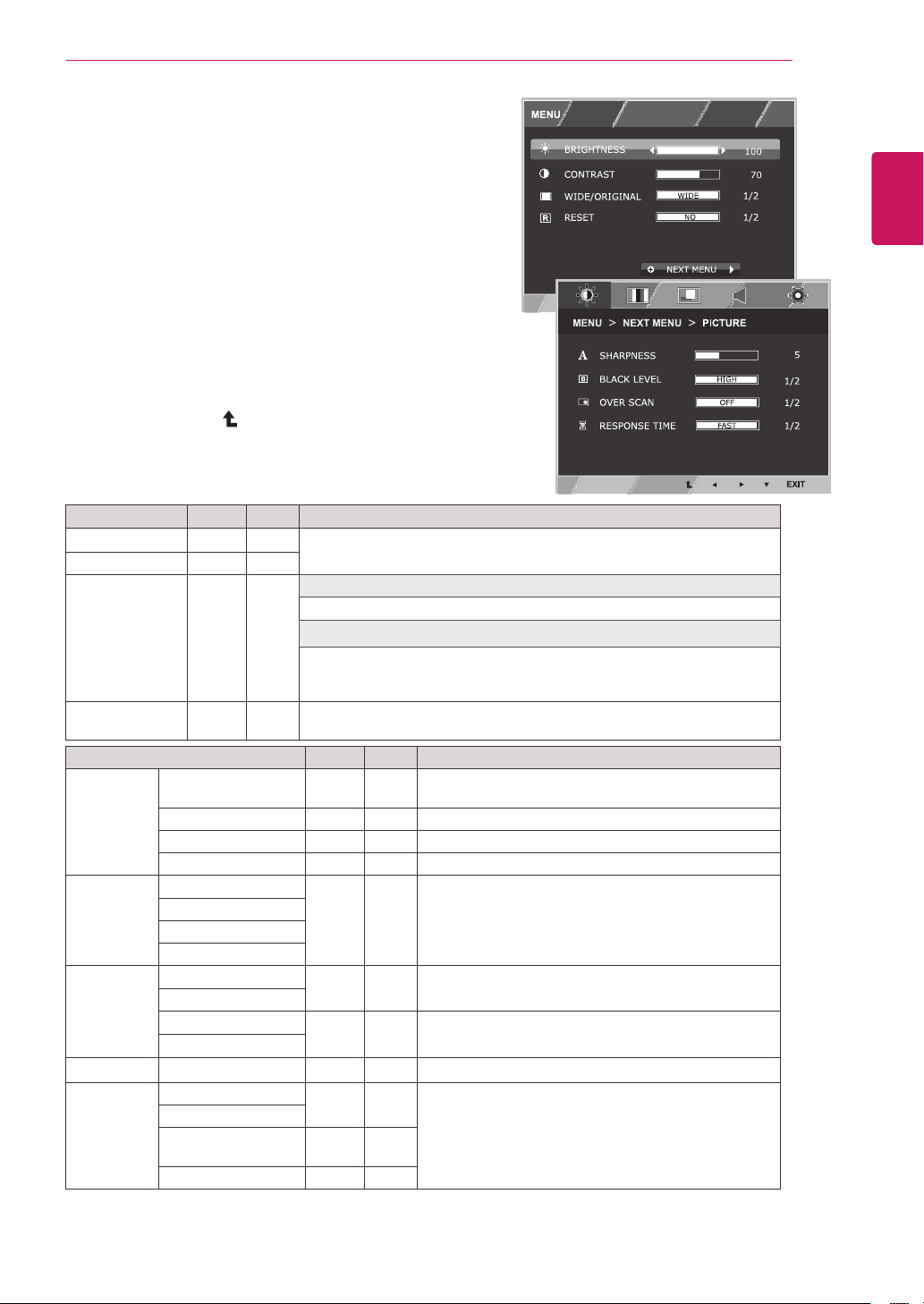
13
ENG
ENGLISH
CUSTOMIZING SETTINGS
1
PressbuttononthebottomoftheMonitorset
todisplaytheOSD.
2
Settheoptionsbypressingthe◄or►or▼
buttons.
3
Selectthe""buttontoenterthemore
optionsettings.
4
SelecttoleavetheOSDmenu.
Toreturntotheuppermenuorsetothermenuitems,
usetheuparrow(
)button.
Eachoptionisexplainedbelow.
Toadjustthebrightness,contrastofthescreen
WIDE
Switchtofullscreenmodeaccordingtoinputimagesignal.
ORIGINAL
Changetheinputimagesignalratiotooriginal.
*ThisfunctionworksonlyifinputresolutionislowerthanMonitorsetratio
(16:9).
Restoreallfactorydefaultsettings.Pressthe
◄
,
buttonstoreset
immediately.
Toadjusttheclearnessofthescreen.
Tosetoffsetlevel
Toimprovetheclarityandstabilityofthescreen
Tosettheresponsetimeofdisplayedpicture.
Tocustomizethecolorofthescreen
Toadjustthepositionofthescreen
Toimprovetheclarityandstabilityofthescreen
Toadjustthevolume
Tocustomizethescreenstatusforauser'soperating
environment
D-SUB(Analogsignal)input.
HDMI(Digitalsignal)input.
Loading ...
Loading ...
Loading ...