Loading ...
Loading ...
Loading ...
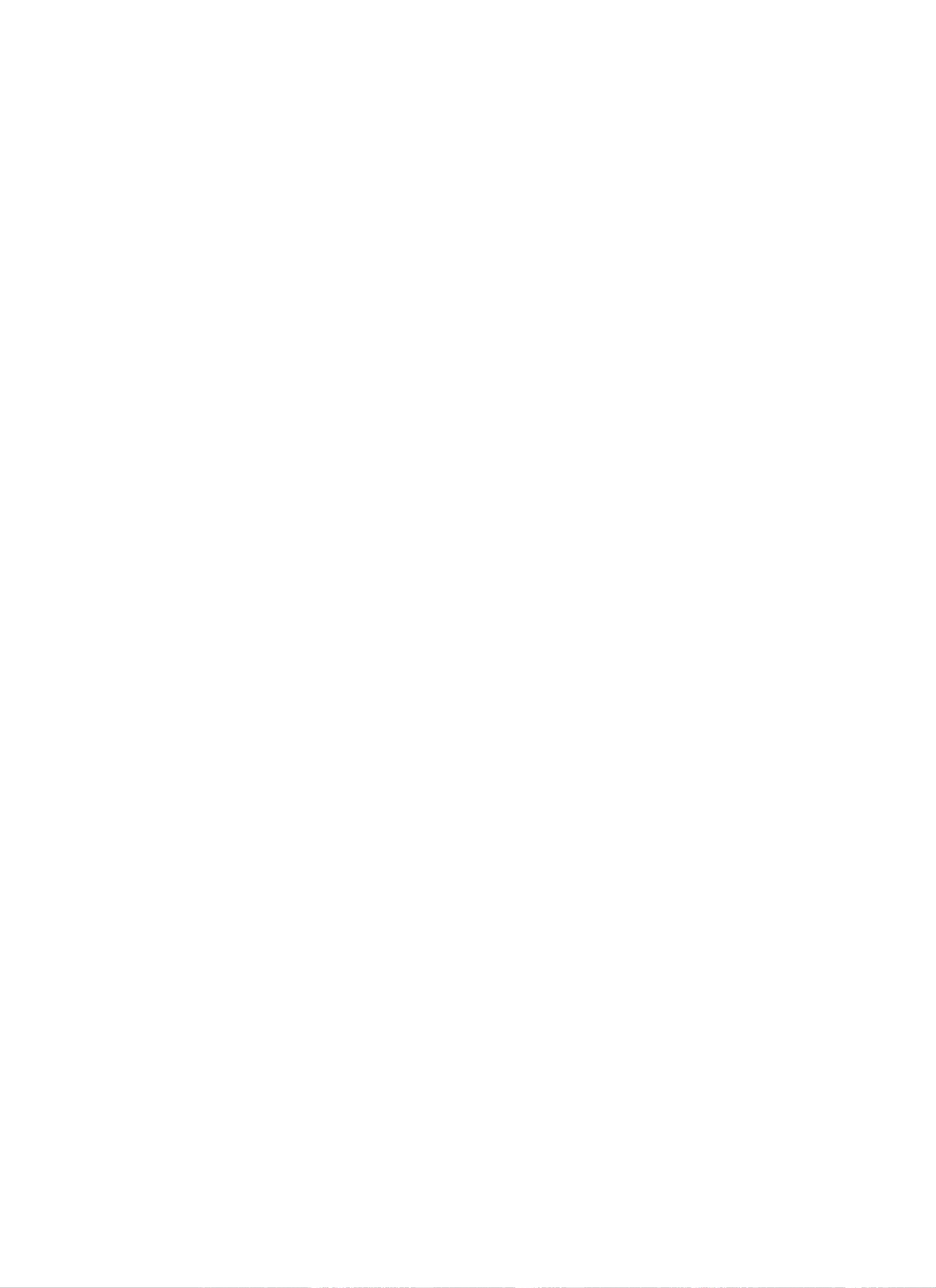
72
Plasma
TV
Operation
?
Play:
Play
the
selected
musics.
?
Stop
Play:
Stop
playback.
?
Play
With
Photo:
Start
playing
the
selected
musics
and
then
move
to
the
Photo
List.
?
Mark
All:
Mark
all
musics
in
the
folder.
?
Unmark
All:
Unmark
all
marked
musics.
?
Move:
Move
the
selected
musics
of
this
folder
to
another
folder.
?
Delete:
Delete
the
selected
musics.
This
menu
is
only
available
in
HDD
mode.
?
Copy
to
M/C:
Copy
the
selected
musics
in
the
HDD
to
Memory
Card.
This
menu
is
only
available
in
HDD
mode.
?
Copy
to
HDD:
Copy
the
selected
musics
in
the
Memory
Card
to
the
HDD.
At
this
time,
you
can
also
make
new
fold-
er.
This
menu
is
only
available
in
Memory
Card
mode.
?
Cancel:
Close
the
pop-up
menu.
4.
Repeatedly,
press
EXIT
button
to
return
to
TV
viewing
or
press
button
to
return
to
the
HOME
menu.
-
If
you
don't
press
any
button
for
40
seconds,
the
play
information
box
(as
shown
in
the
below)
will
float
as
a
screen
saver.
Notes:
?
When
music
is
playing,
is
displayed
in
front
of
the
music
title.
?
If
you
press
any
button
except
VOL
/
,
MUTE,
,
II,
,
IFF,
I
buttons,
screen
saver
is
stopped.
?The
,II,
,
IFF,
I
buttons
on
the
remote
control
are
also
available
in
this
mode.
*
The
'Screen
Saver'?
Screen
saver
is
to
prevent
screen
pixel
burning
caused
by
long
time
still
picture.
Music
List
Music
List
Loading ...
Loading ...
Loading ...