Loading ...
Loading ...
Loading ...
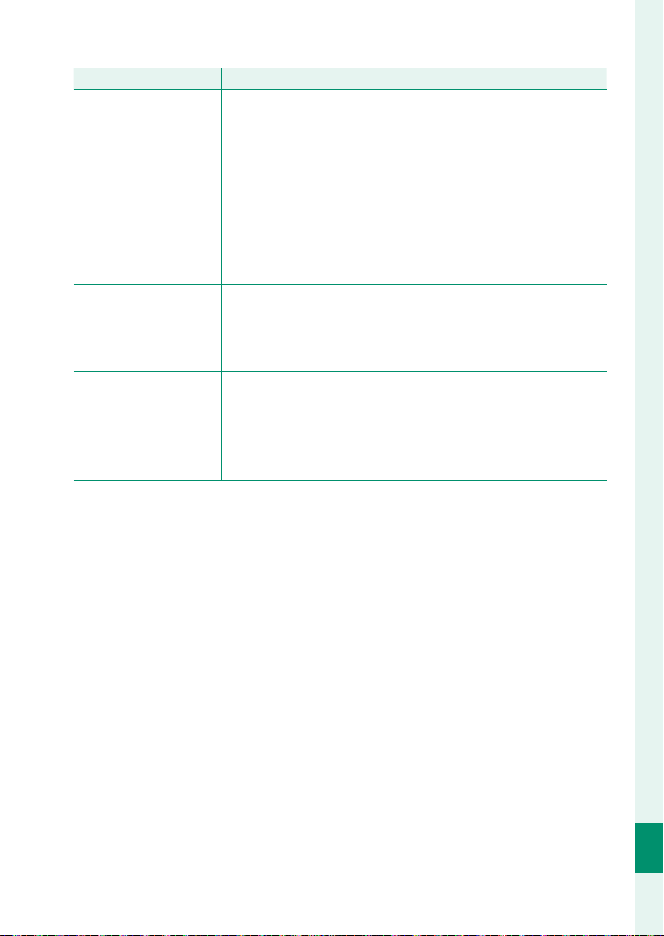
251
Technical Notes
12
Troubleshooting
Problem
Problem
Solution
Solution
No face is detected.
•
The subject’s face is obscured by sunglasses, a hat, long hair, or
other objects: Remove the obstructions (P 104).
•
The subject’s face occupies only a small area of the frame:
Change the composition so that the subject’s face occu-
pies a larger area of the frame (P 104).
•
The subject’s face is turned away from the camera: Ask the sub-
ject to face the camera (P 104).
•
The camera is tilted: Keep the camera level.
•
The subject’s face is poorly lit: Shoot in bright light.
Wrong subject is
selected.
The selected subject is closer to the center of the frame
than the main subject. Disable face detection, select sin-
gle-point AF, and use focus-area selection to position the
focus area over your subject (P 67, 69).
The ash does not re.
•
The ash is disabled: Adjust settings (P 124).
•
The battery is exhausted: Charge the battery or insert a ful-
ly-charged spare battery (P 29).
•
The camera is in bracketing or continuous mode: Select single
frame mode (P 6).
Loading ...
Loading ...
Loading ...