Loading ...
Loading ...
Loading ...
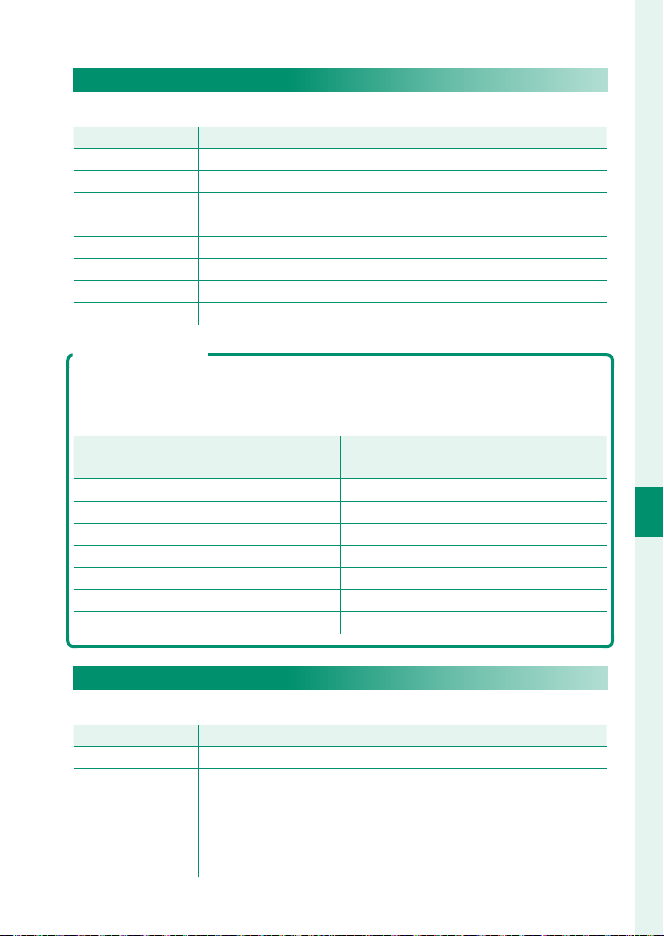
89
6
The Shooting Menus
IMAGE QUALITY SETTING
IMAGE QUALITY
Choose a le format and compression ratio.
Option
Option
Description
Description
SUPER FINE
Very low compression ratios are used for maximum image quality.
FINE
Low compression ratios are used for higher-quality images.
NORMAL
Higher compression ratios are used to increase the number of
images that can be stored.
SUPER FINE + RAW Record both RAW and super-fi ne quality JPEG pictures.
FINE + RAW
Record both RAW and fi ne-quality JPEG images.
NORMAL + RAW
Record both RAW and normal-quality JPEG images.
RAW
Record RAW images only.
The Function Buttons
To toggle RAW image quality on or o for a single shot, assign RAW to a
function button (P 198). Press the button once to select the option in
the right column, again to return to the original setting (left column).
Option currently selected for
Option currently selected for
IMAGE QUALITY
IMAGE QUALITY
Option selected by pressing function
Option selected by pressing function
button to which
button to which
RAW
RAW
is assigned
is assigned
SUPER FINE SUPER FINE + RAW
FINE FINE + RAW
NORMAL NORMAL + RAW
SUPER FINE + RAW SUPER FINE
FINE + RAW FINE
NORMAL + RAW NORMAL
RAW FINE
RAW RECORDING
Choose whether to compress RAW images.
Option
Option
Description
Description
UNCOMPRESSED RAW images are not compressed.
LOSSLESS
COMPRESSED
RAW images are compressed using a reversible algorithm that
reduces fi le size with no loss of image data. The images can be
viewed in RAW FILE CONVERTER EX (
P
234
), FUJIFILM X RAW
STUDIO (
P
235
), or other software that supports “lossless”
RAW compression.
Loading ...
Loading ...
Loading ...