Loading ...
Loading ...
Loading ...
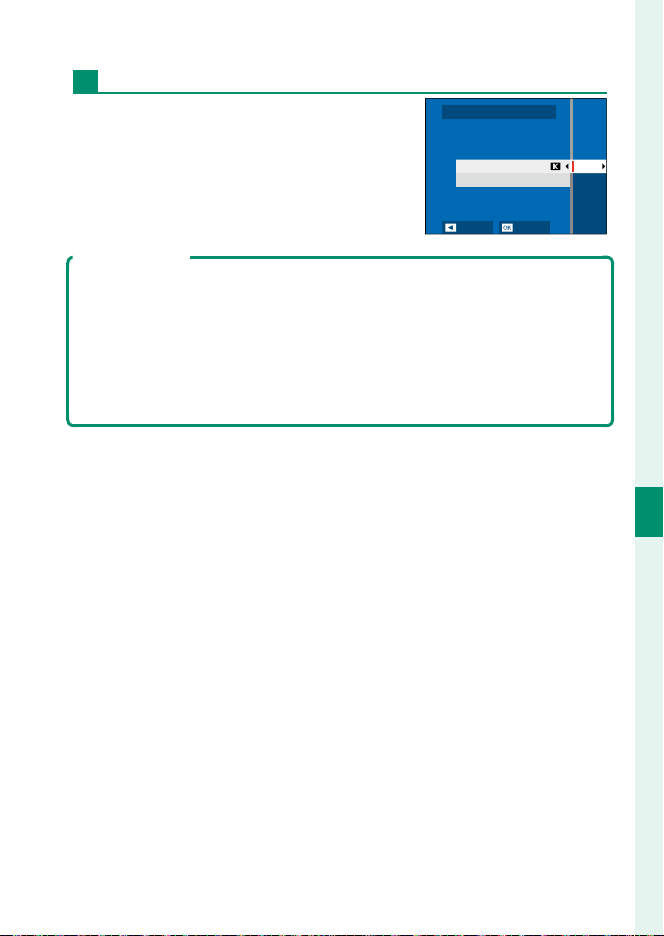
95
6
The Shooting Menus
IMAGE QUALITY SETTING
k: Color Temperature
Selecting k in the white balance menu
displays a list of color temperatures;
highlight a color temperature and press
MENU/OK to select the highlighted option
and display the ne-tuning dialog.
10000
K
9100
K
8300
K
7700
K
7100
K
WHITE BALANCE
COLOR TEMPERATURE
R:0 B:0
SET SHIFT
Color Temperature
Color temperature is an objective measure of the color of a light source,
expressed in Kelvin (K). Light sources with a color temperature close to that
of direct sunlight appear white; light sources with a lower color tempera-
ture have a yellow or red cast, while those with a higher color temperature
are tinged with blue. You can match color temperature to the light source,
or choose options that di er sharply from the color of the light source to
make pictures “warmer” or “colder.”
Loading ...
Loading ...
Loading ...