Loading ...
Loading ...
Loading ...
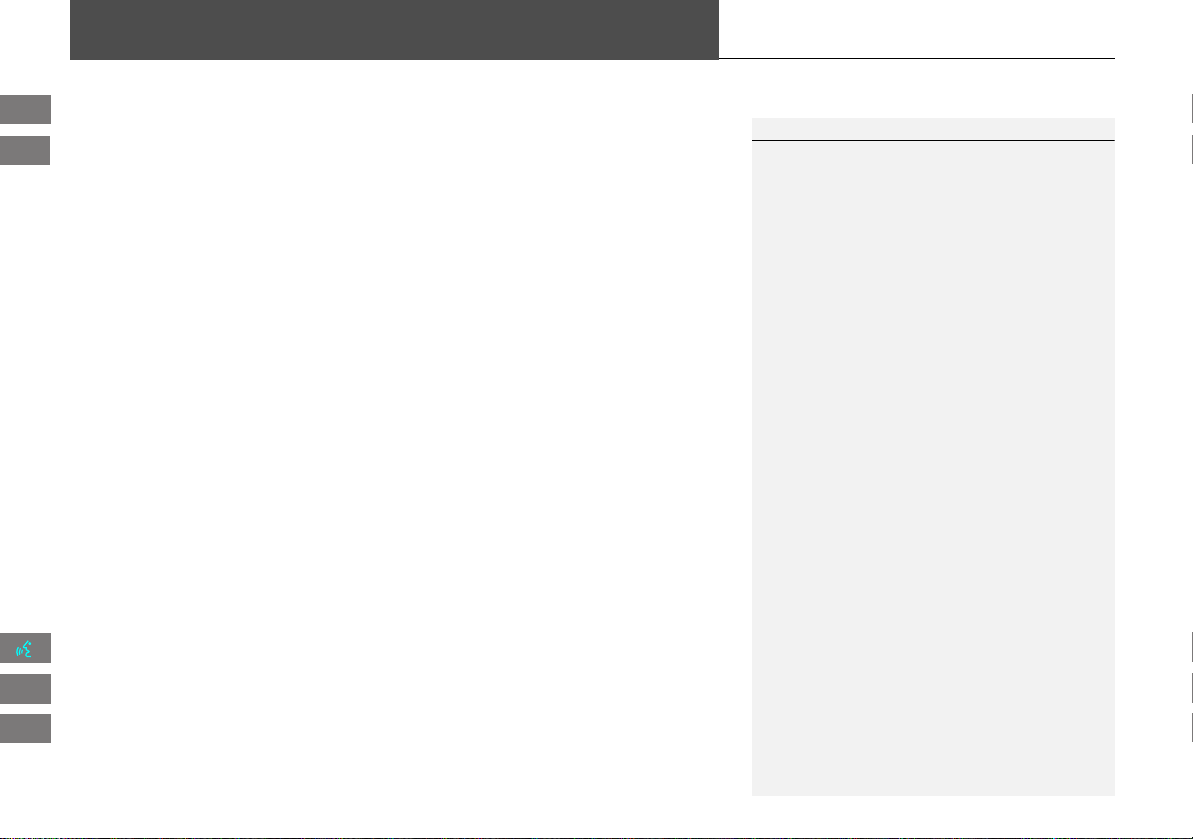
18
System Setup
Start-up
The navigation system starts automatically when you turn the ignition to
ACCESSORY (I) or ON (II). At start-up, the following Confirmation screen is displayed.
1. Select Change Language.
X
If you do not need to change
the system language, proceed to
step 3.
2. Select the system language.
3. Select OK.
X
Your current position is
displayed on the map screen.
1 Start-up
If the navigation system loses power at any time,
you may need to press and hold the VOL 9
(Volume/Power) button for more than two
seconds, or you may be prompted for the 5-digit
security code.
2 System Initialization P. 176
You can change the system language at any
time.
2 Language P. 29
“OK” on the Confirmation screen cannot be
selected by using a voice command. If you do not
select OK within 30 seconds, the screen turns
dark and you cannot use voice commands. Press
any navigation or voice control button to
continue.
2 Clock Adjustment P. 47
2 Setting the Clock Type P. 49
INSIGHT_KA-31TM8820.book 18 ページ 2011年8月9日 火曜日 午後1時26分
QRG
Index
Home
TOC
2013 Insight
Loading ...
Loading ...
Loading ...