Loading ...
Loading ...
Loading ...
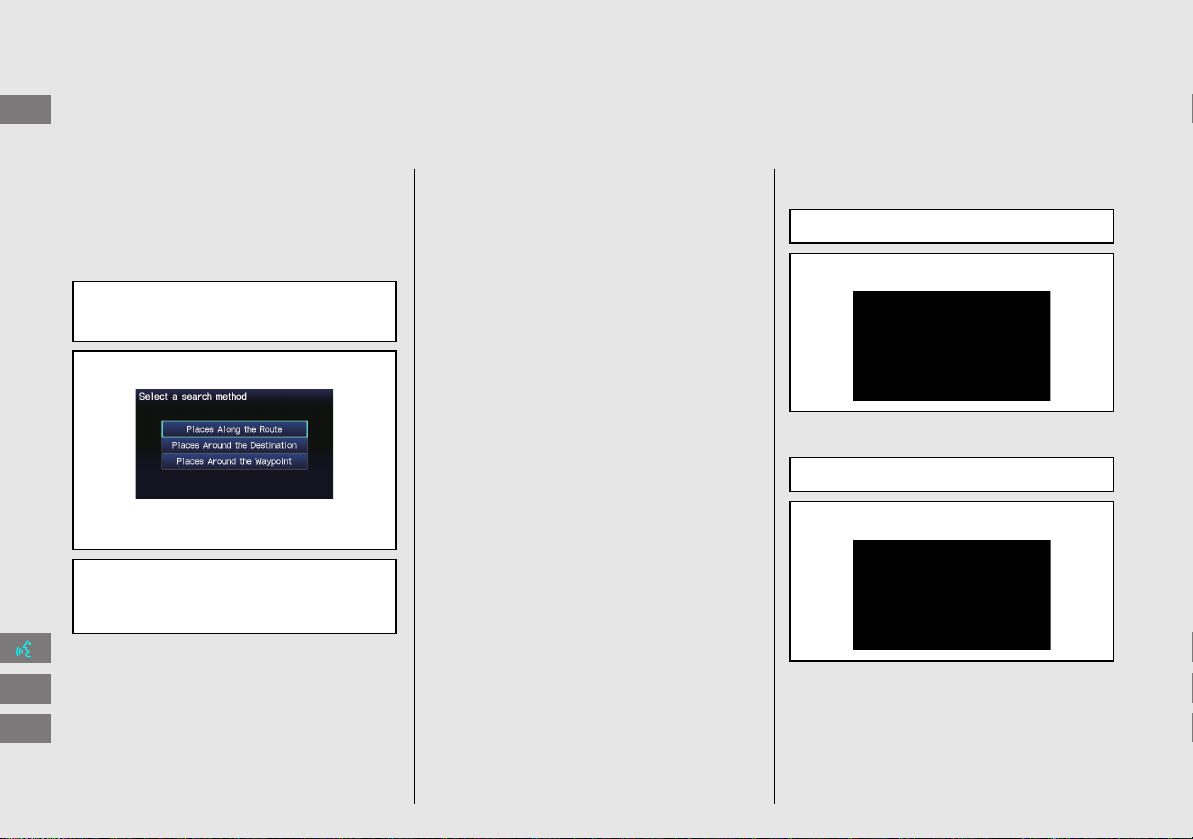
12
Navigation—Changing Route or Destination
You can alter your route by adding waypoints to visit, adding streets to avoid, or changing your destination during route guidance.
Adding a Waypoint
(“Pit Stop”)
You can add up to four waypoints along
your route. (P103)
a Press the DEST button.
b Select Waypoint.
c Select search method.
When you select Places Around the
Waypoint, select the desired waypoint.
d Select the icon category and location
to add to the destination list when
prompted.
Changing Your
Destination
There are four methods you can use
to specify a new destination during
route guidance.
z Say d “Find Nearest…” (P108)
Searches for the nearest place/landmark
on the map screen (e.g., d “Find
nearest gas station”).
z Say d “Go Home” (P10)
Routes to your home address.
z Selecting an icon on the map (P109)
Scroll the map to position the cursor over
a place/landmark icon or a new area on
the map. Press the ENTER button twice.
z Entering a new destination (P110)
Press the DEST button. Select DEST
Menu1/2 and enter a new destination.
Canceling Your Route
From the map screen:
a Press the DEST button.
b Select Cancel Route.
a Select MAP MENU.
b Select Cancel Route.
INSIGHT_KA-31TM8820.book 12 ページ 2011年8月9日 火曜日 午後1時26分
QRG
Index
Home
Quick Reference Guide - 2013 Insight
Loading ...
Loading ...
Loading ...