Loading ...
Loading ...
Loading ...
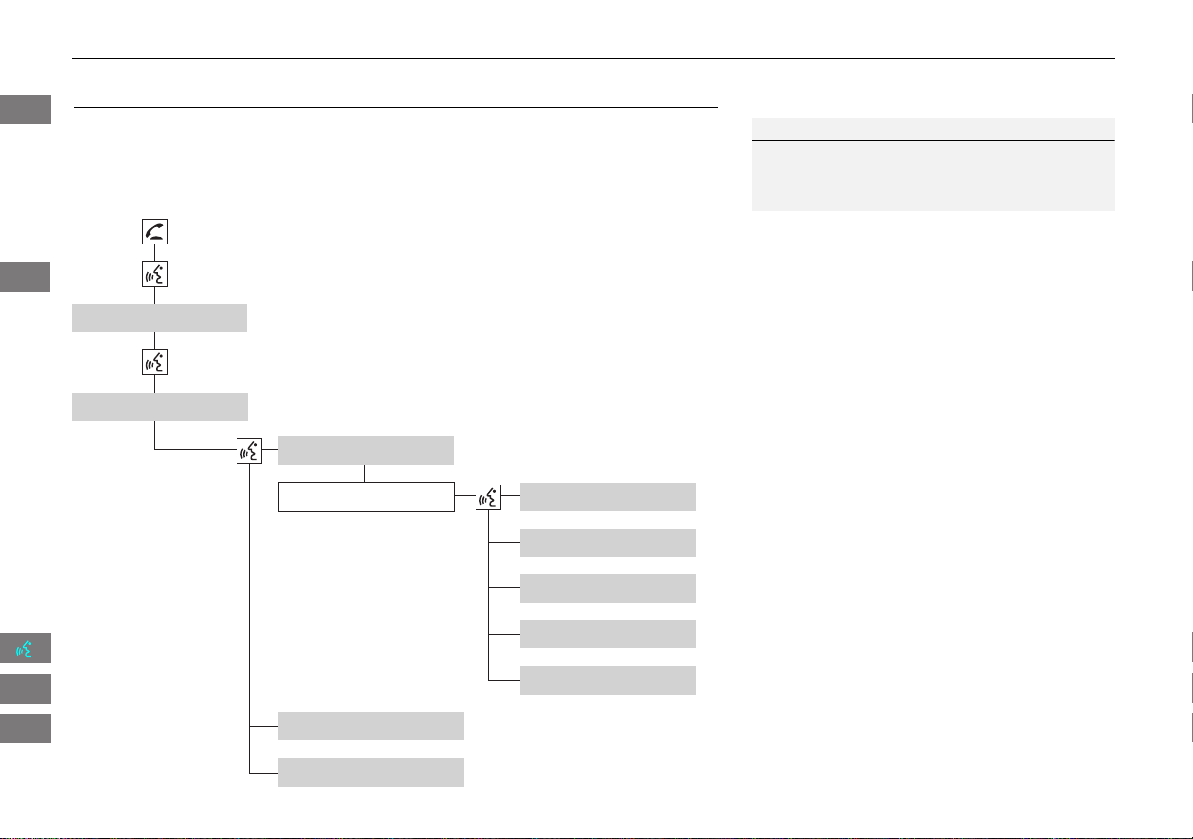
156
XX
Bluetooth® HandsFreeLink®
X
HFL Menus
HFL Menus
Use HFL when the vehicle’s ignition is in the ACCESSORY (I) or ON (II) position.
You can operate HFL by voice when on the PHONE screen. Below is the flow chart
showing available voice commands.
1 HFL Menus
To use HFL, you must first pair your Bluetooth-
compatible cell phone to the system while the
vehicle is parked.
“PIN”
“Replace this Phone”
“Delete this Phone”
“Phone Setup”
“Edit Name”
“Paired Phone List”
Select a phone
“Connect”
“Add a New Phone”
“Pairing Code”
“Add a New Phone”
Press the h (Pick-Up) button to display the PHONE screen.
Press the d (Talk) button each time you give a voice command.
Pair your phone to the system. 2 Pairing a Phone P. 142
Set a “fixed” or “random” pass-key code for phone pairing.
2 Changing the Pairing Code P. 144
Delete a previously paired phone.
2 Deleting a Paired Phone P. 145
Switch from a currently linked phone to another paired
phone. 2 Changing the Currently Paired Phone P. 146
Display the list of the paired phones.
Create a PIN for a paired phone.
Replace the previously paired phone with a new
phone.
Create a user name for a paired phone.
INSIGHT_KA-31TM8820_04.fm 156 ページ 2012年8月9日 木曜日 午後6時51分
QRG
Index
Home
2013 Insight
Bluetooth® HandsFreeLink®
TOC
Loading ...
Loading ...
Loading ...