Loading ...
Loading ...
Loading ...
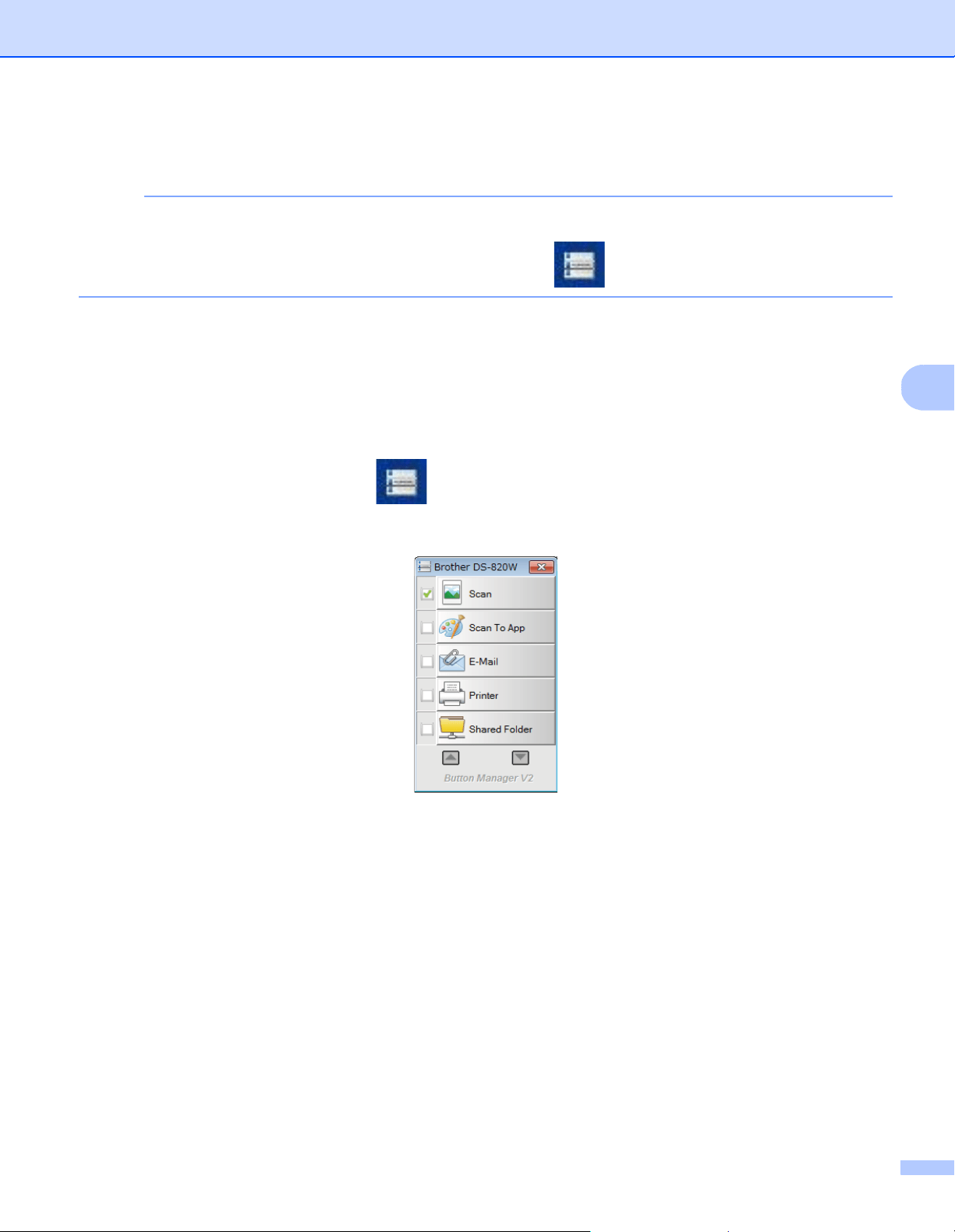
Scan Using Your Computer
41
5
Using Button Manager V2 (for Windows
®
)
NOTE
• For more detailed instructions, see the Button Manager V2 User’s Guide from the application’s help menu.
• To see the help menu, right-click the Button Manager V2 icon on the system tray, and then click Help.
To open the Button Manager V2 Button Panel, use one of the following methods:
To display the shortcut icon and launch the Button Manager V2 Button Panel from your
system tray
a Connect the Micro USB cable to the Micro USB port on your scanner. Connect the Micro USB cable to
a USB port on your computer.
b Click the Button Manager V2 icon on the system tray at the bottom right corner of your computer
screen.
c The Button Manager V2 Button Panel launches.
Loading ...
Loading ...
Loading ...
