Loading ...
Loading ...
Loading ...
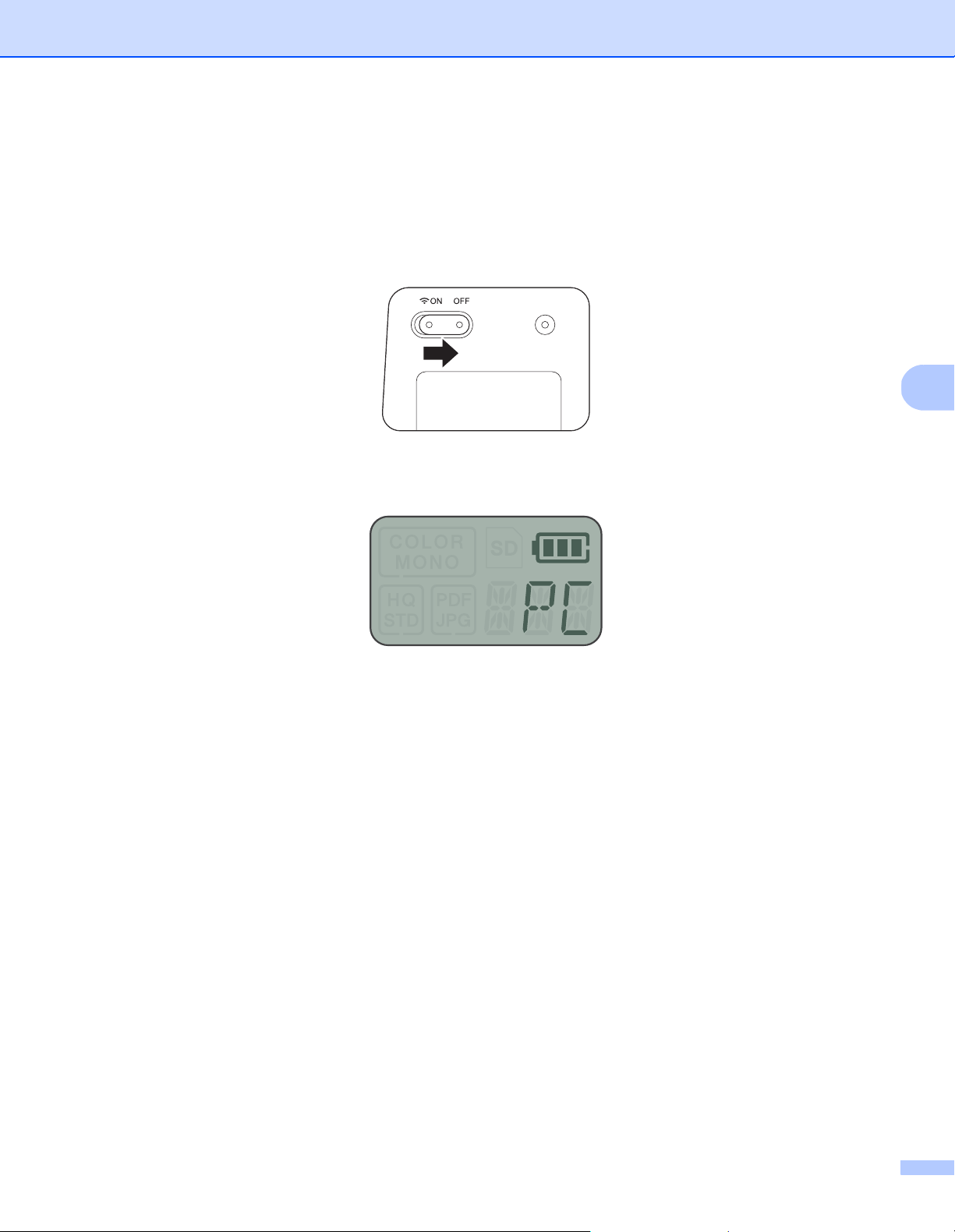
Scan Using Your Computer
23
5
Connecting your scanner to your computer in TWAIN Mode
Before scanning a document using the scanning software, select TWAIN Mode on your computer.
a Turn on your scanner.
b Confirm that the Wi-Fi
®
switch is set to OFF.
c Connect the Micro USB Cable to the Micro USB port on your scanner. Connect the cable to your computer.
d Press the Start / OK button on the scanner to display PC on the LCD.
Loading ...
Loading ...
Loading ...
