Loading ...
Loading ...
Loading ...
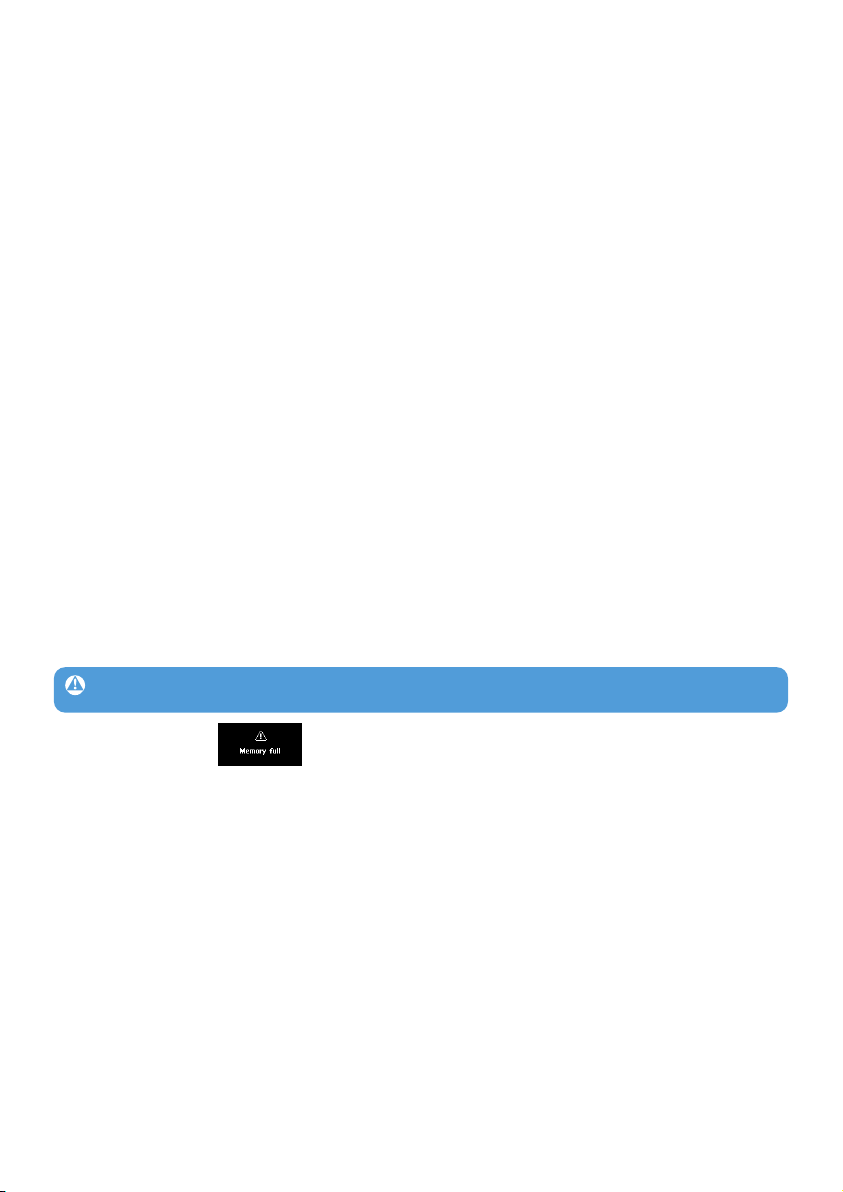
43
My player has no power or is locked up.
• Your battery may have gone flat. Please charge your player.
• You may have failed to press and hold 2; long enough. Press and hold 2; until the Philips
welcome screen appears on display.
• Carry out a reset (press the reset button with a needle or fine tool.
If none of the above works, then you may have to use the Device Manager to
recover your player:
1 Make sure the player is disconnected from PC and turned off.
2 Launch the Philips Device Manager at Start > Programs > Philips Device
Manager > Philips Device Manager on your PC and click Repair tab.
3 Press and hold the 2; button while your player is connecting to the PC.
4 Keep holding the key until the Philips Device Manager acknowledges your player and
goes into recovery mode.
5 Click the Repair button and follow the instructions given by the Device Manager.
6 After the player has been repaired, disconnect it from your PC and re-start.
The player does not power on and seems dead.
Carry out a reset (press the reset button with a needle or fine tool.
Press 2; and power up your player.
In case this does not work: Press and hold 2; while connecting the device to the PC. Start
Device Manager, your device will be recovered automatically.
The player displays: “Player problem! Connect to PC”.
Connect your player to the PC, open Windows Explorer, open My computer, select
your player, right click and select on Format. Press Start to format your player.
The player shows .
Connect your player to the computer. Delete unwanted files, disconnect safely and proceed
with your record again.
Some songs do not show up or playback on the player.
• The audio file might be corrupted, try to playback the file on your PC first. If it does not
play, rip the song again.
• Songs with bit rates higher than 320kbps are not supported by the player.
• The skipped song may be protected. You may not have sufficient rights to play the skipped
song on your player. Check the music rights with the song provider.
Warning All contents will be erased. Backup your data before formatting.
Loading ...
Loading ...
Loading ...