Loading ...
Loading ...
Loading ...
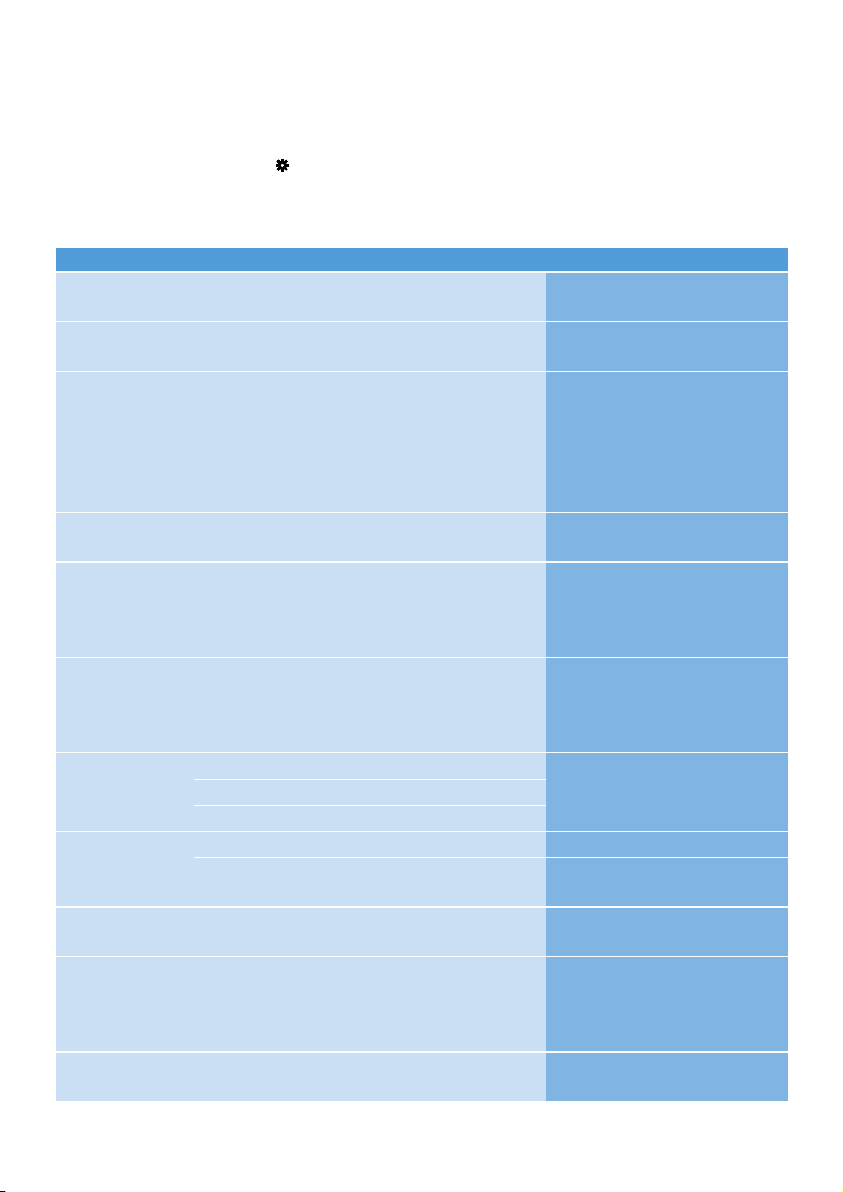
39
5.5 Settings
You can set your preferences in your player to suit your needs.
1 Press MENU and select .
2 Press 2; to confirm your selection, and press 3 / 4 to select further options.
3 Press MENU to exit the current settings screen.
Settings Options More options Description
Play mode Off / Repeat 1 / Repeat all / Shuffle all /
Repeat & Shuffle
Choose the play mode option
for all / selected songs.
Equalizer Off / Rock / Pop / Jazz / Classical / Custom Choose the equalizer for best
music experience.
Language English / French / German / Spanish /
Brazilian Portuguese / Portuguese / Italian /
Dutch / Swedish / Norwegian / Finnish /
Hungarian / Russian / Polish / Chinese
Simplified / Chinese Traditional / Japanese /
Korean / Thai
Choose the language for
display on screen.
Backlight Always on / 10 Sec. / 30 Sec. / 60 Sec. Choose the time for backlight
display.
Light effects On / Off The product features special
light effects that can be
selected under Playback
lighting.
Playback lighting Wave / Twinkle / Flicker / Heart beat Preview and select playback
lighting effects. Activate this
setting under Light effects.
Screen saver Animation Choose animation or clock as
screen saver.
Clock Vertical / Horizontal
Off
Time settings Set time format 12-hrs / 24-hrs Set your player's time format
Set time Hour / Minute Enter hour and minute to set
the time in your player.
Radio settings Europe / USA / Asia Choose the region in which
you operate the FM
Factory settings Restore factory
settings
Cancel / Restore Choose Restore to clear
your player’s current settings
and restore to default factory
settings.
Information Info screen: Capacity, Free space ,
Firmware version
Display information of your
player.
Loading ...
Loading ...
Loading ...