Loading ...
Loading ...
Loading ...
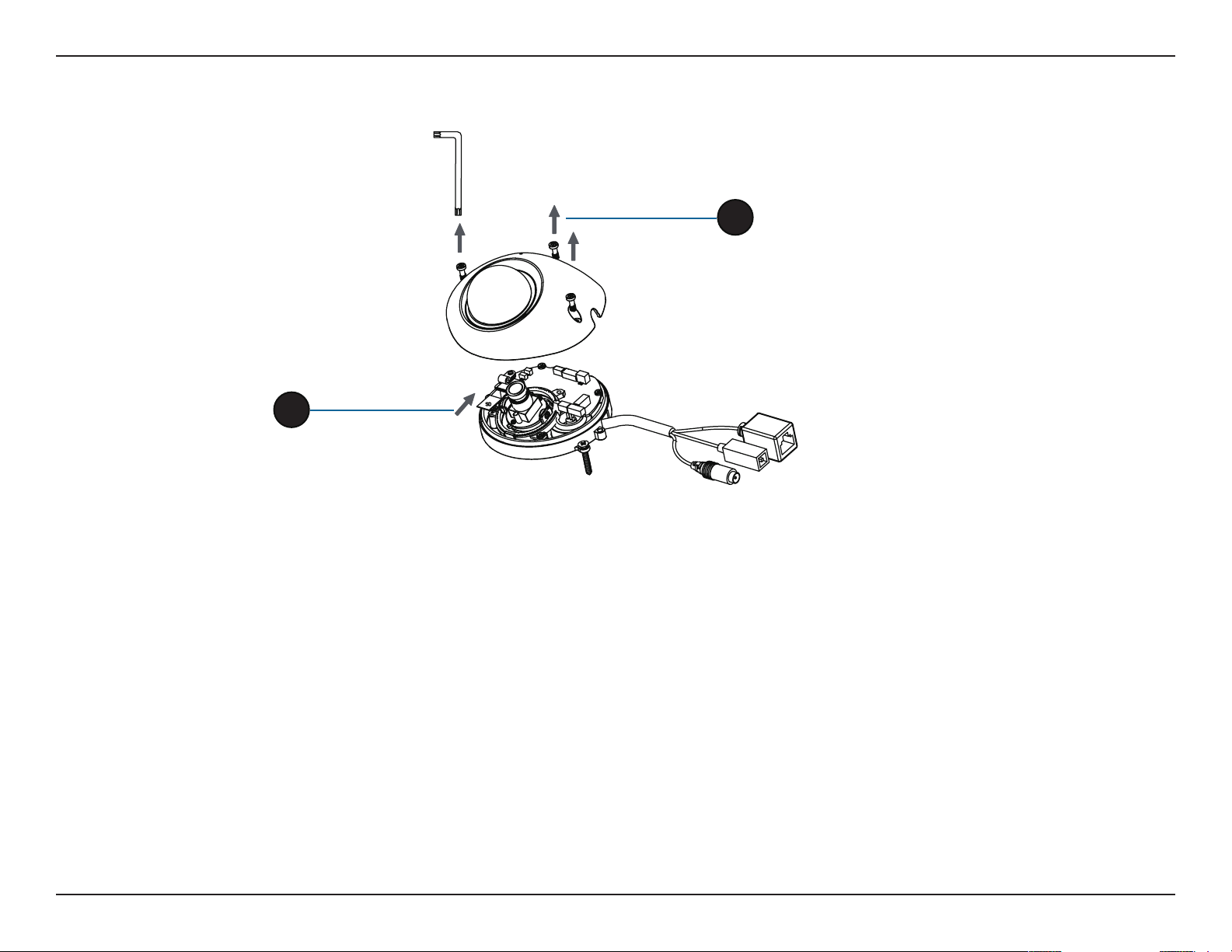
9D-Link DCS-6210 User Manual
Section 1: Product Overview
Installing or Removing an SD Card
Step 1:
Place the camera face down on a non-slip at surface.
Step 2:
Open the camera enclosure by loosening the 3 screws. Lift the dome o the base of the camera.
Step 3:
Push the SD card into the camera with the gold contacts oriented towards the base of the camera. To eject the SD card, push the SD card into the slot.
Step 4:
Replace the dome enclosure ensuring a tight t.
Note: To ensure that the camera stays weatherproof, users are advised to ensure that the weatherproof sheath is secured rmly in place.
3
2
Loading ...
Loading ...
Loading ...