Loading ...
Loading ...
Loading ...
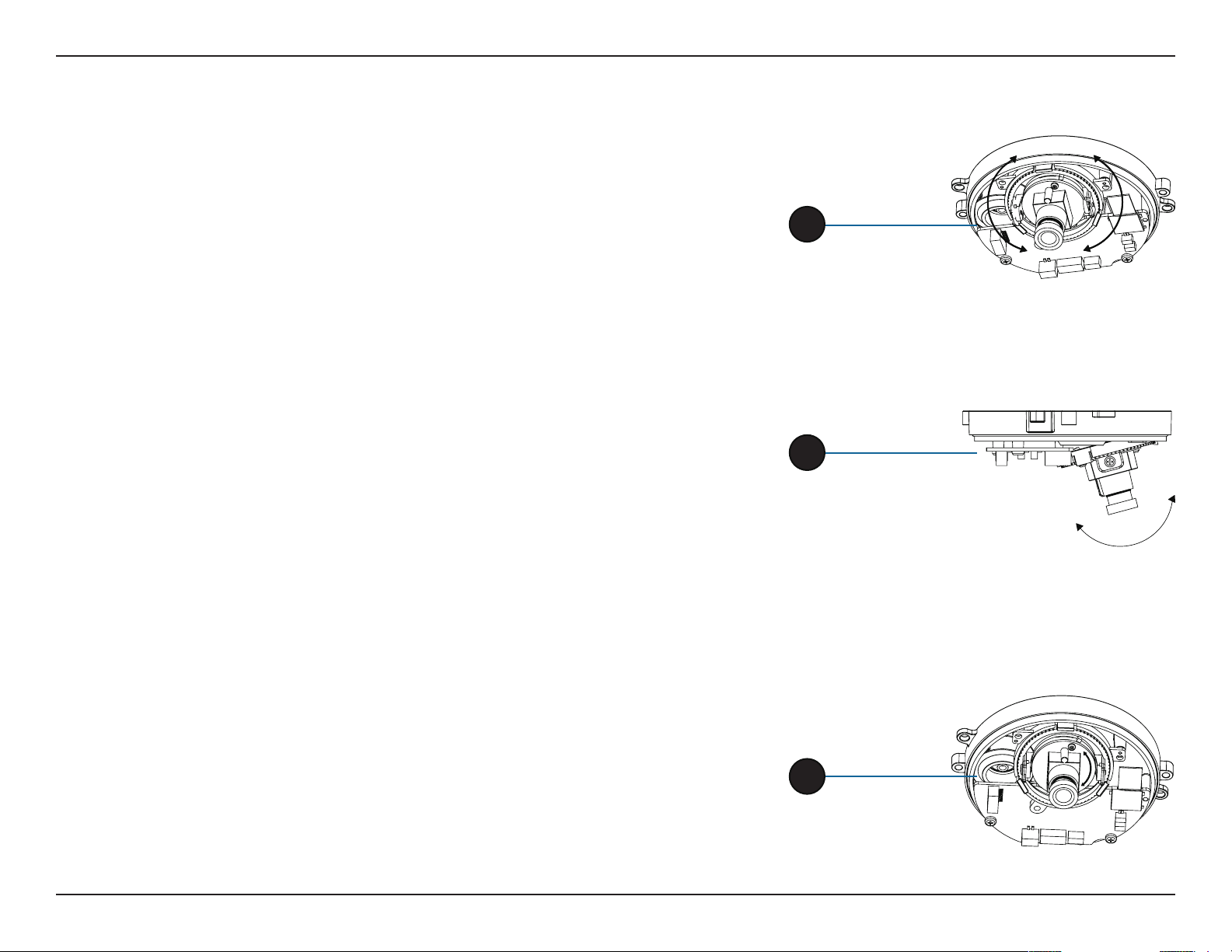
19D-Link DCS-6210 User Manual
Section 2: Installation
Adjusting the Camera
The DCS-6210 can be focused by adjusting the lens.
Step 1
Place the camera on a non-slip surface.
Step 2
Remove the cover by following the steps outlined in "Installing or Removing an
SD Card" on page 9.
Step 3
Adjust the Viewing Angle of the 3-axis Mechanism by turning the lens module
left and right until the desired position is achieved.
Step 4
Turn the lens up and down until the desired position is achieved.
Step 5
Turn the lens to adjust the IP camera’s image until the desired orientation is
achieved
Step 6
Seat the cover and fasten the three security screws.
Step 7
Insert the weatherproof rubber screw coverings over the screws ensuring a tight
seal.
4
3
5
Loading ...
Loading ...
Loading ...