Loading ...
Loading ...
Loading ...
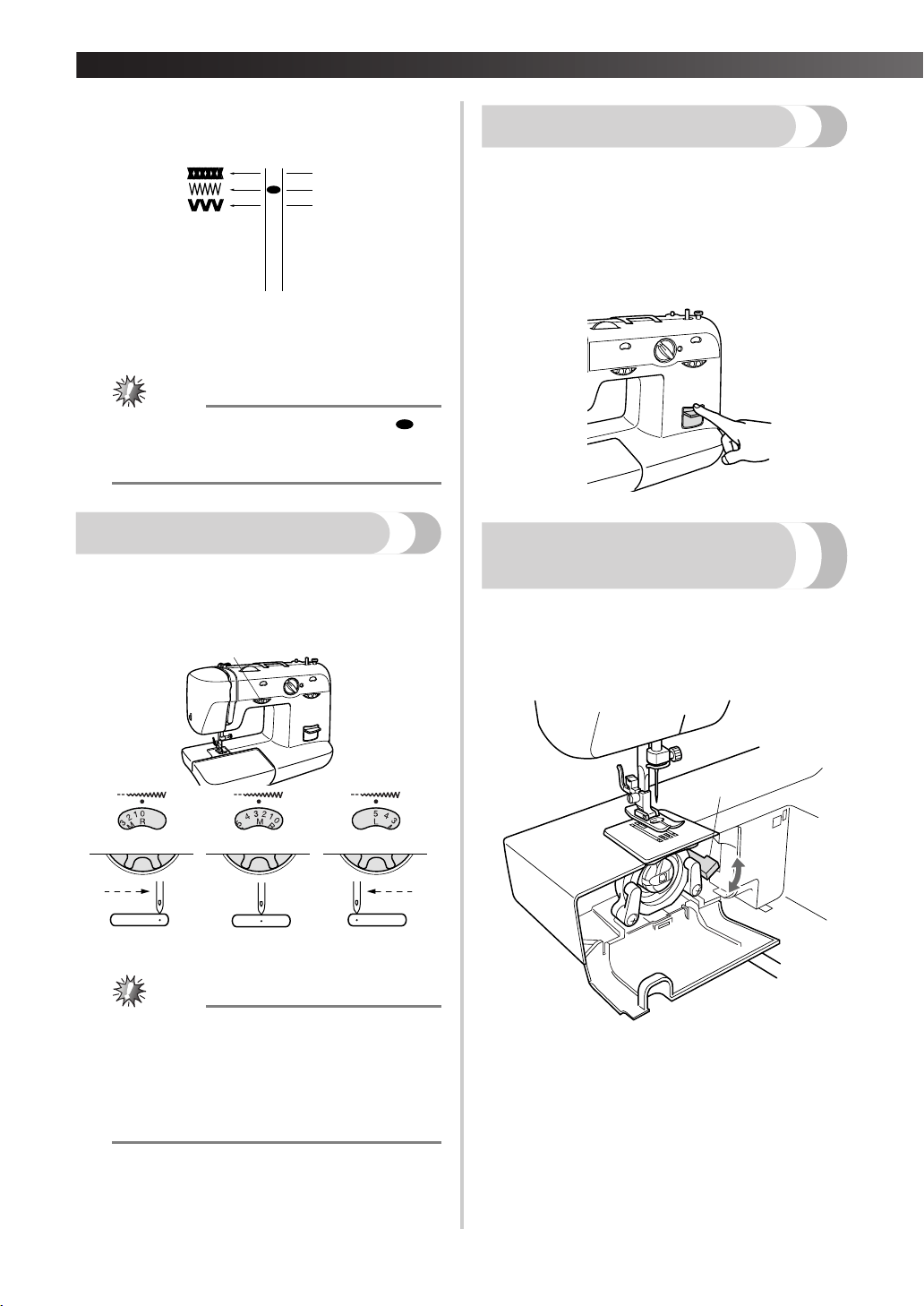
KNOWING YOUR SEWING MACHINE —————————————————————————————————————————————
—
14
If different types of fabric or thread are used or the
pattern does not have the correct shape, turn the
dial toward either “+” or “-” to adjust the stitch.
1 Makes fine stitches
2 Standard position
3 Makes rough stitches
Note
●
The dial cannot be turned past “· · · · + -”.
Do not forcefully turn the stitch length dial
out of the allowable range.
.
Stitch Width Dial
Depending on the stitch selected, you may need to
adjust the stitch width. The numbers marked on the
dial represent the stitch width. THE HIGHER THE
NUMBER, THE WIDER THE STITCH.
1 Stitch width dial
Note
● When the Straight or Triple Stretch Stitches
are selected, the needle position can be
changed from left to right.
● When the Straight or Triple Stretch Stitches
are selected, the needle position can be
changed by adjusting the stitch width dial.
.
Reverse Sewing Lever
You can use reverse sewing for backtacking and
reinforcing seams.
To sew in reverse, push the reverse sewing lever in
as far as possible and hold it in that position while
you lightly push the foot controller. To sew forward,
release the reverse sewing lever. The machine will
then sew forward.
Drop Feed Lever (if the machine is
equipped with a drop feed lever)
Use the drop feed lever to raise or lower the feed
dogs according to the job that is being done. When
monogramming, embroidering, darning or sewing on
buttons, the feed dogs should be lowered so that the
garment will not be fed.
1 Drop feed lever
2 Up position: Feed dogs are down.
3 Down position: Feed dogs are up.
–
+
•
•
•
•
4
3
2
3
1
SS
SS
1
1
2
3
XL5000us.book Page 14 Tuesday, October 28, 2003 11:01 AM
Loading ...
Loading ...
Loading ...