Loading ...
Loading ...
Loading ...
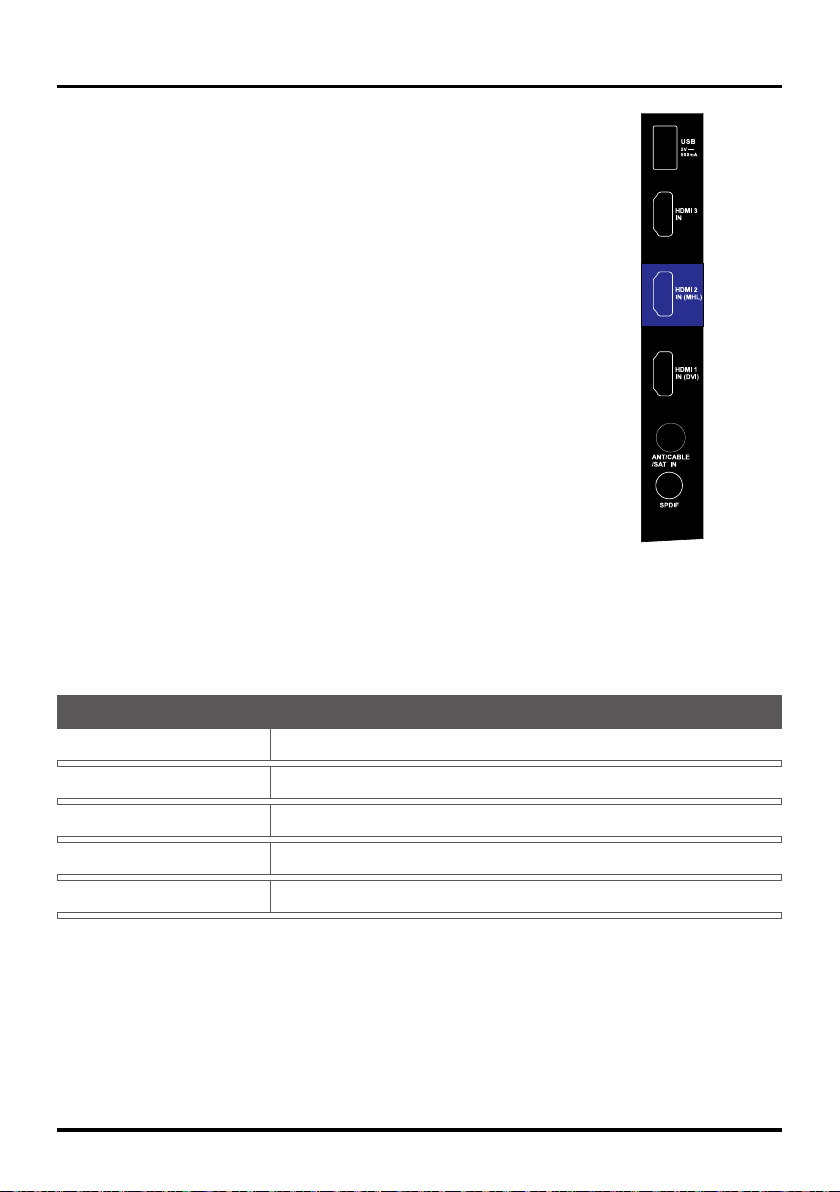
7
Connections and Setup
USB: Allows you to connect a compatible mass storage device.
HDMI 1 IN (DVI) (High-Denition Multimedia Interface/Digital Visual
Interface): Provides an uncompressed digital connection that carries both video
and audio data by way of an integrated mini-plug cable. Since HDMI technology
is based on Digital Visual Interface (DVI), the jack on the back of your TV is also
compatible with DVI components.
Note: If using a DVI component, remember to connect the audio cable because
the DVI cable carries only the picture signal, not the sound. DVI share the same
L/R AUDIO jack of Audio/Video IN.
HDMI 2 IN (MHL): Lets you connect a component, such as a digital cable or
satellite box, with an HDMI output for the best picture quality.
MHL stands for Mobile High-denition Link, and allows you to link a MHL-
capable mobile device to the television.
HDMI 3 IN: Lets you connect a component, such as a digital cable or satellite
box, with an HDMI output for the best picture quality.
ANT/CABLE/SAT IN: Lets you connect a coaxial cable to receive the signal
from your antenna, cable, or cable box, or satellite receiver.
SPDIF - DIGITAL AUDIO OUT (coaxial): Use a digital coaxial cable to connect
your TV to a compatible audio receiver.
Choose Your Connections
There are several ways to connect signal sources, such as BD player, DVD players and set-top boxes, to
your TV.
Note: No cables are supplied with this TV. Please purchase the necessary cables for connection. A high-
speed HDMI cable is recommended for better compatibility.
Input Signal Compatibility
Antenna/Cable 480i, 480p, 720p, 1080i (NTSC, ATSC, and QAM formats)
Composite Video 480i
Component Video 480i, 480p, 720p/60Hz, 1080i/60Hz
HDMI 480i, 480p, 720p/60Hz, 1080i/60Hz, 1080p/60Hz
DVI VGA SVGA XGA SXGA WXGA
Loading ...
Loading ...
Loading ...