Loading ...
Loading ...
Loading ...
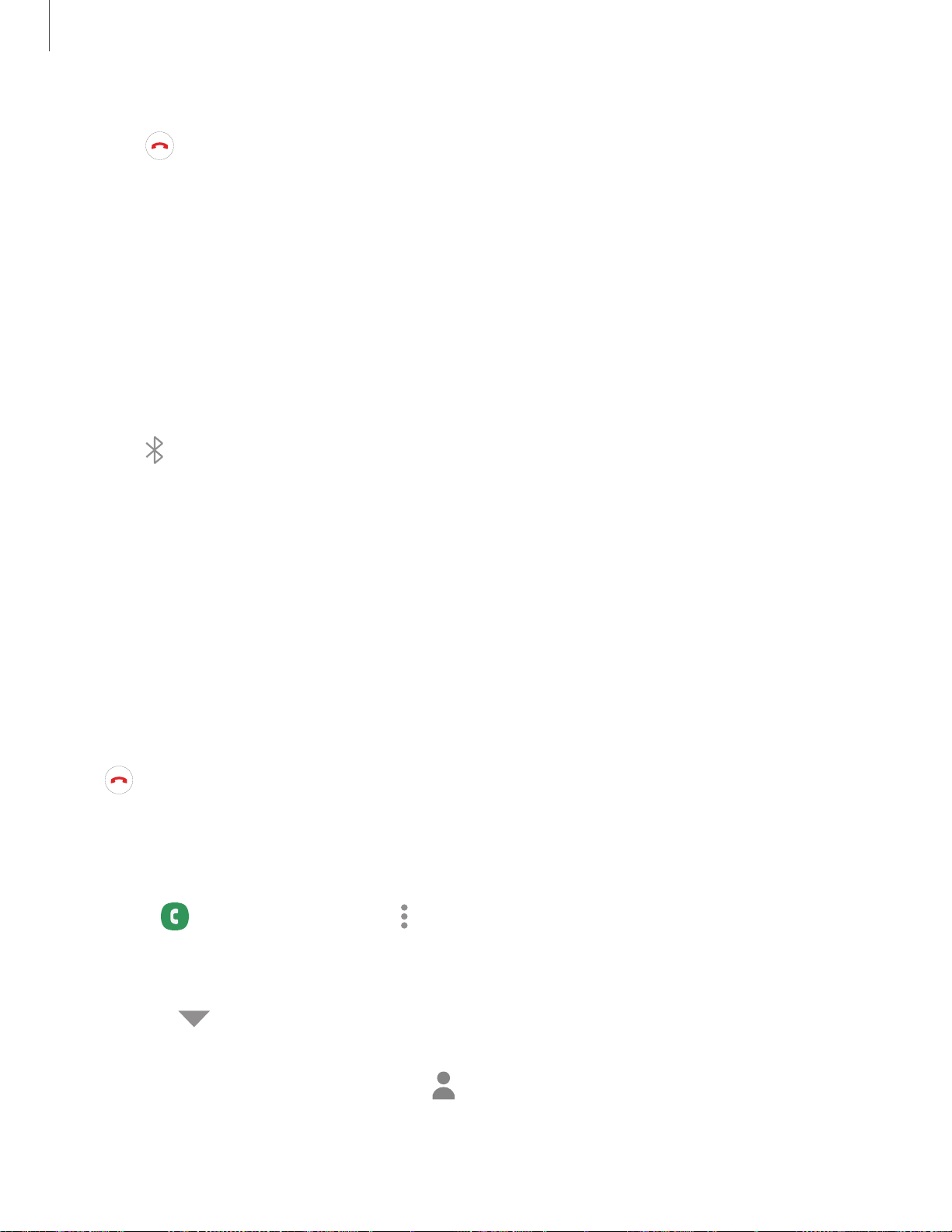
8
8
8
•
•
•
•
-
Apps
71
End a call
◌
Tap End when you are ready to end your call.
Actions while on a call
You can adjust call volume, switch to a headset or speaker, and even multitask while
on a call.
◌
Press the Volume keys to increase or decrease the volume.
Switch to headset
Listen to the call using a Bluetooth headset (not included).
◌
Tap Bluetooth to hear the caller using a Bluetooth headset.
Multitask
If you exit the call screen to use another app, your active call is indicated in the
Status bar.
To return to the call screen:
◌
Drag the Status bar down to display the Notification panel and tap the call.
To end a call while multitasking:
◌
Dra
g the Status bar
down to display the Notification panel, and then tap
End call.
Speed dial
You can assign a shortcut number to a contact for speed dialing their default number.
1.
From Phone, ta
p Keypad > More options > Speed dial numbers. The Speed
dial numbers screen displays the reserved speed dial numbers.
2. Tap an unassigned number.
•
Tap Menu to s
elect a different Speed dial number than the next one in
sequence.
3.
Type in a name o
r number, or tap Add from Contacts to assign a contact to
the number.
• The selected contact is displayed in the Speed dial number box.
Loading ...
Loading ...
Loading ...