Loading ...
Loading ...
Loading ...
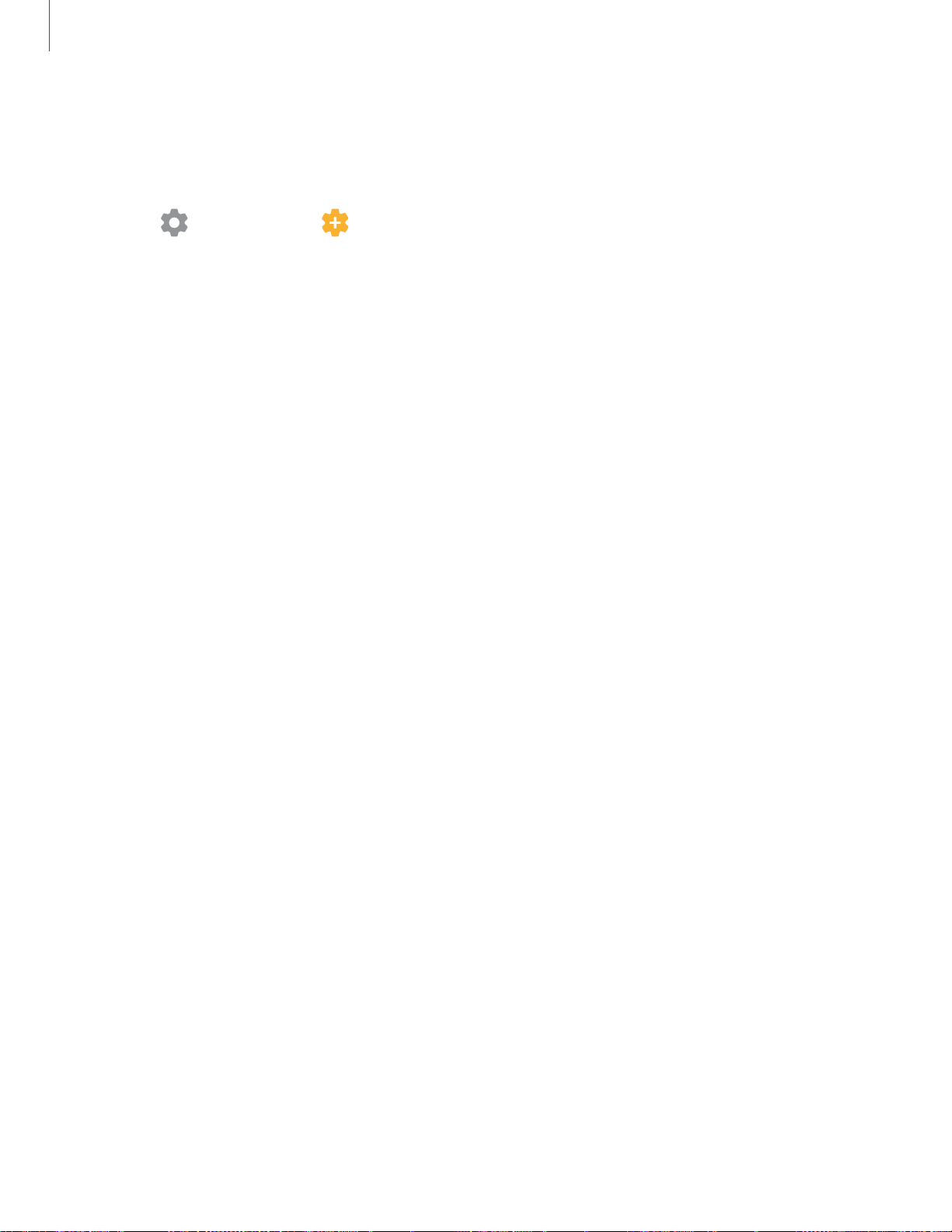
Getting started
21
Edge handler
Use the Edge handler to quickly access TV mode on your device. You can change the
position, color, transparency, and size in settings.
◌
From Settings, tap Advanced features > Edge Handler.
– Position: Choose if the Edge handler appears on the left or right side of the
screen and enable it to be moved from any screen.
– Color: Choose a color for the Edge handler.
– Transparency: Drag the slider to select the level of transparency for the
Edge handler.
– Size: Drag the slider to select the size of the Edge handler.
Loading ...
Loading ...
Loading ...