Loading ...
Loading ...
Loading ...
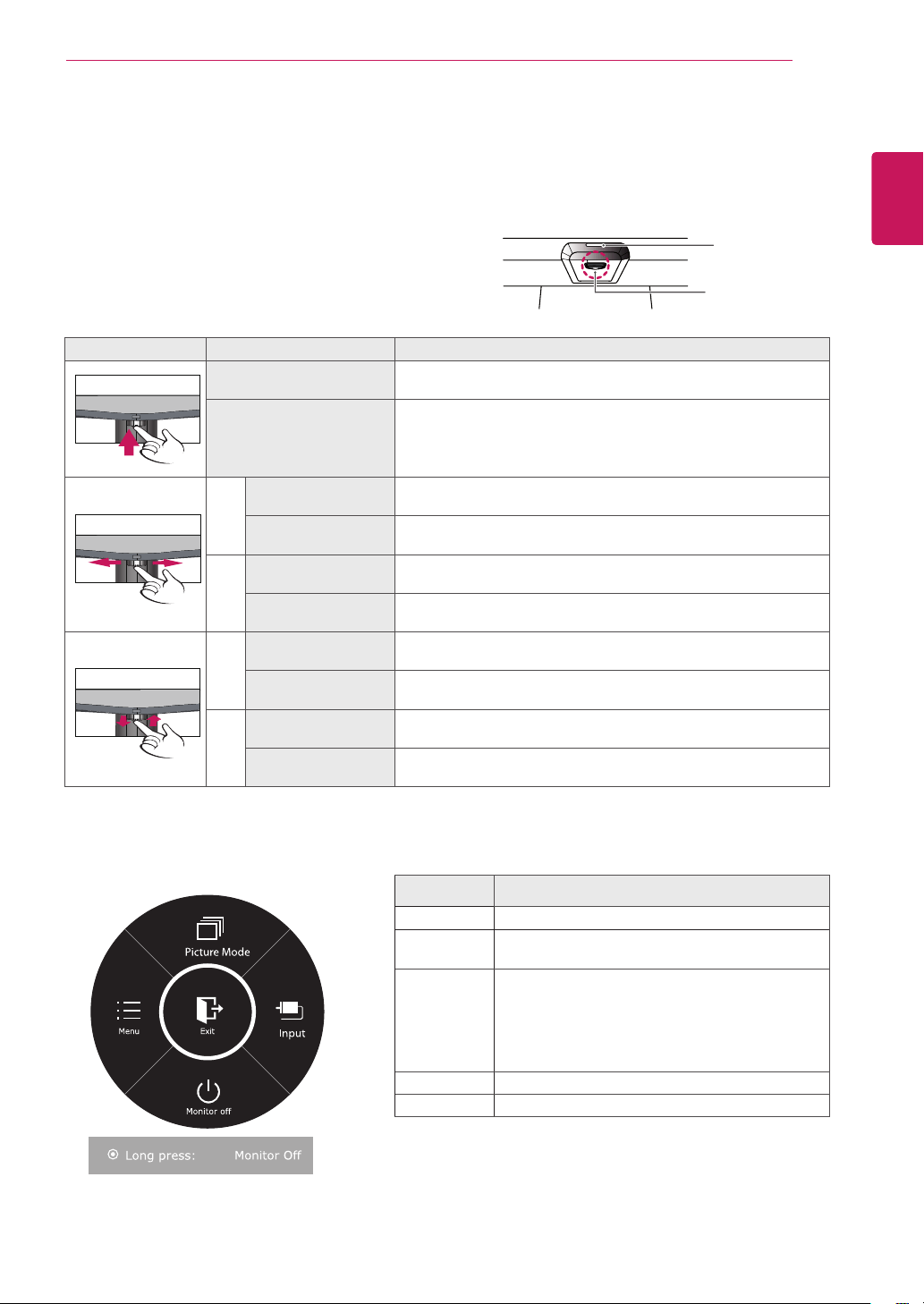
17
ENG
ENGLISH
CUSTOMIZING SETTINGS
ActivatingtheMainMenu
Button MenuStatus Description
Picture Mode
Mainmenudisabled
Enablesthemainmenu.
Mainmenuenabled
Exitsthemainmenu.
(Holdingdownthebuttontoturnoffthemonitor:Youcanturnoff
themonitorthiswayatanytime,includingwhentheOSDison.)
Picture Mode
◄
Mainmenudisabled
Adjuststhemonitorvolumelevel.
Mainmenuenabled
Entersthemenufeatures.
►
Mainmenudisabled
Adjuststhemonitorvolumelevel.
Mainmenuenabled
OperatestheInputchange.
Picture Mode
▲
Mainmenudisabled
Enablesthemainmenu.
Mainmenuenabled
Entersthepicturemodefeature.
▼
Mainmenudisabled
Enablesthemainmenu.
Mainmenuenabled
Turnsoffthemonitor.
MainMenuFeatures
MainMenu Description
Menu
Configuresthescreensettings.
PictureMode
Selectpicturemodetoachievethebestdisplay
effect.
Input
Youcanoperatethechangeofinputsignals.
•Whentwoinputsignalsoverareconnectedandselect
theinputmenu,inputsignal(D-SUB/DVI-D/HDMI)will
bechangedsequentially.
•Whenonlyonesignalisconnected,itisautomatically
detected.ThedefaultsettingisD-SUB.
Monitoroff
Turnsoffthemonitor.
Exit
Exitsthemainmenu.
CUSTOMIZINGSETTINGS
Picture Mode
JoystickButton
PowerIndicator
Picture Mode
1
Pressthejoystickbuttononthebottomofthemonitor.
2
Movethejoystickup/down(▲/▼)andleft/right(◄/►)to
settheoptions.
3
Pressthejoystickbuttononcemoretoexitthemain
menu.
Loading ...
Loading ...
Loading ...