Loading ...
Loading ...
Loading ...
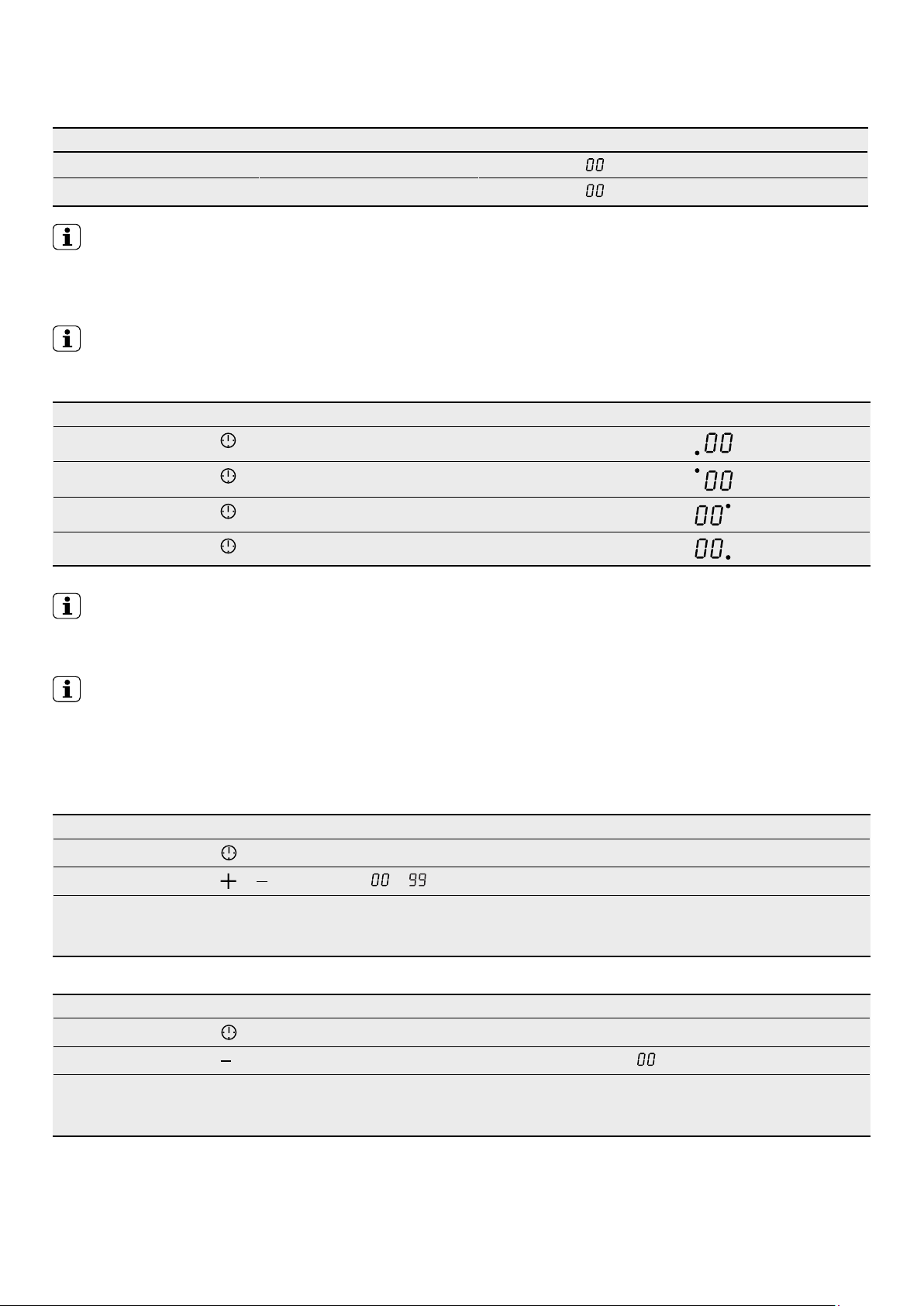
10
OPERATING INSTRUCTIONS
Automatic cut-out A heat setting is set
Acoustic signal
flashes Cooking zone switches off
Countdown timer Cooking zones not in use
Acoustic signal
flashes
If a heat setting is set on this cooking zone in addition to a
countdown timer, the cooking zone is switched off after the
time set has elapsed.
If a cooking zone is switched off, the timer function set is also
switched off.
1
Touch
once
Pilot light of the first cooking zone flashes
2
Touch
once
Pilot light of the second cooking zone flashes
3
Touch
once
Pilot light of the third cooking zone flashes
4
Touch
once
Pilot light of the fourth cooking zone flashes
If the pilot light is flashing more slowly, the heat setting can be
set or modified.
If other timer functions are set, after a few seconds the
shortest remaining time of all the timer functions is displayed
and the corresponding pilot light flashes.
1
Select
cooking zone
Pilot light for the cooking zone selected flashes
2
Touch
or
to minutes
After a few seconds the pilot light flashes more slowly.
The time is set.
The time counts down.
1
Select
cooking zone
Pilot light for the cooking zone selected flashes
2
Touch
The time remaining counts backwards to
After a few seconds the pilot light flashes more slowly.
The time is set.
The time counts down.
Loading ...
Loading ...
Loading ...