Loading ...
Loading ...
Loading ...
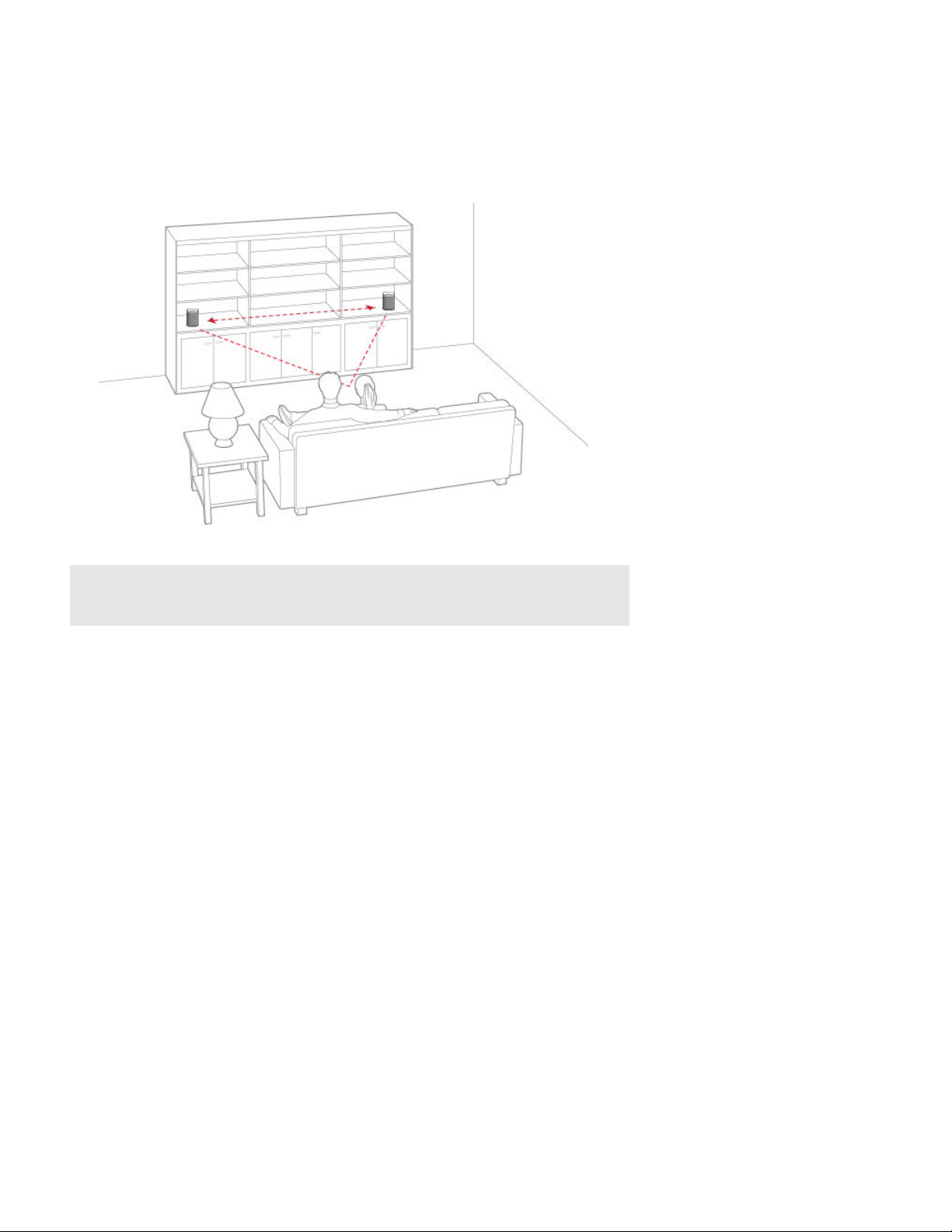
Product Guide
6
Optimum placement information
• When creating a stereo pair, it is best to place the two Sonos products 8 to 10 feet away from each other.
• Your favorite listening position should be 8 to 12 feet fr
om the paired Sonos products. Less distance will
increase bass, more distance will improve stereo imaging.
Note: The stereo pair setting is for use with PLAY:1, PLAY:3 and PLAY:5 units
only. You cannot create a mixed stereo pair—both Sonos products in the stereo
pair must be the same.
Using the Sonos app on a mobile device
1. Select Settings -> Room Settings.
2. Select a PLAY:1 to pair.
3. Select Create Stereo Pair, and follow the prompts to set up the stereo pair.
To separate a stereo pair:
1. Select Settings -> Room Settings.
2. Select the stereo pair you wish to separate (the stereo pair appears with L + R in the room name.)
3. Select Separate Stereo Pair.
Using the Sonos app on a Mac or PC
1. Choose one of the following:
• Using your PC, select Settings fr
om the Manage menu.
• Using your Mac, select P
references -> Room Settings from the Sonos menu.
2. Select a PLAY:1 you want to pair from the Room Settings for drop-down list.
3. Click Create Stereo Pair and follow the prompts to set up the stereo pair.
Loading ...
Loading ...
Loading ...