Documents: Go to download!
User Manual
- User Manual - (English, French, Spanish, German, Czech, Danish, Dutch - Holland, Finland, Hungarian, Italian, Norway, Polish, Russian, Swedish)
- Leaflet - (English)
- EU Declaration of Conformity - (English)
- What’s in the box
- Connect
- Use your headphones
- LED indications
- Sound indications
- Technical data
Table of contents
User mannual Headphones
What’s in the box
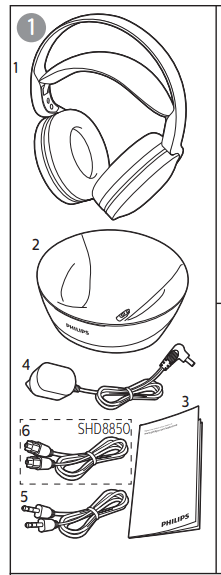
1) Headphones
2) Docking station
3) User manual
4) AC/DC adaptor
5) 3.5 mm audio cable
6) Optical cable (SHD8850 only)
Connect
Caution
- AAA alkaline batteries can be used to operate the headphones, but cannot be charged with this system.
Note
- Only use Philips rechargeable shortened sleeve NimH batteries with your headphones. Other types of rechargeable batteries cannot be charged with this system.
- Before using the headphones for the first time, charge the supplied batteries for at least 5 hours.
- If the volume of the audio source is insufficient, the transmitter automatically turns off.
- The docking station does not transmit audio signal when you charge the battery.
1 Connect the audio device
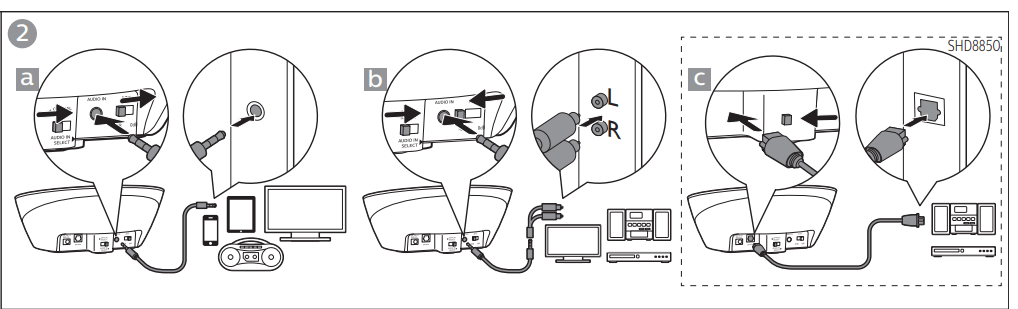
- For devices with a 3.5 mm audio output, connect one side of the supplied 3.5 mm audio cable to the 3.5 mm audio input of the docking station and another side to the 3.5 mm audio output. Then switch to AUDIO IN SELECT and switch ATT to 0dB (figure 2 a ).
- For devices with an RCA output, connect one side of an RCA adapter (sold seperately) to the RCA output of the audio device, and another side to the supplied 3.5 mm audio cable. Connect the remaining side of the 3.5 mm audio cable to the 3.5 mm audio input of the docking station. Then switch to AUDIO IN SELECT and switch ATT to -8dB (figure 2 b).
- For devices with an optical output (SHD8850 only), connect one side of the supplied optical cable to the optical output of the device, and another side to the optical input of the docking station. Then switch to OPTICAL SELECT (SHD8850 only ) (figure 2 c ).
2 Connect the power adapter
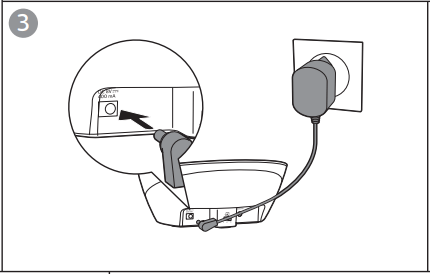
3 Pull the battery tape off before charging
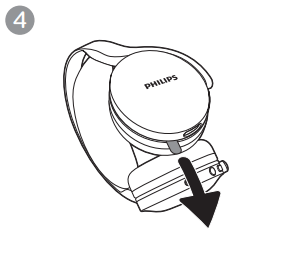
4 Charge the headphones
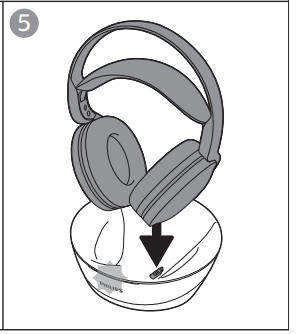
Use your headphones
1 The headphones turn on automatically when you wear them on your ears
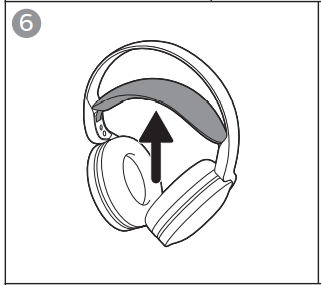
- For devices with a 3.5 mm audio output, turn up the volume level. If the volume is too low, the auto switch-on of your headphones will not respond.
- You can also use the headphones with the supplied audio cable to connect to smart devices or for outdoor use
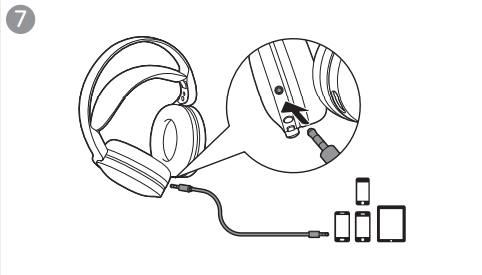
2 When the batteries are old or defective, purchase and replace with new rechargeable batteries with the same specifications
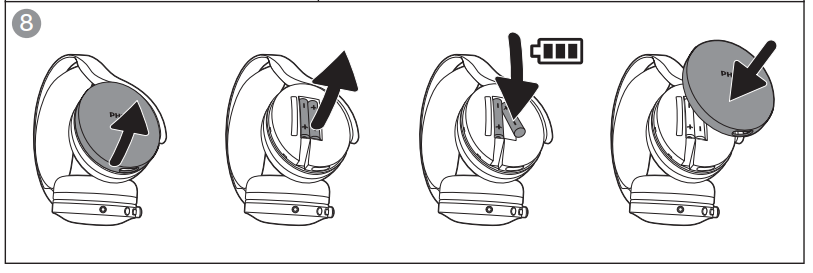
LED indications
| Status | LED on docking station | LED on headphones |
| Searching | N/A | Green LED flashing |
| Connection established | White LED on | Green LED on |
| Low volume level | White LED flashing slowly* | N/A |
| Low battery level | N/A | Green LED flashing slowly |
| Charging | Green LED flashing | N/A |
| Fully charged | Green LED on | N/A |
* The white LED on docking station turns off after 5 minutes
Sound indications
| Low battery leve | 1 beep per minute* |
| Reaching maximum volume level. | 1 beep |
* The headphones beep twice and turn off after 5 minutes.
Technical data
General specification and features
- Music time (headphone variation): minimum 20 hours
- Normal time for a full charge: 6 hours
- Operating range: up to 30 meters
- Optical input / 3.5 mm input switch (SHD8850 only)
- 2.4 GHz RF solution
- Hi Res audio (for wired connection only)
- Auto power on/off
- Attenuator on/off
Transmission
- Carrier / reception frequency: 2.406-2.472 GHz
- Transmission power: <10 dBm
See other models: HTS5800H/37 DVP3680/F7 KEY019/17 MCM298/37 S6810/82
