Loading ...
Loading ...
Loading ...
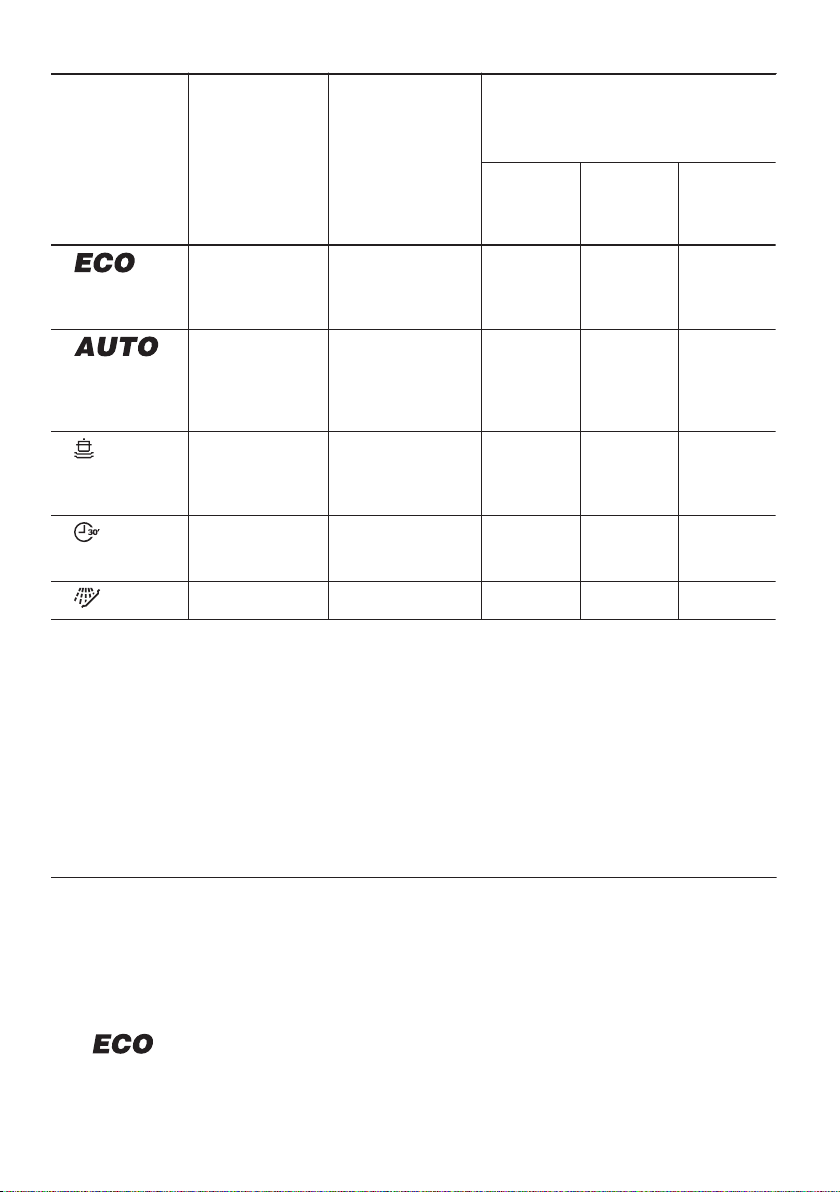
Programme
Degree of soil
Type of load
Programme phases
Consumption values
1)
Duration
(min)
Energy
(kWh)
Water
(l)
2)
Normal soil
Crockery and
cutlery
• Prewash
• Wash 50 °C
• Rinses
• Dry
235 0.935 10.5
3)
All
Crockery, cut-
lery, pots and
pans
• Prewash
• Wash from 45
°C to 70 °C
• Rinses
• Dry
46-170 0.7 - 1.7 8 - 15
4)
Heavy soil
Crockery, cut-
lery, pots and
pans
• Prewash
• Wash 70 °C
• Rinses
• Dry
170 -
190
1.4 - 1.7 12.5 -
14.5
5)
Fresh soil
Crockery and
cutlery
• Wash 60 °C
or 65 °C
• Rinses
30 0.9 10
6)
All • Prewash 14 0.1 4
1) The pressure and the temperature of the water, the variations of the mains supply, the options and the
quantity of dishes can change the values.
2) This programme offers the most efficient use of water and energy consumption for crockery and cutlery
with normal soil. This is the standard programme for test institutes.
3) The appliance senses the degree of soil and the quantity of items in the baskets. It automatically adjusts
the temperature and quantity of water, energy consumption and programme duration.
4) This programme is designed to wash heavily soiled items with high water pressure and at a high tem-
perature.
5) This programme is suitable for washing a load or a half load with fresh or light soil in a short time.
6) With this programme, you can quickly rinse off food remains from dishes and prevent odours forming in
the appliance. Do not use detergent with this programme.
SETTINGS
PROGRAMME SELECTION MODE
In the programme selection mode it is possible to
set a washing programme and to enter the user
mode to change the appliance settings.
To enter the programme selection mode, press on/
off.
The appliance is in programme selection mode
when
programme indicator is on and the
display shows the programme duration.
If the control panel does not indicate that the
appliance is in programme selection mode,
implement the CANCEL procedure.
CANCEL FUNCTION
Use CANCEL to:
• CANCEL the currently running programme.
• Stop the countdown of the Delay option.
• Bring the appliance back to the programme
selection mode.
6
Loading ...
Loading ...
Loading ...
