Loading ...
Loading ...
Loading ...
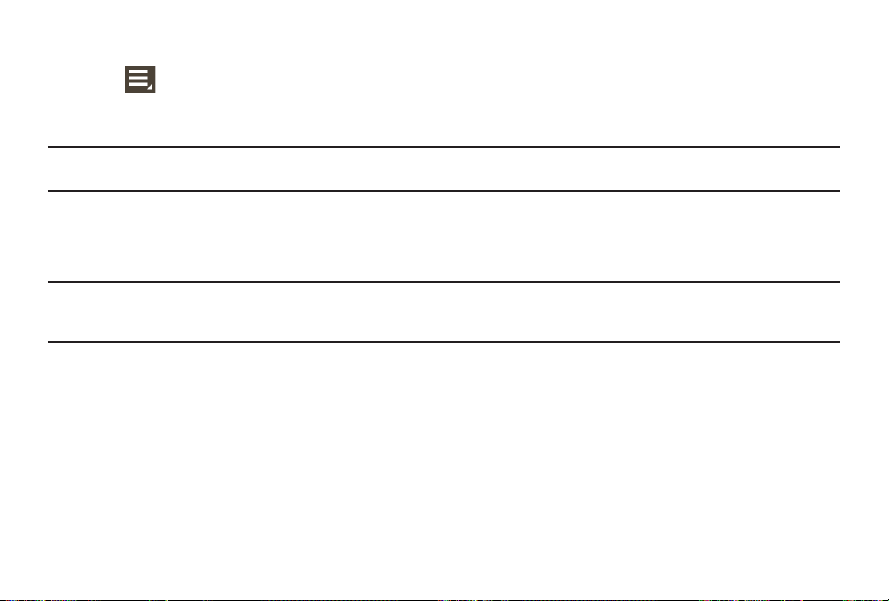
Using additional features
► Tap on the heart rate measurement screen, to use these additional features:
● Tap History to view your heart rate records.
● Tap Help to view help information.
Note: Only records from the past thirty days are saved. You can view previous data on the mobile device where
the S Health application is installed.
Exercise
Use this application to set diet and calorie goals and plan your exercise program. View the completed exercise
and compare it with your exercise goal. You can also record your exercise achievements in a log.
Note: The connected mobile device’s GPS feature is used to check information, such as altitude and speed,
when you are cycling or hiking. Ensure that the Gear 2 Neo and the mobile device are connected while
using this feature.
In cold weather conditions:
● It is best to use the device indoors.
● Cover the Gear 2 Neo with your sleeves before using it, if you use the device outside in cold weather.
● Measure your heart rate before you start to exercise. Heart rate measurements may be inaccurate If
you measure your heart rate during exercise.
● If you have just purchased or have reset the Gear 2 Neo, read the displayed information about the
application and create your profile. When creating a profile, you can register your maximum heart rate
either automatically or manually.
Section 4: Applications
73
Loading ...
Loading ...
Loading ...