Loading ...
Loading ...
Loading ...
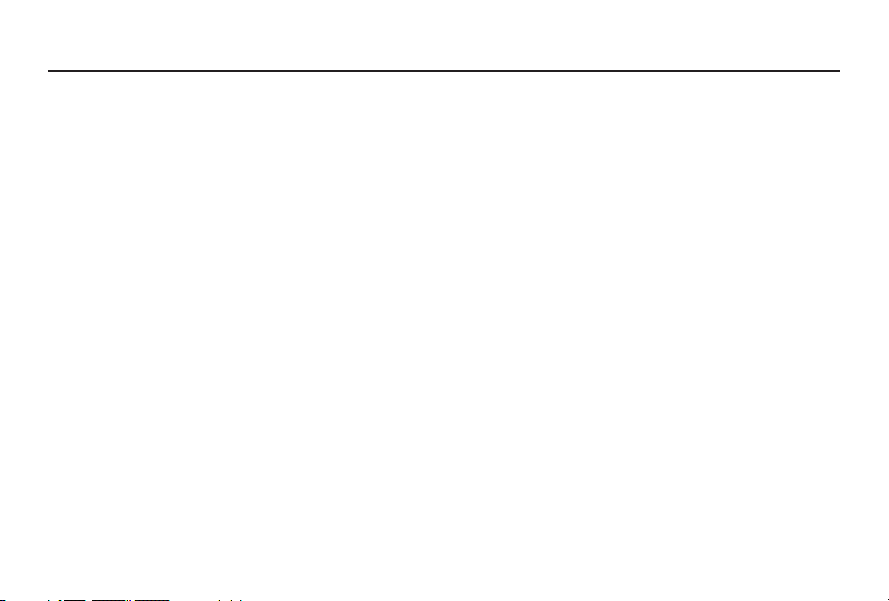
6
Table of Contents
Intellectual Property .................................................... 2
Disclaimer of Warranties; Exclusion of Liability .... 3
Samsung Electronics America (SEA), Inc . ............ 4
Legal Information ......................................................... 5
Section 1: Getting Started ............................. 8
About Gear 2 Neo ........................................................ 8
Device layout ................................................................. 9
Charging Dock ............................................................11
Power Button ...............................................................11
Maintaining water and dust resistance .................12
Charging the battery .................................................13
About using batteries ................................................18
Wearing the Gear 2 Neo ..........................................18
Replacing the strap ...................................................20
Turning the Gear 2 Neo on and off ........................24
Tips for using Bluetooth ...........................................25
Locking and Unlocking the Gear 2 Neo ...............30
Adjusting the Brightness of the Display ...............30
Adjusting the Volume ................................................31
Switching to Silent Mode .........................................31
Section 2: Basics ............................................32
Viewing Mobile Device Connection and Battery
status
.............................................................................32
Using the Touch Screen
...........................................33
Finger Gestures
..........................................................33
Viewing the Home screen
........................................37
Apps Screen
...............................................................41
Using Applications
.....................................................42
Securing the Gear 2 Neo
.........................................42
Using calling features
................................................43
Using notifications
.....................................................45
Transferring files
.........................................................49
Upgrading the Gear 2 Neo
......................................50
Section 3: Gear Manager .............................52
Launching Gear Manager ........................................52
Connecting a new Gear ............................................52
Configuring the Gear Settings ................................52
Home screen styler ...................................................53
Wallpapers ...................................................................53
Clock .............................................................................53
Loading ...
Loading ...
Loading ...