Loading ...
Loading ...
Loading ...
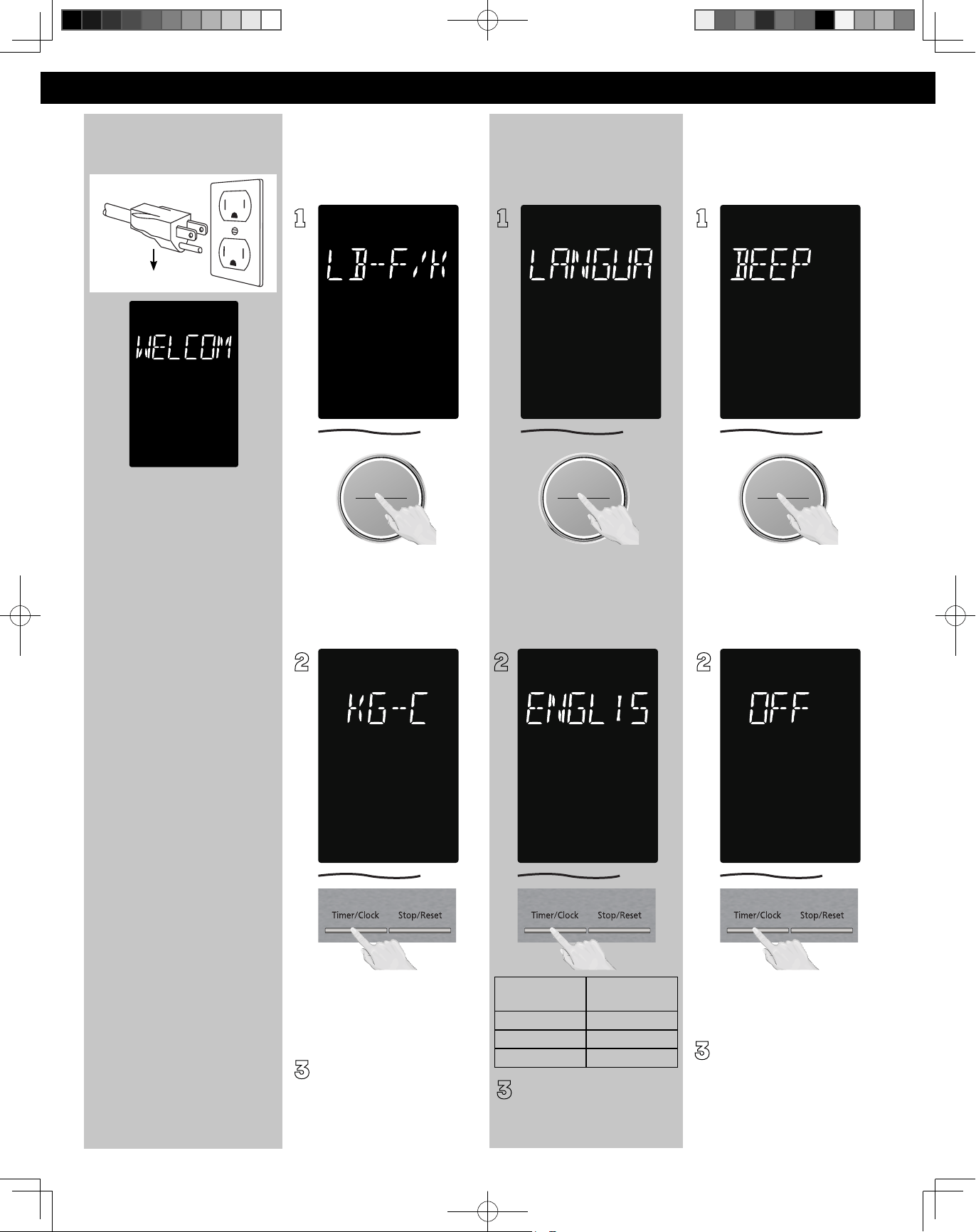
15
Operation
Function Features
This unique function of your
Panasonic microwave oven
allows you to establish the
initial non-cooking features of
your Oven.
This microwave oven has the
functions below:
• WEIGHT/TEMPERATURE
UNITS CHOICE
• LANGUAGE CHOICE
• BEEP CHOICE
Plug into a properly
grounded electrical outlet.
WEIGHT/TEMPERATURE
UNITS CHOICE: The oven
has a choice of Metric Units or
Imperial Units display.
LANGUAGE CHOICE: The oven
has a choice of English, French
or Spanish display.
BEEP CHOICE: The oven has
both Beep On and Beep Off
mode.
3
Press Start (Dial) once.
"LB-F/KG-C" scrolls across
display window.
Select the "LB-F" or "KG-C" by
pressing Timer/Clock.
The default weight unit is LB-F.
After setting, press Stop/Reset
to exit.
3
Press Start (Dial) twice.
"LANGUAGE" scrolls across
display window.
The default language is English.
Press Start (Dial) 3 times.
"BEEP ON/OFF" scrolls across
display window.
The default mode is Beep ON.
Press
“Timer/Clock”
Display
Language
Once French
Twice Spanish
3 times English
Press Timer/Clock once. The
mode changes to Beep OFF.
3
After setting, press Stop/Reset
to exit.
After setting, press Stop/Reset
to exit.
NOTES:
1. These choices can be
selected only when you
plug-in the oven.
2. Press Stop/Reset, it will
revert to initial mode (" : ").
3. After setting, it will revert
back to Weight/Temperature
Units Choice setting if Start
is pressed again, press Stop/
Reset to exit.
Using the Microwave
for the First Time
Plug into a properly grounded
electrical outlet. "WELCOME
TO PANASONIC REFER TO
OWNER’S MANUAL BEFORE
USE" scrolls across display
window.
1
ヴㄕㄓㄕバヴㄆㄍㄆㄕ
ヴㄆㄏㄔㄐㄓチンㄆㄉㄆㄕ
1
ヴㄕㄓㄕバヴㄆㄍㄆㄕ
ヴㄆㄏㄔㄐㄓチンㄆㄉㄆㄕ
1
ヴㄕㄓㄕバヴㄆㄍㄆㄕ
ヴㄆㄏㄔㄐㄓチンㄆㄉㄆㄕ
2
2
2
Display Window
F0003CD60AP_EN_0303.indd 15 2020/3/3 9:58:11
Loading ...
Loading ...
Loading ...