Loading ...
Loading ...
Loading ...
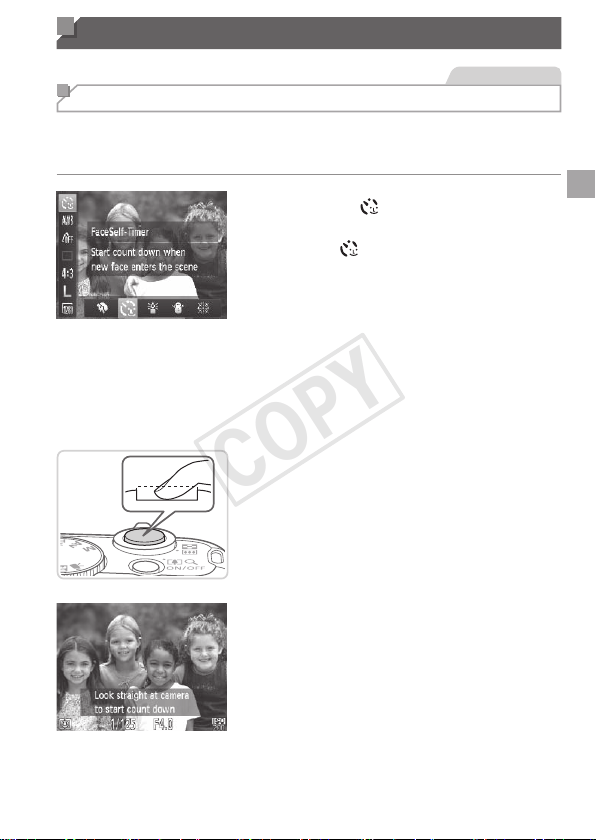
69
Special Modes for Other Purposes
StillImages
Using the Face Self-Timer
Thecamerawillshootabouttwosecondsafterdetectingthatthefaceofanother
person(suchasthephotographer)hasenteredtheshootingarea(
=
93).This
isusefulwhenincludingyourselfingroupphotosorsimilarshots.
1 Choose[ ].
Followsteps1–2on=
67and
choose[
].
2 Composetheshotandpress
theshutterbuttonhalfway.
Makesureagreenframeisdisplayed
aroundthefaceyoufocusonandwhite
framesaroundotherfaces.
3 Presstheshutterbuttonallthe
waydown.
Thecameranowentersshootingstandby
mode,and[Lookstraightatcamerato
startcountdown]isdisplayed.
Thelampblinksandtheself-timersound
isplayed.
4
Jointhesubjectsintheshooting
areaandlookatthecamera.
Afterthecameradetectsanewface,the
lampblinkingandself-timersoundwill
speedup.(Whentheashres,thelamp
willremainlit.)Abouttwosecondslater,
thecamerawillshoot.
Tocancelshootingafteryouhavetriggered
theself-timer,pressthe<
n
>button.
COPY
Loading ...
Loading ...
Loading ...
