Loading ...
Loading ...
Loading ...
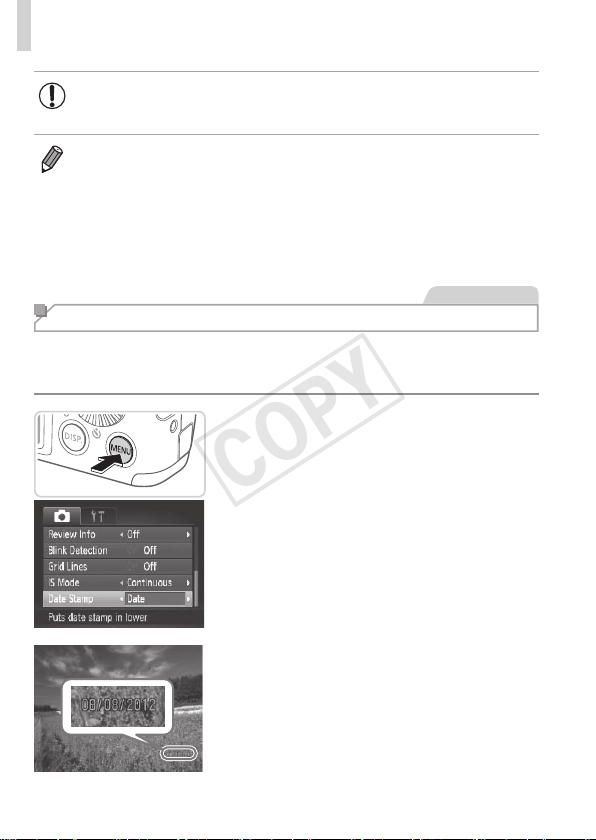
52
Common,ConvenientFeatures
• Formoviesshotusingtheself-timer,[Delay]representsthedelay
beforerecordingbegins,butthe[Shots]settinghasnoeffect.
• Whenyouspecifymultipleshots,imagebrightnessandwhitebalanceare
determinedbytherstshot.Moretimeisrequiredbetweenshotswhenthe
ashresorwhenyouhavespeciedtotakemanyshots.Shootingwillstop
automaticallywhenthememorycardbecomesfull.
• Whenadelaylongerthantwosecondsisspecied,twosecondsbeforethe
shot,thelampblinkingandself-timersoundwillspeedup.(Thelampwill
remainlitincasetheashres.)
StillImages
Adding a Date Stamp
Thecameracanaddtheshootingdatetoimages,inthelower-rightcorner.
However,notethatdatestampscannotbeeditedorremoved,soconrm
beforehandthatthedateandtimearecorrect(=
17).
1 Congurethesetting.
Pressthe<n>button,choose[Date
Stamp]onthe[4]tab,andthenchoose
thedesiredoption(=
38).
Oncethesettingiscomplete,[DATE]is
displayed.
2 Shoot.
Asyoutakeshots,thecameraaddsthe
shootingdateortimetothelower-right
cornerofimages.
Torestoretheoriginalsetting,choose
[Off]instep1.
COPY
Loading ...
Loading ...
Loading ...
