Loading ...
Loading ...
Loading ...
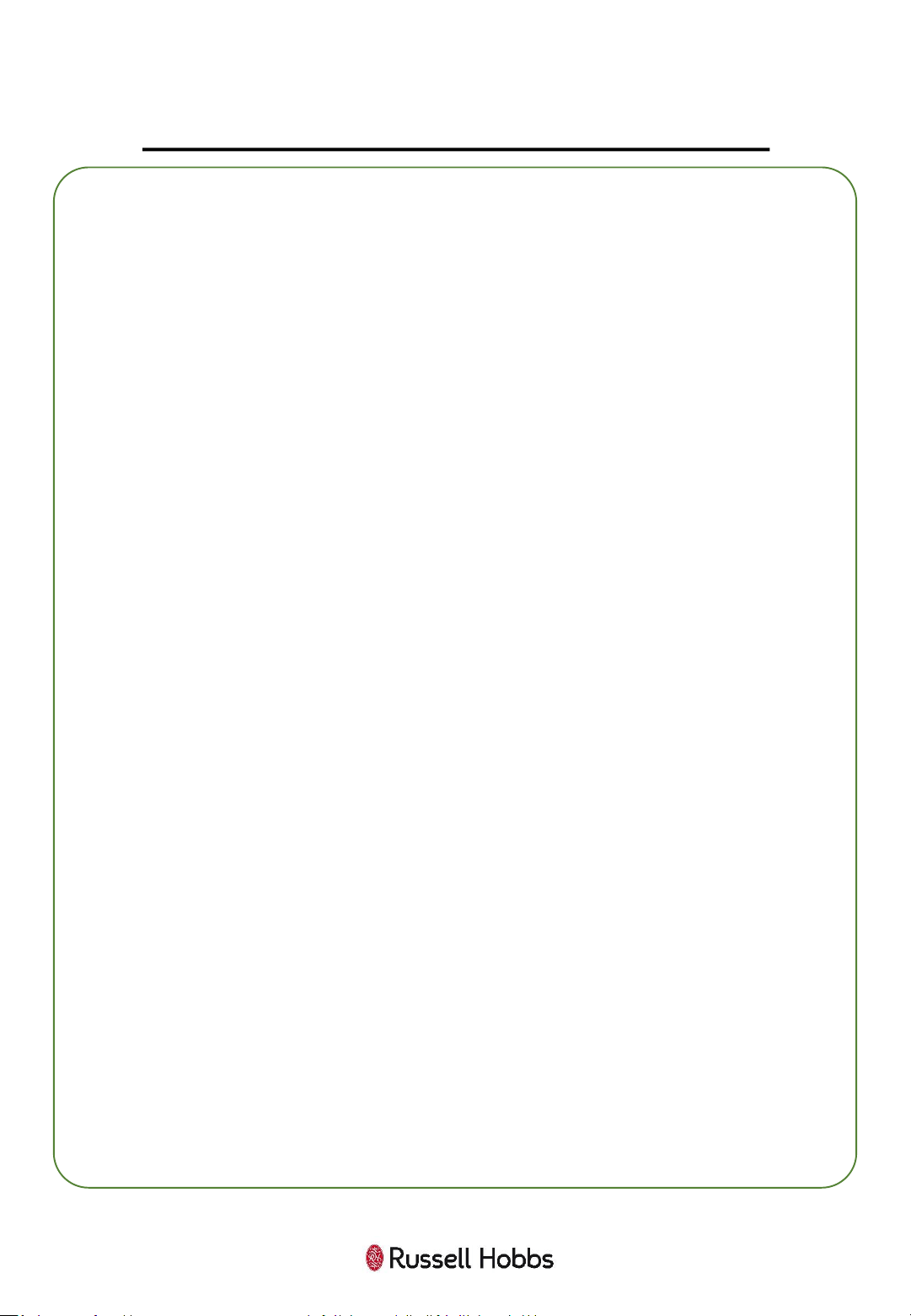
34
HOW TO USE THE MICROWAVE
Auto Menu
The microwave can automatically calculate the cooking time based on
the type of food and weight.
1) Turn the "TIMER/WEIGHT/AUTO MENU“ dial in a clockwise direction
and "A-1" will display on the screen. Turn the “TIMER/WEIGHT/AUTO” dial
clockwise to choose the required function, and "A-1","A-2","A-3"...."A-10"
will be displayed.
2) Press the "START/+30 SEC./CONFIRM" button to confirm the menu you
need A-1-A-10.
3) Turn the "TIMER/WEIGHT/AUTO MENU“ dial to choose the food
weight, these are pre-set and listed in the table on the next page.
4) Press the "START/+30SEC/CONFIRM" button to start cooking. Please
see the table below for the various settings.
Note: When you choose A-8 cake, please do not put the cake mix in to the
oven immediately. The oven needs to be preheated to 180 degree first.
After several minutes, the buzzer sounds twice to remind you to put the
cake into the oven. After putting the cake in the oven, please press start
again. The timer will count down, and the cake will be cooked perfectly.
Loading ...
Loading ...
Loading ...