Documents: Go to download!
User Manual
- User Manual - (English)
- Fact sheet - (English)
- USE
- Hints
- TROUBLESHOOTING
Table of contents
User Manual
USE
The Control Panel
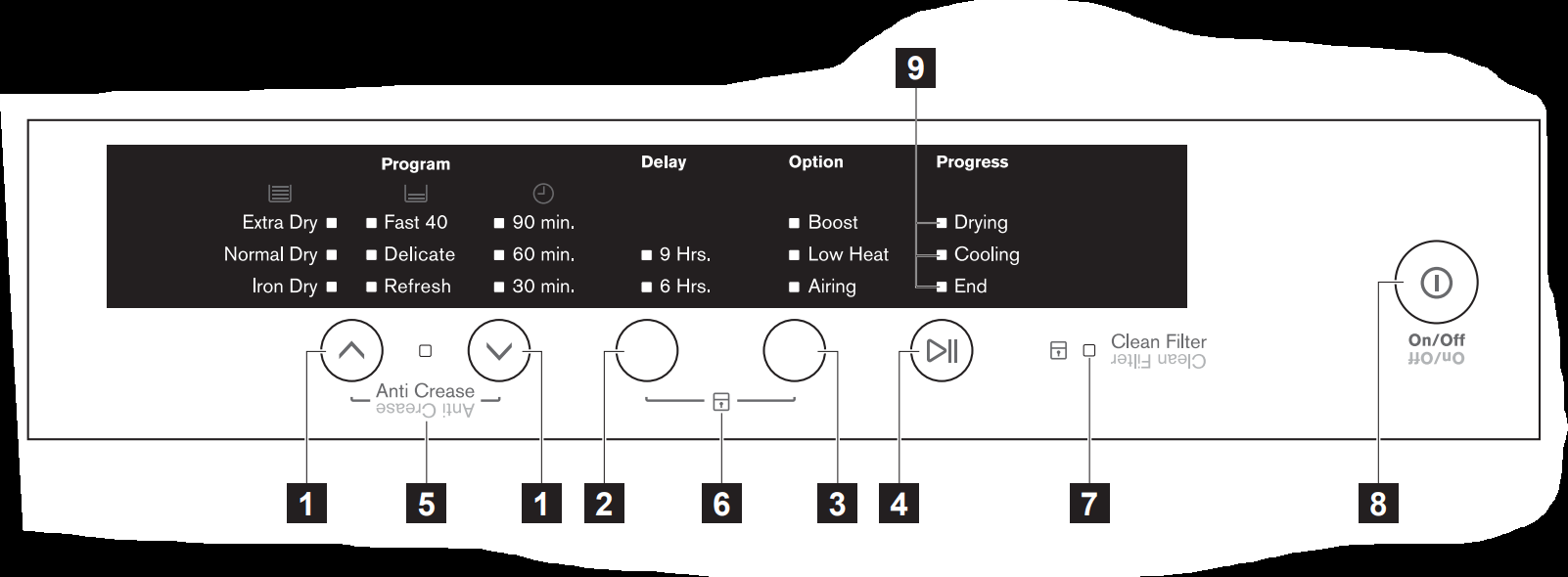
1. Program Button (Up “  ” and Down “
” and Down “ ”)
”)
These two buttons used to select dryness program or dry time as below:
- Program
Press  buttons to select programs as below:
buttons to select programs as below:
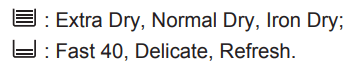
If you wish to carry out a timed drying program, pressing  buttons to select desired time, time available are:
buttons to select desired time, time available are:
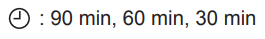
Corresponding LED for selected program will turn on.
Program Table Guides
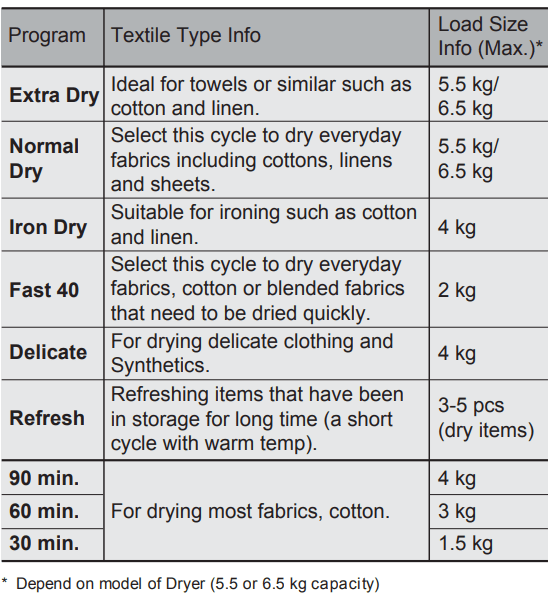
When a new program is selected while the dryer is already running, the drying process will continue using the setting from the new program.
For best result we recommend to sort out your laundry according to fabric type and spin dry at highest speed available in your washing machine.
2. Delay Button
This button is a feature that permits you to start the dryer after a defined number of hours, ranging from 6 or 9 hours.
To abort Delayed start, press Start/Pause (  ) to pause the machine then modify or cancel delay time.
) to pause the machine then modify or cancel delay time.
3. Option Button
Is used to select one of the following options :
- Boost: Higher temperature during drying cycle.
- Low Heat: Lower Temperature during drying cycle.
- Airing: No Heating.
4. Start/Pause Button (  )
)
This button allows you to start or pause the dryer to check the contents or perhaps add more clothes.
NOTE: The dryer will not start unless the door safety button is pressed in. If the safety button is not pressed in a door switch fault will be indicated (“beeps” 6 times).
5. Anti Crease Feature
This feature helps prevent creases forming in the clothes after normal drying cycle has ended.
When activated, after the normal drying cycle has finished, the drum will rotate about 5 seconds every minute. This cycle will continue for 3 hours.
Anti Crease Default Behavior
Anti Crease is not activated by default. This option must be activated manually for each cycle if desired.
- Activating Anti Crease
Press and hold the Program  buttons simultaneously until Anti Crease LED turns on.
buttons simultaneously until Anti Crease LED turns on.
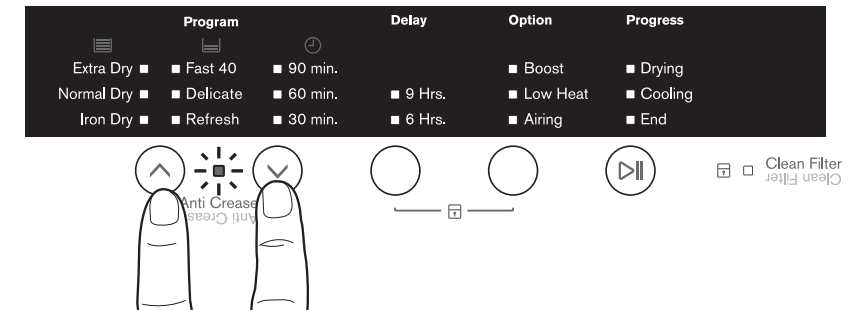
- Deactivating Anti Crease
If Anti Crease LED is on, to deactivate press and hold the Program buttons simultaneously until Anti Crease LED turns off.
buttons simultaneously until Anti Crease LED turns off.
6. Child Lock (  )
)
When activated, the options and start/pause buttons are disabled.
- Activating Child Lock
Press and hold the “Delay” and “Option” buttons simultaneously until the “  ” & Clean Filter LED turns on.
” & Clean Filter LED turns on.
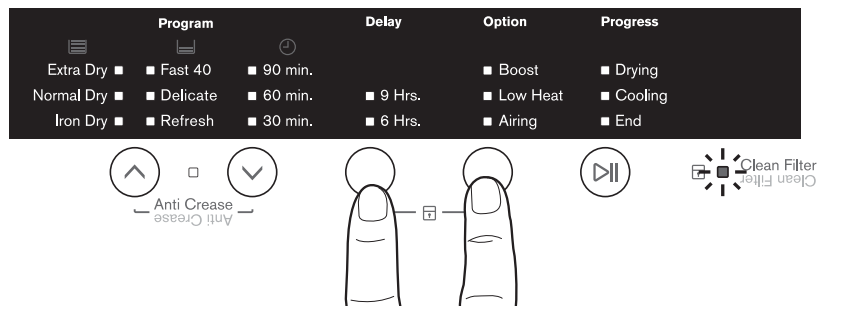
- Deactivating Child Lock
Press and hold the “Delay” and “Option” buttons simultaneously until the “  ” & Clean Filter LED turns off.
” & Clean Filter LED turns off.
7. Clean Filter Reminder

The Clean Filter LED turns on and blinks at the end of each dry cycle to serve as a reminder to user to clean lint filter at the end of each load.
Note: If Child Lock is activated clean filter reminder LED will turn on but will not blink. It remains solid.
8. On/Off Button
This button is used to switch the appliance ON or OFF.
9. Progress Indicator Lights
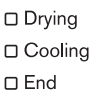
These indicators show at which phase the drying cycle is.
10. Buzzer
The Buzser feature is designed to remind user when the dry cycle has ended, with a “beep” sound.
- Activating Buzzer
Press and hold the Program “  ” and “Delay” buttons simultaneously until a long beep is heard.
” and “Delay” buttons simultaneously until a long beep is heard.
- Deactivating Buzzer
Press and hold the same buttons until a short beep is heard.
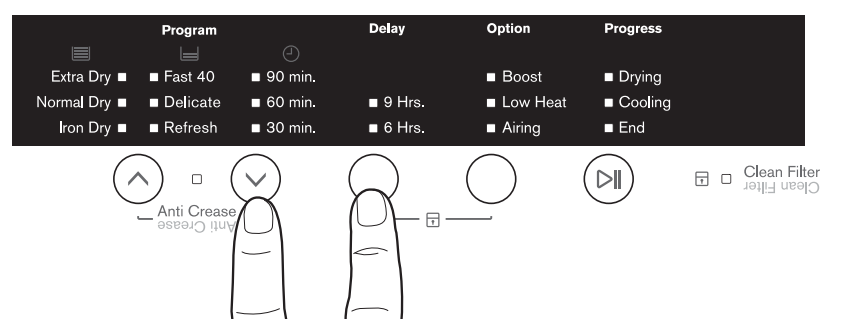
Operating Sequence
Step 1
Load your dryer loosely until it is no more than TWO THIRDS FULL. Clothes must tumble freely in a dryer. Don't cram them in. Wet clothes fluff up when dry.
Overloading will:
- Reduce efficiency
- Increase drying time
- Increase the risk of creasing
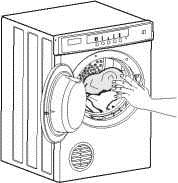
Do not load clothes or other articles which are dripping wet or have sand and grit on them into your dryer.
Step 2
Switch On
The dryer will not operate unless the door safety switch button is fully pressed in.
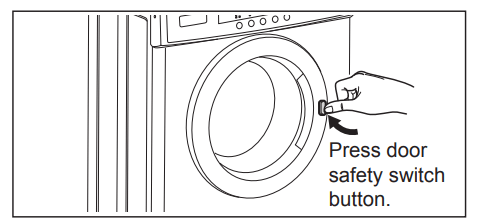
Step 3
Press then release the On/Off button on the control panel. You are now ready to select your drying Program.
You can use your dryer 2 ways
- Auto sensing
- Manual timing program
1. Select Drying Program or Set Drying Time
Drying Program
This mode gives you the option of selecting different drying levels.
Press “  ” button or “
” button or “ ” button to select either “Extra Dry”, “Normal Dry”, “Iron Dry” for full load and “Fast 40”, “Delicate”, “Refresh” for smaller load.
” button to select either “Extra Dry”, “Normal Dry”, “Iron Dry” for full load and “Fast 40”, “Delicate”, “Refresh” for smaller load.

Time drying
This option allows you to set the program duration.
Press the “  ” button or “
” button or “ ” button to select either 90, 60 and 30 min.
” button to select either 90, 60 and 30 min.

2. Select Option
Press the “Option” button to select either Boost or Low Heat from the option program.
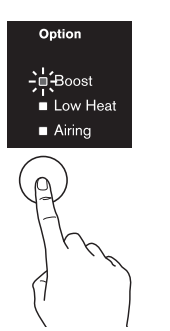
Refer to the table below for option setting recommendations.
Option | Definition |
Boost | For drying most fabrics. |
Low Heat | For drying delicates and synthetics at lower heat for maximum care of the fabrics. The Low Heat setting will cause the heater to cycle on for shorter time than the Boost setting. |
Airing | This setting does not heat. ONLY circulate the air in the dryer to shake out dust and refresh clothes. |
“Airing” is NOT available in Drying program.
3. Now press Start/Pause button to start the Dryer.
Last Memory Setting
Next time you turn your dryer on it will be ready to go as it remembers the last Program, Temperature and Option setting used. You can change the settings if you wish.
Reversing Action
The drum is designed to rotate in both direction, clockwise and anti-clockwise. This reduces tangling and gives more even drying in a shorter time.
Step 4
Switch Off
When you have finished using the dryer, press the On/Off button, to turn off the power, then switch off at the power point. It is recommended to power off the appliance when not in use.
Step 5
Clean Lint Filter
After every load clean the lint filter to reduce drying time and avoid overheating.
Checking the Load
To check the dryness or add clothes during the cycle, simply open the door. The dryer will beep several times indicating the door is open. If further drying is required, close the door and push in the door safety switch button, then press the Start/Pause button to continue.
For the best drying performance, only add or remove clothes at
Cooling
Your dryer will automatically switch off the heater at the end of every drying cycle. The cooling light will come on. This is important as it removes stored heat from the clothes and helps prevent creasing.
At the end of cooling the buzzer will sound to indicate your clothes are dry (unless you have de-selected this function). It will sound again after about fifteen minutes. The Clean Filter Reminder light will remain on.
The progress indicator lights let you know what the dryer is doing, either drying, cooling or finished.
Hints
- Never tumble dry the following: Delicate items such as net curtains, woollen, silk, fabric with metal trim, nylon tights, bulky materials such as anoraks, blankets, eiderdown, sleeping bags, feather quilts and any item containing rubber foam or materials similar to foam rubber.
- Do not place in your dryer undergarments such as bras and corsets that contain metal reinforcements. Your dryer may be damaged if metal parts were to come loose from the garment. Place such items in a bag designed for this purpose.
- Check and empty pockets. Clips, pens, nails and pins can damage both the dryer and your clothes. Other items such as matches or cigarette lighters will cause a fire.
- Close all press studs, hooks, eyes and zips that may catch on something else. Tie all belts and apron strings to prevent tangling.
- Drying time will depend on fabric type and construction, load size and wetness. Save time and money and always spin the load as dry as possible in your washing machine.
- Drying time will also be affected by voltage fluctuations, room temperature and humidity. Clothes will dry more slowly on a cool or humid day.
- For best results, sort the load according to fabric types. Such as heavy items which may take longer to dry, eg towels, flannelette sheets etc, than ones which dry quickly, eg poly/cotton shirts and sheets.
- Avoid drying dark clothes with light coloured items such as towels as lintwill show on the dark clothes.
Note: Some fabrics will collect lint from other clothes and items. Separate the lint “givers” and the lint “collectors” to minimise this problem.
Clothes that give lint include towels, nappies, chenille. Clothes that collect lint include corduroy, synthetics and permanent press garments.
- If individual items are still damp after drying, set a 30 minute post drying time. This will be necessary particularly for multilayered items (eg collars, pockets, etc).
- Always clean the lint filter-this will reduce drying time and save you money.
- The laundry must be thoroughly spun before tumble drying.
- Easy-care items eg shirts, should be briefly pre-spun before drying (depending on the crease resistance approximately 30 seconds)
- To avoid static charge when drying is completed, use either a fabric softener when you are washing the laundry or a fabric conditioner specifically for tumble dryers.
- Remove the laundry when the dryer has finished drying.
- Do not over-dry laundry, this avoids creasing and saves energy.
- Clothes or towels containing sand or grit should be washed first.
- Due to variations in dryer load fabric texture and thickness it is possible that not all items will be dried evenly. It you experience uneven dryness on Normal Dry program please use either Extra Dry or Timer Program but be mindful of the type of fabric being dried to avoid overdrying certain types of fabric. Always follow drying instructions attached to the items intended to be dried in a clothes dryer.
To help you, here is a list of the average weights of some common laundry items.
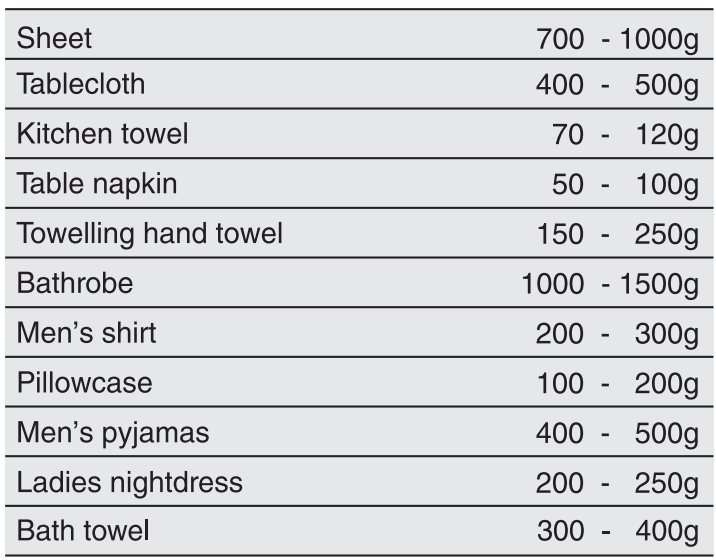
TROUBLESHOOTING
Check the points listed here before you call for help, and make sure that you have followed the Important safety Instructions on pages 3 and 4.
Problem | Possible causes |
The dryer will not start: |
|
Your clothes are still wet: |
|
See other models: EQE6807SD E24ID75SPS EI24ID81SS EIDW1805KS EFME417SIW
