Loading ...
Loading ...
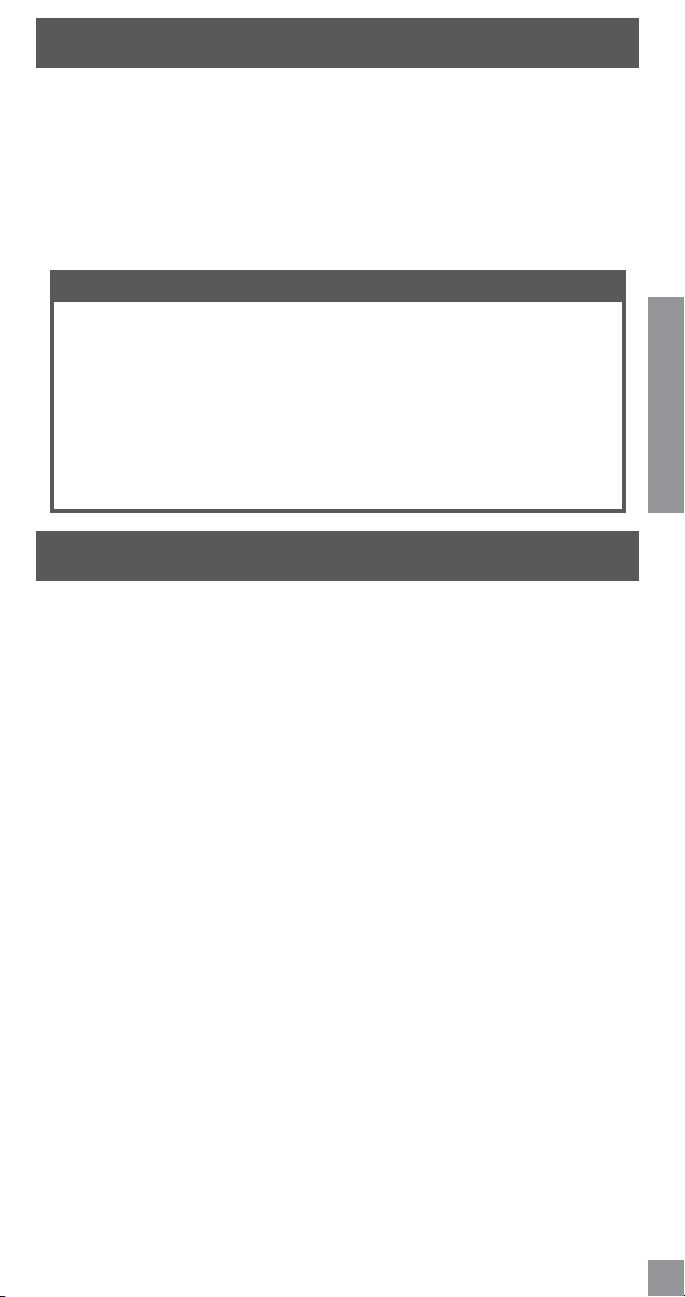
3
ENGLISH
LET’S GET STARTED!
Once you have all your tools together, please follow each step carefully and in order. Because
this is an electronic lock, the order of steps is very important. If you skip a step, you may
have to perform a factory default reset and start over.
You will denitely need this tool:
• Phillips screwdriver
You can use a manual or electric
screwdriver, but please DO NOT use a
power drill!
You may also need these tools:
• Tape Measure
• Flathead Screwdriver
• Pencil
• Wood Block
• Hammer
INSTALLATION NOTES PLEASE READ!
• DO NOT use a power drill for installation! This could damage the lock.
• Please read all the instructions before calling customer support.
• Please call customer support before returning the product to the store.
• DO NOT install the batteries before installing the lock! Follow the instructions in
order!
• If you have previously installed this lock on another door, you MUST perform a
Factory Default Reset FIRST! See the User’s Guide for more information.
• This lock is designed for the following operating temperatures:
• OutsideLockBody(exteriormounted):-31˚F(-35˚C)to151˚F(66˚C)
• InsideLockBody(interiormounted):14˚F(-10˚C)to120˚F(49˚C)
STEPS AT A GLANCE
1 Check current door/frame alignment. ............................................................... 4
2 Remove the current deadbolt from the door. .................................................... 4
3 Check door/frame dimensions. .......................................................................... 5
4 Locate programming and User Codes. ............................................................... 5
5 Install Bolt and Strike ........................................................................................ 6
5a Adjustboltlength,ifnecessary. ....................................................................... 6
5b Changetotheroundboltfaceplate,ifnecessary. ............................................. 6
5c Installtheboltintothedoor. ............................................................................ 7
5d Installthestrikeintotheframe. ....................................................................... 7
5e Testboltalignment........................................................................................... 8
6 Install the Touchscreen Assembly. ..................................................................... 8
6a InstalltheTouchscreenontheoutsideofthedoor. .......................................... 8
6b InstalltheSupportPlateontheinsideofthedoor. .......................................... 9
7 Install the Alarm Assembly ................................................................................ 9
7a Remove the battery cover from the Alarm Assembly. ....................................... 9
7b Connect the cable to the Alarm Assembly....................................................... 10
7c Install the Alarm Assembly. ............................................................................. 10
7d Secure the Alarm Assembly to the Support Plate............................................ 11
8 Install the Batteries.......................................................................................... 11
8a Install the batteries into the battery tray. ....................................................... 11
8b Install the battery cover. ................................................................................. 11
9 Set up the Lock. ............................................................................................... 12
10 Test the Lock. ................................................................................................... 12
10a Extendthebolt(lock)usingtheinsidethumbturn. ........................................ 12
10b Extendthebolt(lock)usingtheTouchscreen. ................................................ 13
10c Retractthebolt(unlock)usingtheTouchscreen. ........................................... 13
10d Ifthelockfailedtolockorunlock: ................................................................. 13
11 Continue to the User’s Guide ........................................................................... 14
Loading ...
Loading ...
Loading ...