Loading ...
Loading ...
Loading ...
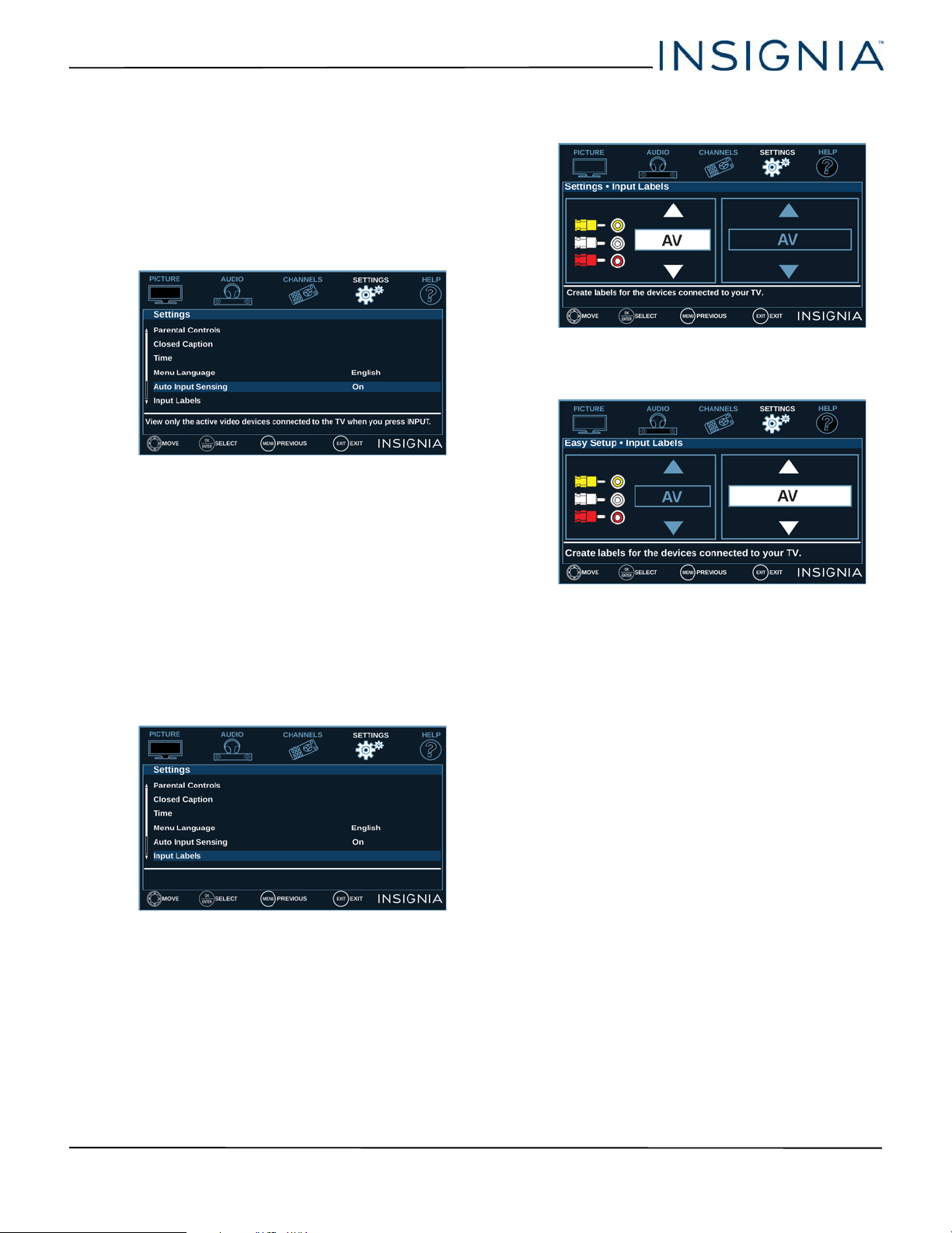
54
NS-48D510NA17/NS-55D510NA17/NS-55D510MX17 48"/55" 1080p 60Hz LED TV
www.insigniaproducts.com
Turning Input Sensor on or off
When the Input Sensor feature is turned on, your TV
automatically detects which video jacks have devices
connected to them and turned on. Your TV uses this
information to determine what options you can select
on the INPUT SOURCE list when you press INPUT.
1 Press MENU.
2 Press
or
to highlight SETTINGS, then press
or ENTER.
3 Press
or
to highlight Auto Input Sensing,
then press ENTER or
.
4 Press
or
to select On (turns on the input
sensor) or Off (turns off the input sensor).
5 Press ENTER, MENU, or
to return to the previous
menu, or press EXIT to close the menu.
Labeling an input source
You can add a label to an input source to make it
easier to identify.
1 Press MENU.
2 Press
or
to highlight SETTINGS, then press
or ENTER.
3 Press
or
to highlight Input Labels, then press
ENTER or
.
4 Press
or
to select the input source you want to
label, then press
to move to the label field.
NS-48-55D510NA17_55D510MX17_16-1085_MAN-V4 ENG.book Page 54 Monday, January 16, 2017 1:26 PM
Loading ...
Loading ...
Loading ...