Loading ...
Loading ...
Loading ...
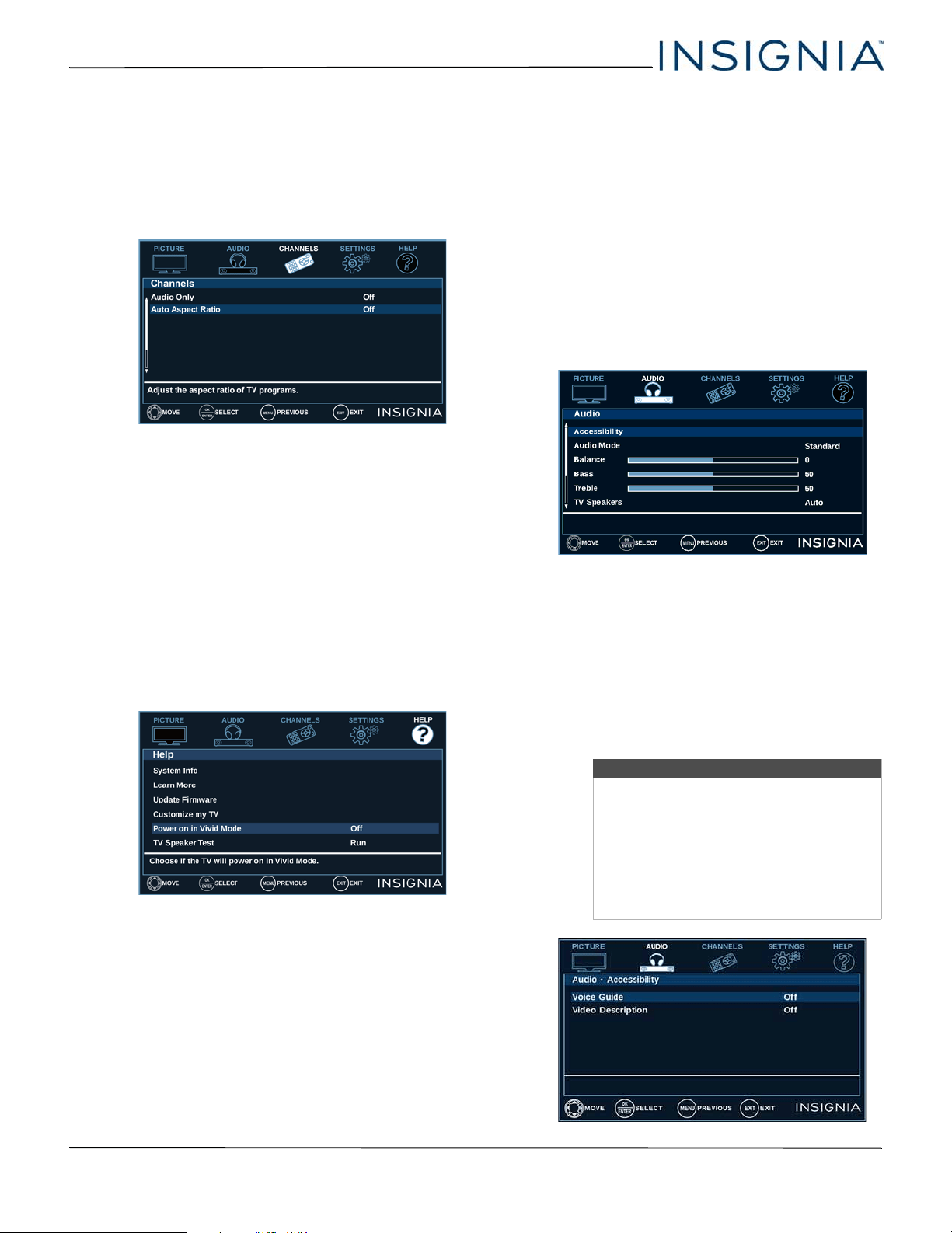
40
NS-48D510NA17/NS-55D510NA17/NS-55D510MX17 48"/55" 1080p 60Hz LED TV
www.insigniaproducts.com
Automatically adjusting the aspect ratio
Auto Aspect Ratio automatically changes how the
picture looks on the screen (aspect ratio) based on the
TV program you are viewing.
1 Press MENU.
2 Press
or
to highlight CHANNELS, then press
or ENTER.
3 Press
or
to highlight Auto Aspect Ratio, then
press ENTER or
.
4 Press
or
to select On (automatically adjust the
aspect ratio) or Off (does not automatically adjust
the aspect ratio), then press ENTER.
5 Press MENU to return to the previous menu, or
press EXIT to close the menu.
Setting the power on picture mode
You can set the picture mode your TV uses when you
turn it on.
1 Press MENU.
2 Press
or
to highlight HELP, then press
or
ENTER.
3 Press
or
to highlight Power on in Vivid
Mode, then press ENTER or
.
4 Press
or
to highlight On (when you turn on
your TV, it will be in Vivid picture mode) or Off
(when you turn on your TV, it will be in the picture
mode it was in before you turned it off), then press
ENTER.
5 Press MENU to return to the previous menu, or
press EXIT to close the menu.
Adjusting the sound
This section covers:
• Adjusting sound settings
• Selecting the audio out mode
• Playing TV audio only
Adjusting sound settings
You can adjust sound settings to improve the sound
quality. You also can reset all sound settings to the
factory default.
1 Press MENU.
2 Press
or
to highlight AUDIO, then press
or
ENTER.
3 Press
or
to highlight an option, then press
ENTER or
to access the option. You can select:
• Accessibility—Turns audio narration on or off.
You can select:
• Voice Guide—Audibly narrates menu
selections and some remote control
functions.
• Video Description—Audibly narrates key
visual elements in TV programs (not available
on all broadcasts).
Note
•The Accessibility menu is only available
on TVs manufactured after December
20, 2016. Check the manufacturing
date on the back of your TV.
• For more information about
accessibility, call Customer Care at
877-467-4289 (U.S. and Canada) or
01800-926-3000 (Mexico).
NS-48-55D510NA17_55D510MX17_16-1085_MAN-V4 ENG.book Page 40 Monday, January 16, 2017 1:26 PM
Loading ...
Loading ...
Loading ...