Loading ...
Loading ...
Loading ...
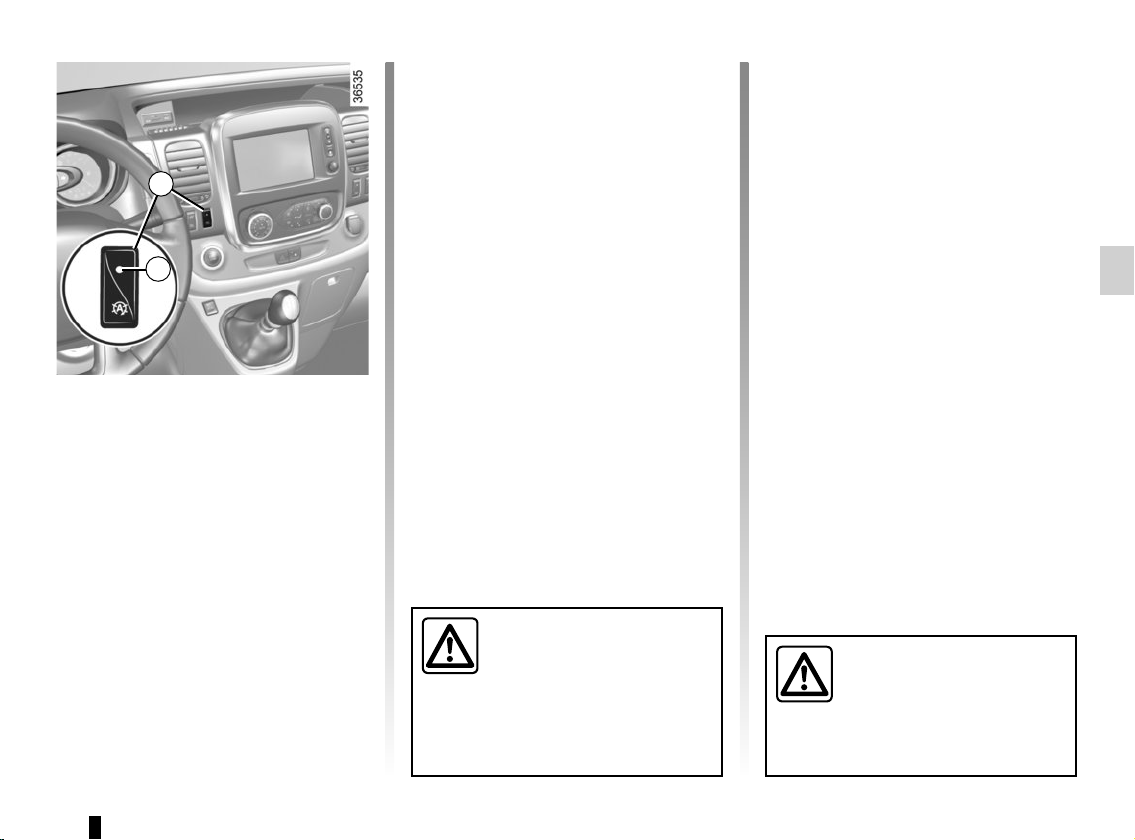
2.9
Operating faults
When the message “CHECK STOP
AND START” appears on the instru-
ment panel and the integrated warn-
ing light 2 lights up on the switch 1, the
system is deactivated.
Please consult an authorised dealer.
Deactivating, activating the
function
Press switch 1 to deactivate the func-
tion. The message “STOP AND START
DEACTIVATED” will appear on the in-
strument panel and the integrated
warning light 2 on the switch will light
up.
Pressing again will reactivate the
system. The message “STOP AND
START ACTIVATED” will appear on the
instrument panel and the integrated
warning light 2 on the switch 1 will go
out.
STOP AND START function (3/3)
The system is automatically reacti-
vated each time the vehicle is started
(see “Starting, stopping the engine” in
Section 2).
Special note: engine on standby,
press switch 1 to automatically restart
the engine.
1
2
In the event of an emer-
gency, the engine can be
restarted by pressing on the
clutch pedal if the Stop and
Start function is activated.
Before leaving the vehicle,
the engine must be stopped
and not put on standby
(please see the information
on “Starting, stopping the engine” in
Section 2).
Loading ...
Loading ...
Loading ...