Loading ...
Loading ...
Loading ...
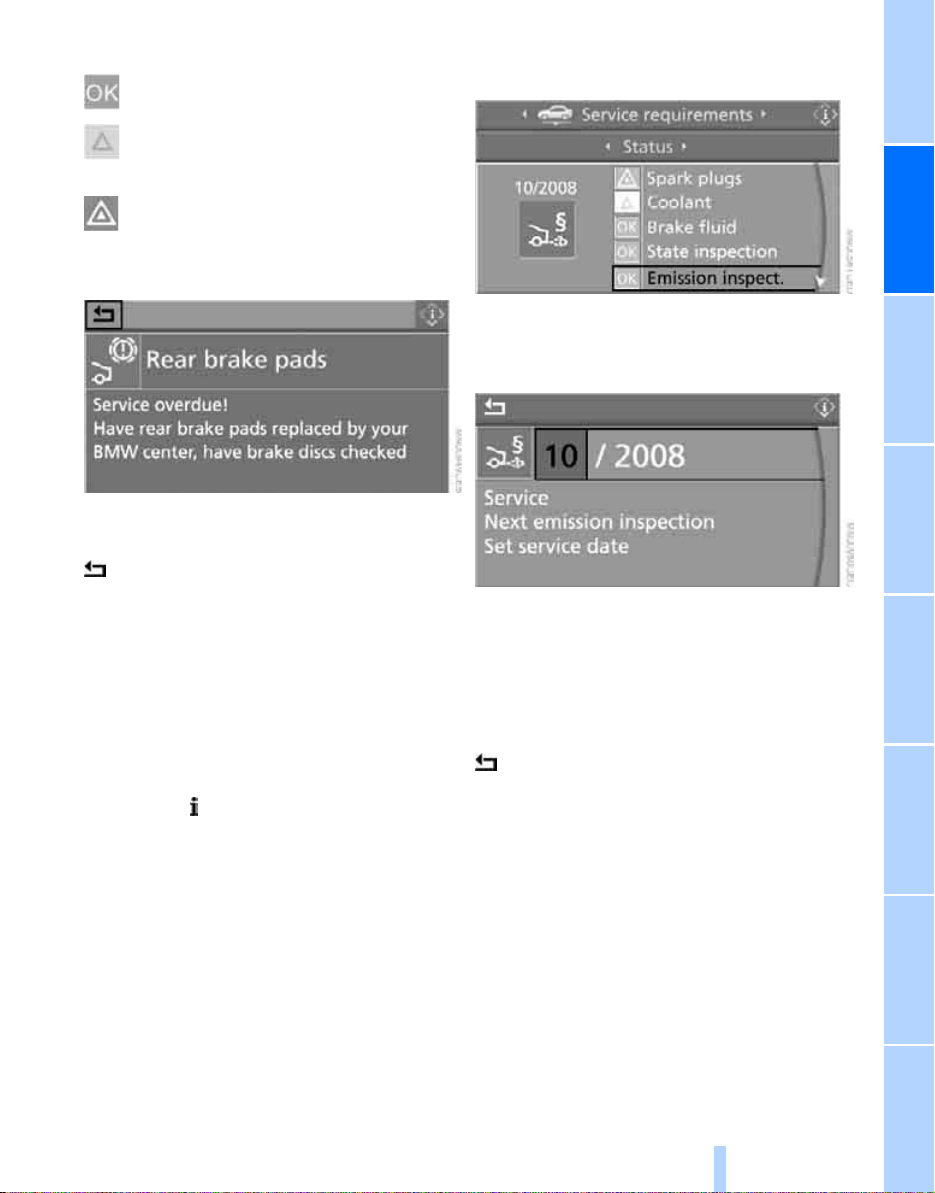
Controls
67
Reference At a glanceDriving tipsCommunication NavigationEntertainmentMobility
Symbols
No service is currently required.
The deadline for service or a legally man-
dated inspection is approaching. Please
arrange a service appointment soon.
The service deadline has already passed.
You can request more detailed information on
every entry.
Select the entry and press the controller.
To exit from the menu:
Select the arrow and press the controller.
Entering dates for state emission and
vehicle inspections
Make sure the date on the Control Display is
always set correctly, refer to page 74, as other-
wise the effectiveness of CBS Condition Based
Service is not ensured.
Control Center, for principle details, refer to
page 16.
1. Open the menu.
2. Select "Service" and press the controller
3. Select "Service requirements" and press
the controller.
4. Select "Status" and press the controller
5. Select "Emission inspect." or "State
inspection" and press the controller.
6. Select "Set service date" and press the
controller. The month is highlighted.
7. Turn the controller to make the adjustment.
8. Press the controller to apply the setting.
The year is highlighted.
9. Turn the controller to make the adjustment.
10. Press the controller to apply the setting.
The date entry is stored.
To exit from the menu:
Select the arrow and press the controller.
Check Control
The concept
The Check Control monitors functions in the
vehicle and issues a message if there is a mal-
function in the monitored systems.
Supplementary messages on the Control Dis-
play are intended to assist you in assessing the
severity of malfunctions; they provide you with
the information you need to decide on the best
way to respond.
Online Edition for Part-No. 01 41 0 158 518 - © 09/04 BMW AG
Loading ...
Loading ...
Loading ...