Loading ...
Loading ...
Loading ...
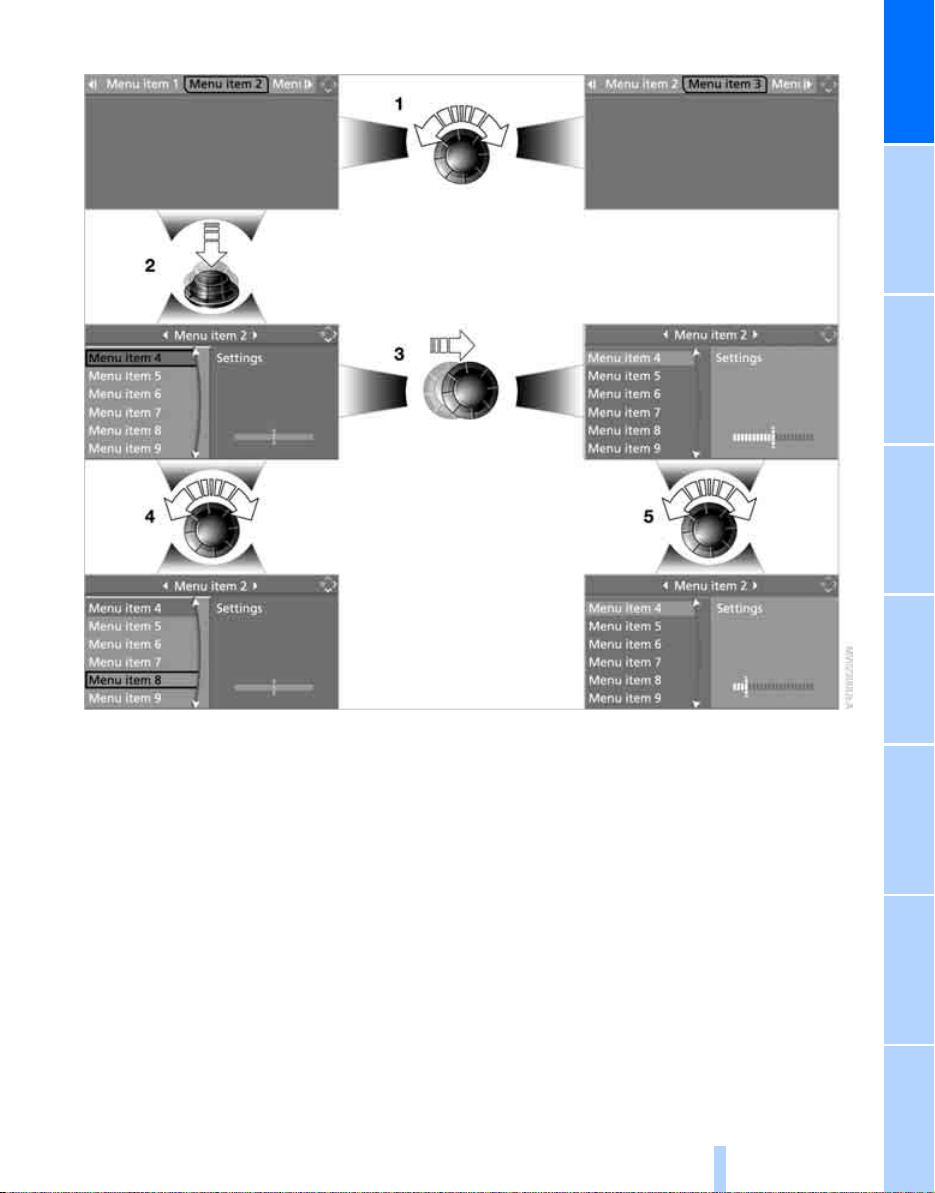
At a glance
19
Reference ControlsDriving tipsCommunication NavigationEntertainmentMobility
Selecting menu items and making adjustments
1 Selecting individual menu items: turn the
controller. The highlight moves. Menu
items shown in white can be selected.
2 Activating highlighted menu items: press
the controller. New menu items are dis-
played or a function is executed.
3 Changing the current field: move controller
left, right, forward, or back and release.
4 Selecting menu items: such as 1.
5 Adjusting settings: turn the controller. This
causes the graphical display, numerical val-
ues or text displays to change. When you
change into another field or another menu,
the new setting is applied.
Changing directly to the last menu
Move the controller in the corresponding direc-
tion and hold it for longer than approx. 2 sec-
onds. The menu in the selected direction is
opened and the last menu item selected is dis-
played.
Online Edition for Part-No. 01 41 0 158 518 - © 09/04 BMW AG
Loading ...
Loading ...
Loading ...