Loading ...
Loading ...
Loading ...
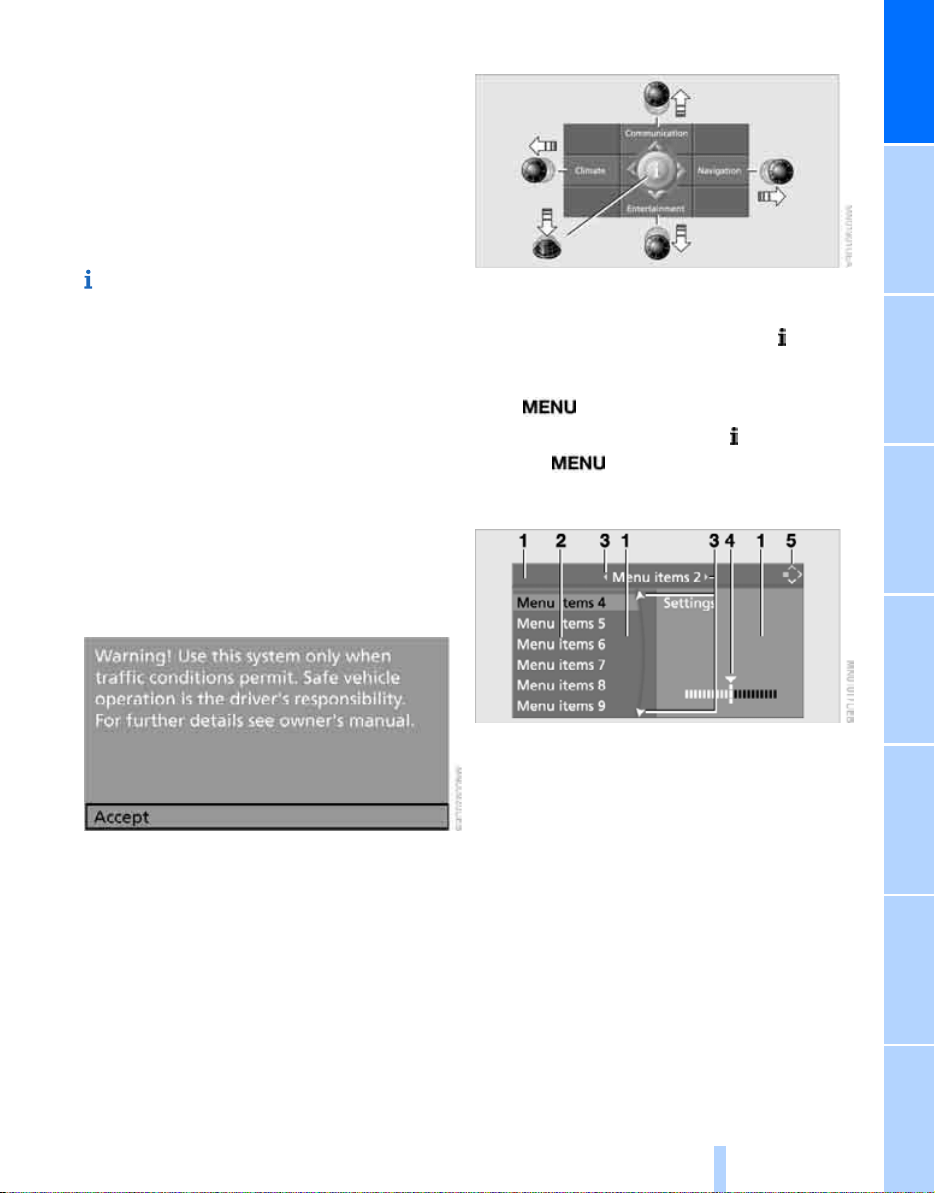
At a glance
17
Reference ControlsDriving tipsCommunication NavigationEntertainmentMobility
Entertainment
> Radio
> CD player and CD changer
*
Climate
> Air distribution
> Seat air conditioning
> Independent ventilation
*
menu
> Switching off Control Display
> Tone and display settings
> Settings for traffic information
> Settings for your vehicle, e.g. for central
locking, or settings for your portable phone
> Display of service requirements and dates
for statutory emission and vehicle inspec-
tions.
Menu navigation
As of ignition key position 1, the following mes-
sage appears on the Control Display:
Confirm the message by pressing the control-
ler; this opens the start menu.
Start menu
From the start menu, you can open four menus
by moving the controller left, right, forward, or
back. Pressing the controller opens the menu.
Opening start menu
Press button.
To open the start menu from the menu:
Press the button twice.
Displays in menu
1 In menus, you can change fields to select
the menu items they contain or to make
adjustments. The current field is high-
lighted.
2 Menu items are usually grouped in horizon-
tal or vertical lists.
3 In these lists, arrows indicate the possibility
of accessing other menu items that are not
currently visible.
4 Settings are displayed graphically, numeri-
cally, or as text.
Online Edition for Part-No. 01 41 0 158 518 - © 09/04 BMW AG
Loading ...
Loading ...
Loading ...